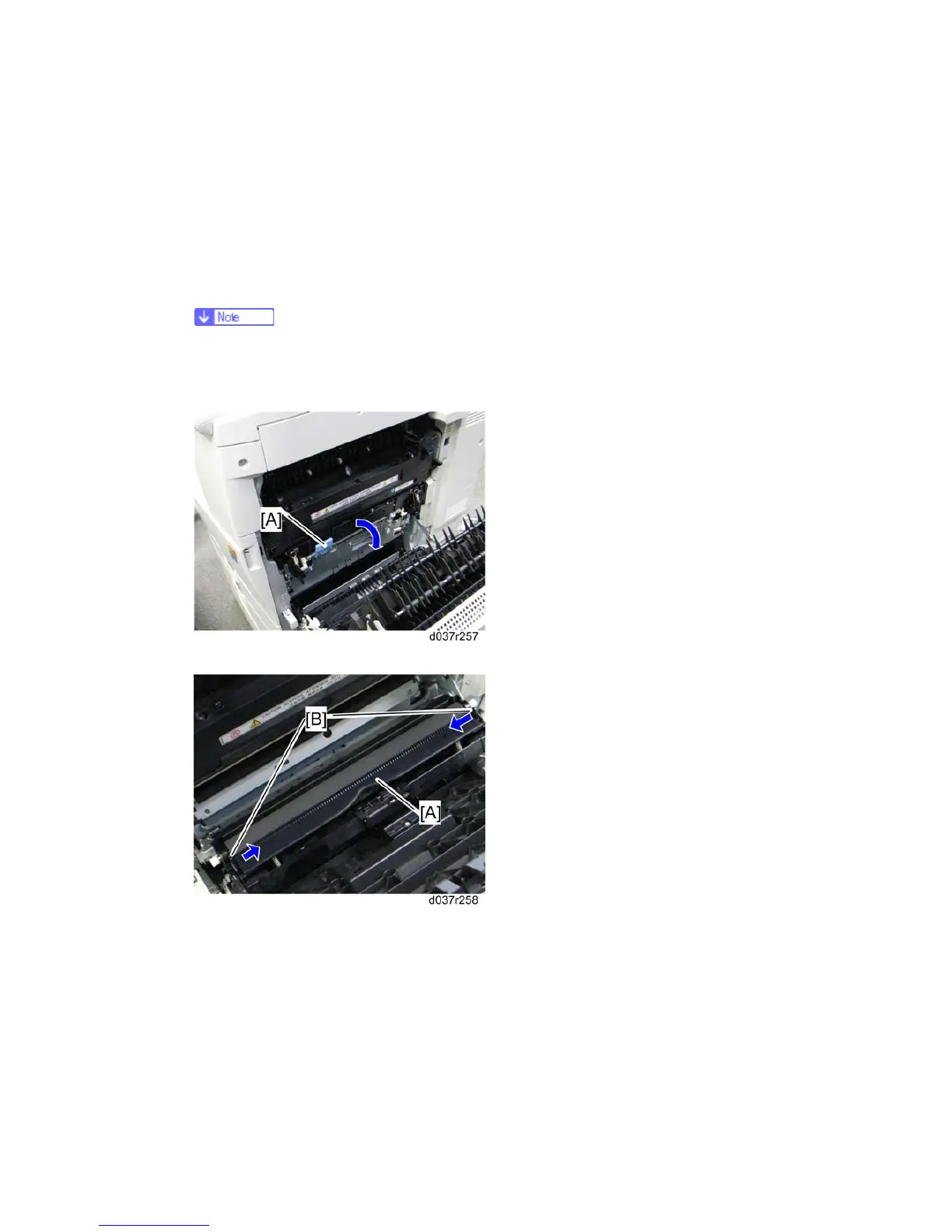Paper Transfer
D037/D038/D040/D041 4-68 SM
4.9 PAPER TRANSFER
4.9.1 PTR (PAPER TRANSFER ROLLER) UNIT
If you install a new PTR unit, then set SP 3902-018 to "1" before you start this
procedure.
If you do this, then the machine will reset the PM counter for the paper transfer
unit automatically, after you turn the power on again.
1. Open the duplex unit.
2. Open the paper transfer unit [A].
3. Remove the PTR unit [A], releasing the two locks [B].
