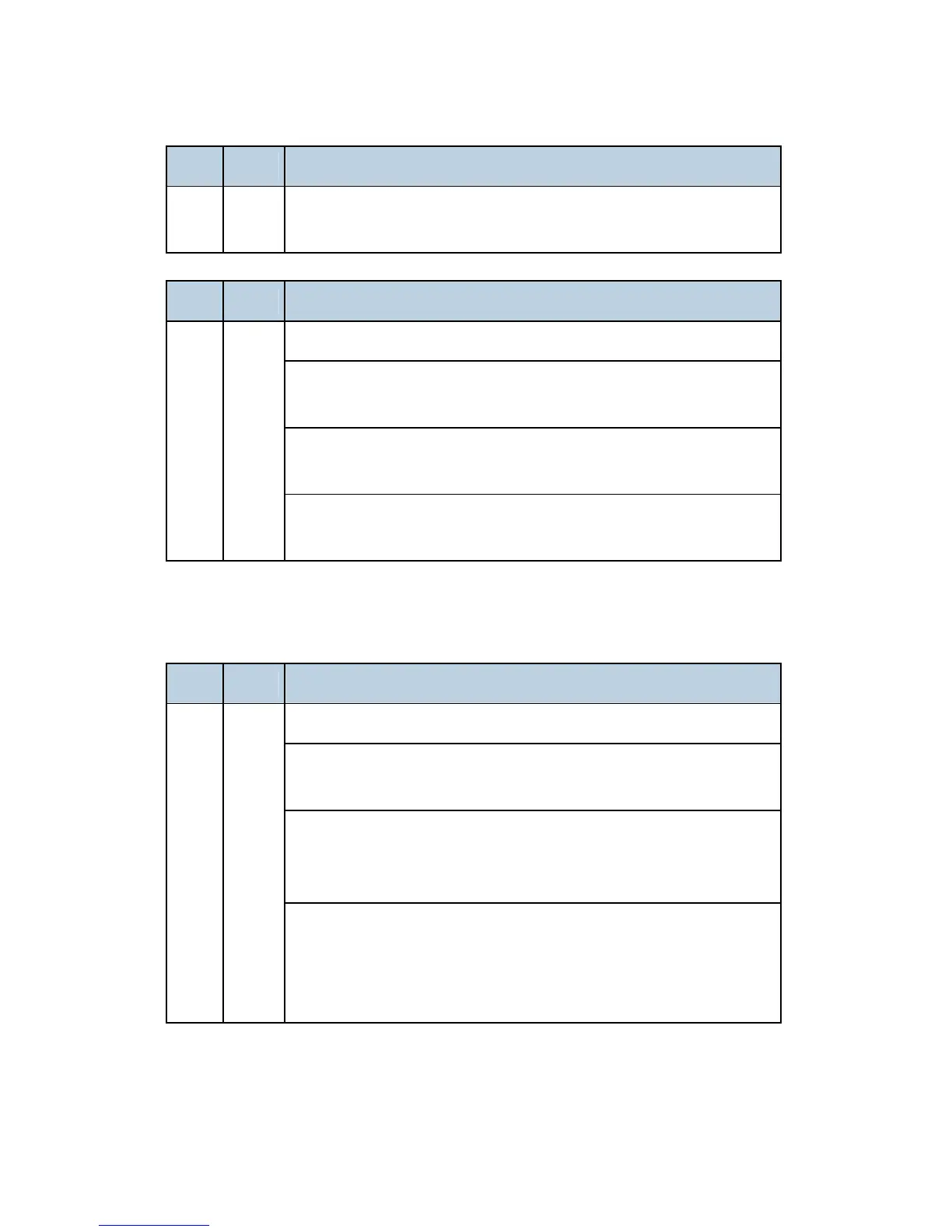SC Tables
D037/D038/D040/D041 4-8 SM Appendix
No. Type Details (Symptom, Possible Cause, Troubleshooting Procedures)
1. Reinstall the copy data security board.
2. Replace the copy data security board.
No. Type Details (Symptom, Possible Cause, Troubleshooting Procedures)
Serial Number Mismatch
Serial number stored in the memory does not have the correct
code.
NVRAM defective
BCU replaced without original NVRAM
195 D
1. Check the serial number with SP5-811-002.
2. If the stored serial number is incorrect, contact your supervisor.
4.1.3 SC 2XX: EXPOSURE
No. Type Details (Symptom, Possible Cause, Troubleshooting Procedures)
Polygon motor error 1: ON timeout
The polygon mirror motor does not reach the targeted operating speed
within the specified time after turning on or changing speed
Defective or disconnected harness to polygon motor driver board
Defective polygon motor driver board
Defective polygon motor.
202 D
1. Replace the polygon motor.
2. Replace the laser unit.
3. Replace the harness.
4. Replace the BCU.
