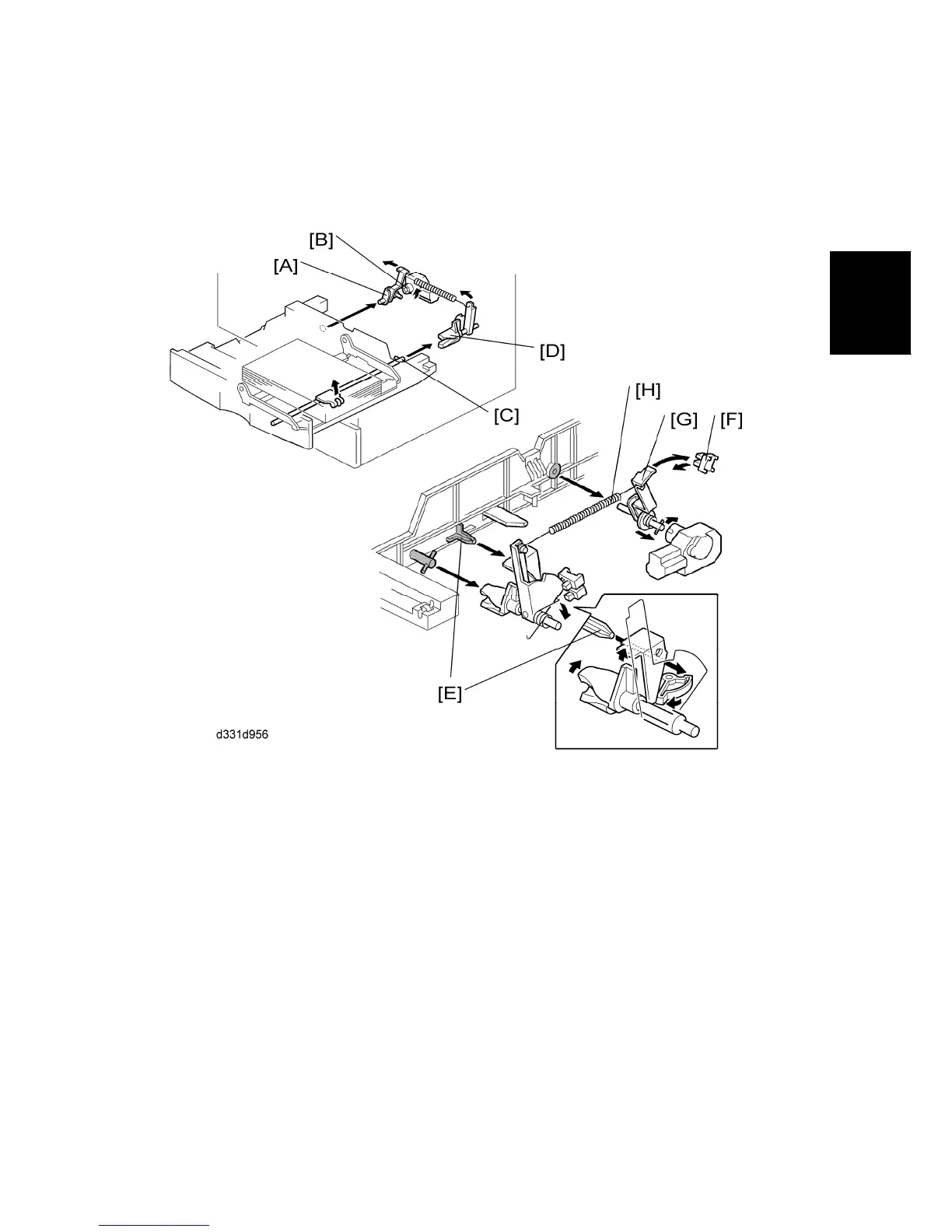Paper Lift Mechanism
SM 15 D331
Paper Tray
Unit PB3030
D331
2.3 PAPER LIFT MECHANISM
The paper size switch detects when the tray is pushed in.
When the paper tray is pushed into the machine, the pin [A] for the lift motor pressure shaft
engages the lift motor coupling [B] and the pin [C] for the bottom plate lift shaft in the tray
engages the bottom plate pressure lever coupling [D]. The pin [E] on the rear of the tray
pushes the lock lever so that the lift motor can lift the bottom plate pressure lever.
The lift motor turns on, and turns clockwise as viewed on the diagram. The main pressure
spring [H] pulls the bottom plate pressure lever, and this lifts the tray bottom plate.
When the top of the stack touches the feed roller, the motor cannot pull up the plate any
more, so it pulls the actuator [G] into the lift sensor [F].
The pressure of the feed roller on the paper is now too high, so the lift motor reverses to
reduce this pressure. It reverses for 300 ms or 600 ms, depending on the paper size. For
smaller paper, it reverses the larger amount (600 ms) to reduce the pressure more.
When the paper tray is pulled out, the pins [A, C] disengage from the couplings [B, D], and
