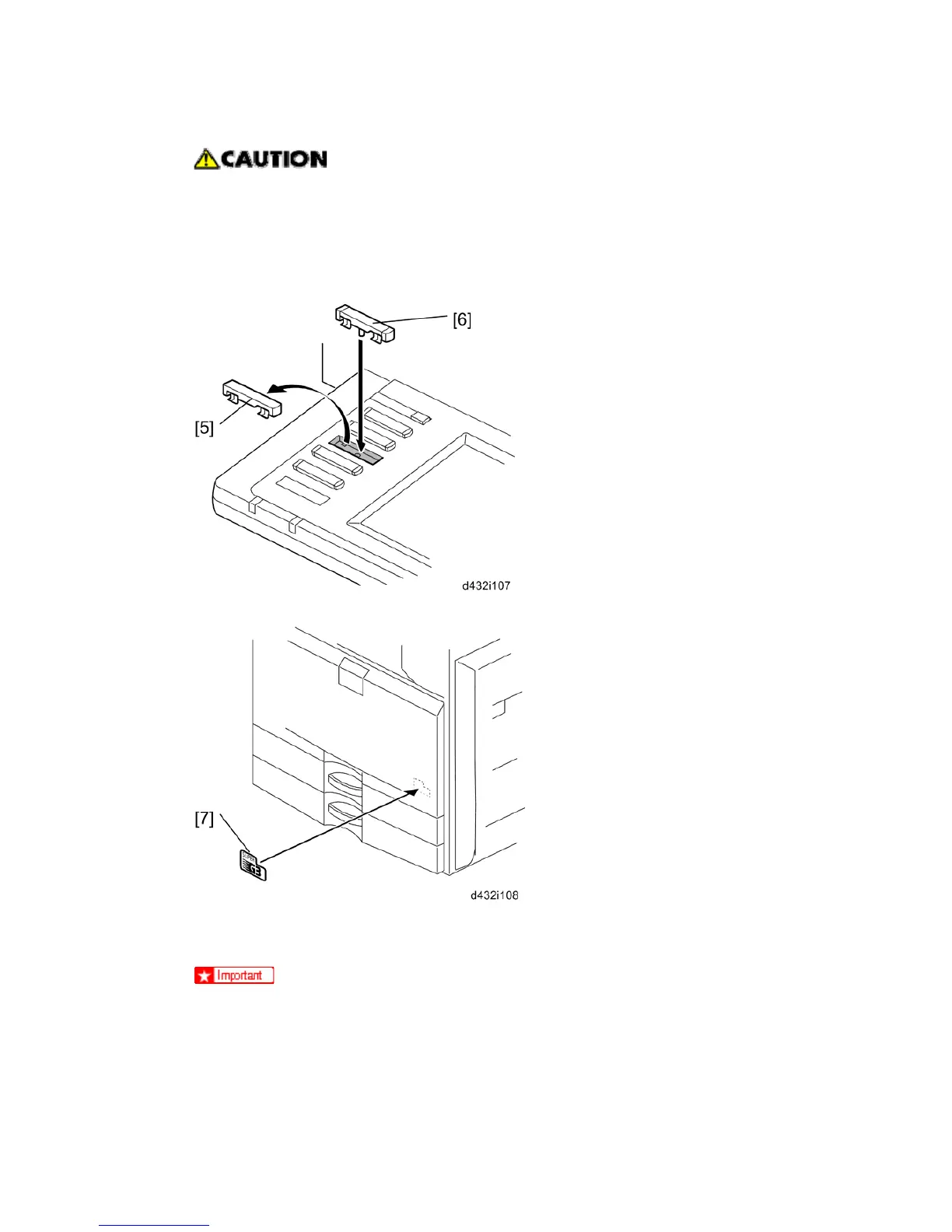Fax Option (D432) Installation
D432/D433 4 SM
A telephone cord with the ferrite core must be used for RF interference
suppression.
8. Connect the telephone cord to the "LINE" jack.
9. Only for NA models: Install the TEL cap in the "TEL" jack if the handset will not be
installed.
10. Remove dummy keytop [A] and replace it with the Fax keytop [B].
11. Attach the Super G3 decal [A].
12. Plug in the machine and turn on the main power switch.
After you turn the machine on, if you see a message that tells you the SRAM
has been formatted due to a problem with SRAM, turn the machine off and on
again to clear the message.
13. Enter the "User Tools" mode and set date and time.
