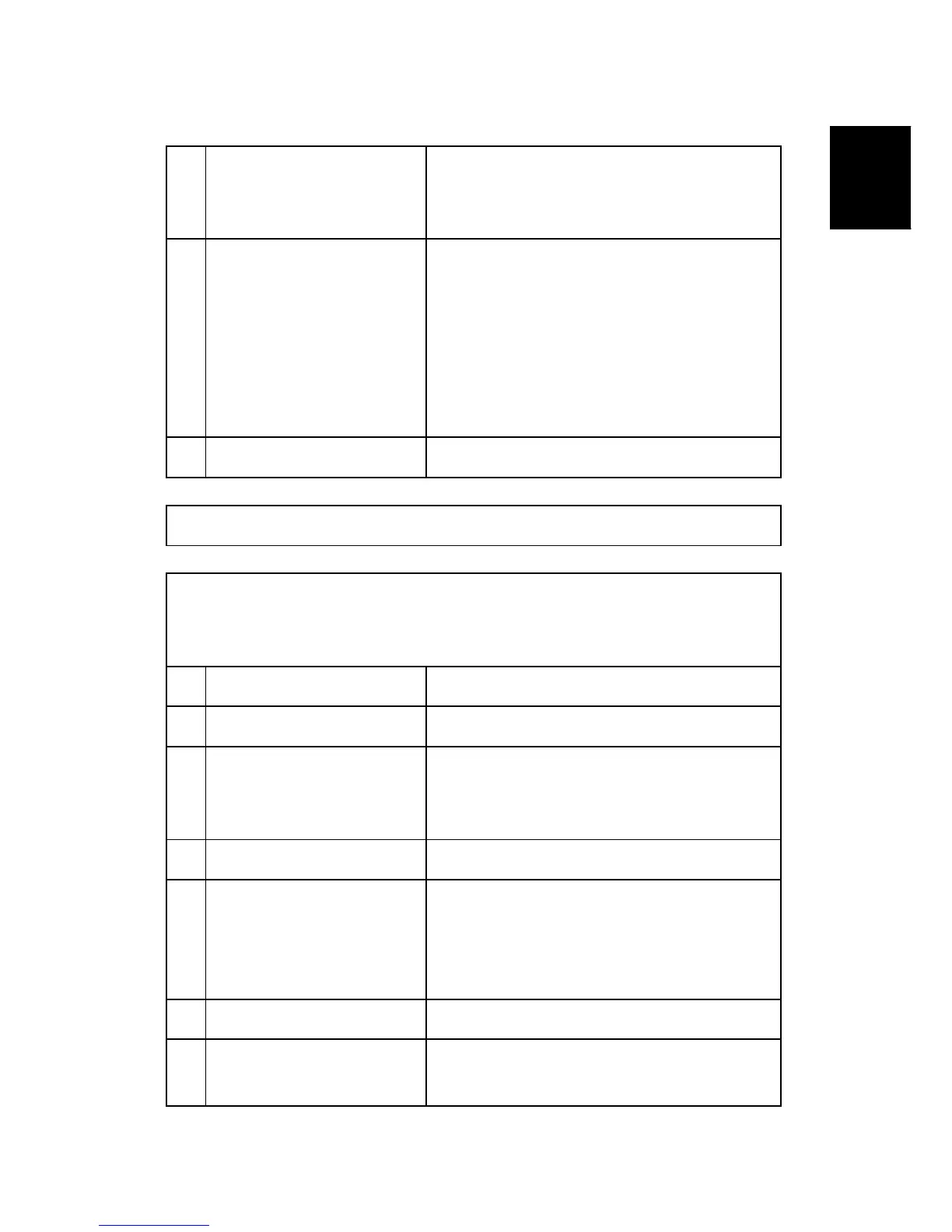Bit Switches
SM 55 D432/D433
D432/D433
Fax Option
Type
C2550/C2530
display
0: Disabled
1: Enabled
parameters (see below). This is normally disabled
because it cancels the CSI display for the user.
Be sure to reset this bit to 0 after testing.
6
Protocol dump list output after
each communication
0: Off
1: On
This is only used for communication
troubleshooting. It shows the content of the
transmitted facsimile protocol signals. Always
reset this bit to 0 after finishing testing.
If system switch 09 bit 6 is at “1”, the list is only
printed if there was an error during the
communication.
7 Not used Do not change the setting.
System Switch 01 - Not used (Do not change the factory settings.)
System Switch 02 [SP No. 1-101-003]
No FUNCTION COMMENTS
0-1
Not used
Do not change these settings.
2
Force after transmission stall
0: Off
1: On
With this setting on, the machine resets itself
automatically if a transmission stalls and fails to
complete the job.
3
Not used
Do not change these settings.
4
File retention time
0: Depends on User
Parameter 24 [18(H)]
1: No limit (until the year 2126)
1: A file that had a communication error will not be
erased unless the communication is successful.
5
Not used
Do not change this setting.
6-7
Memory read/write by RDS
Bit 7: 0, Bit 6: 0
(0,0): All RDS systems are always locked out.
(0,1), (1,0): Normally, RDS systems are locked
