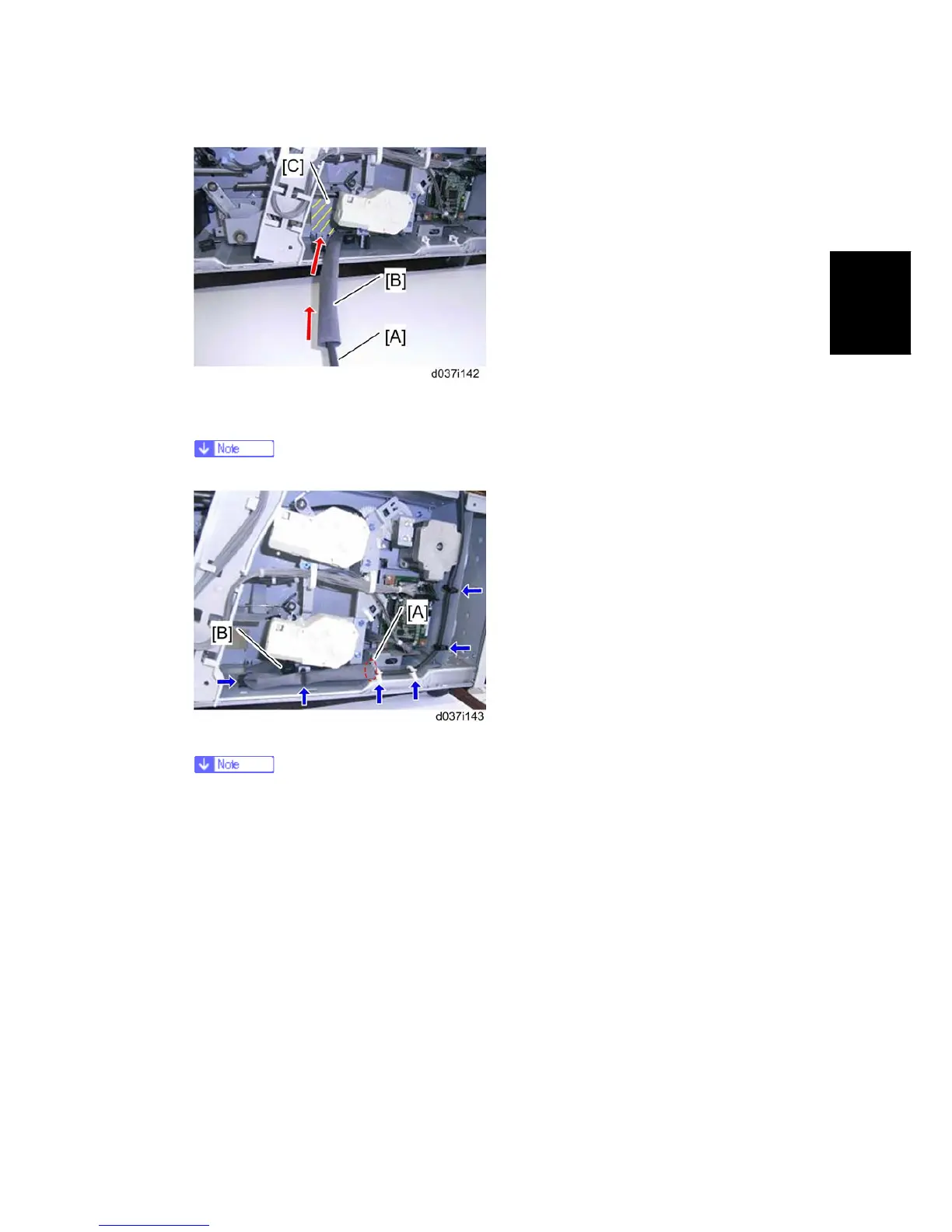Tray Heaters (Optional Unit)
SM 2-85 D037/D038/D040/D041
Installaion
10. Insert the heater harness [A] into the tube [B], and push the tube against the rear frame
of the paper feed unit as shown above.
Make sure that the tube is contact with the rear frame [C].
11. Route the relay harness as shown above (= x 6).
Make sure that the edge of the tube [A] is placed as shown above.
The clamp [B] is not used.
12. Reinstall the harness guide.
13. Reattach the rear cover of the paper feed unit ( x 2) and securing brackets ( x 1
each).
