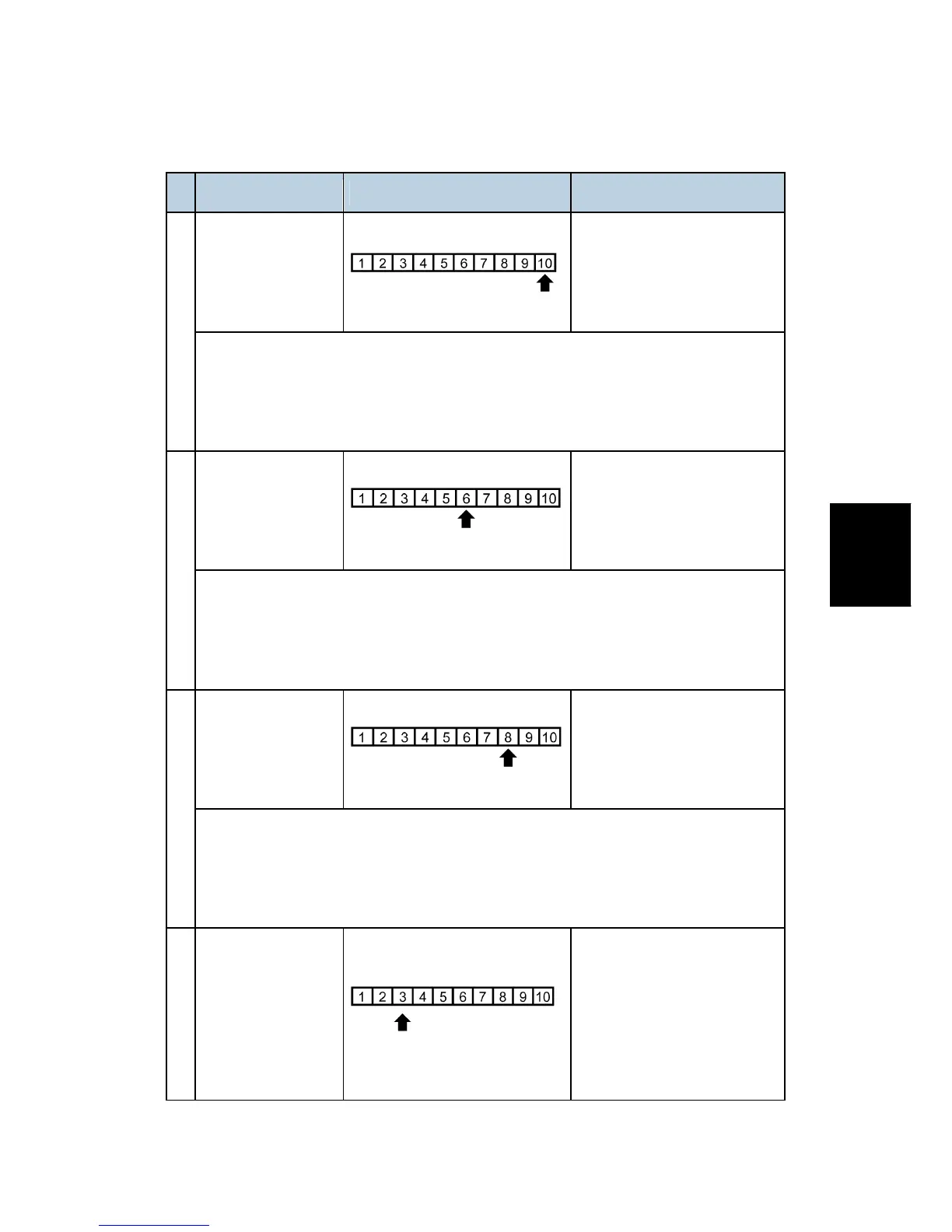Image Adjustment
SM 4-11 D037/D038/D040/D041
Replacement
& Adjustment
Item to Adjust Level on the C-4 chart (K) Adjustment Standard
ID max: (K, C, M,
and Y)
Adjust the offset value so that
the density of level 10
matches that of level 10 on
the C-4 chart.
1
For adjusting K ID max: SP4-910-004
For adjusting C ID max: SP4-911-004
For adjusting M ID max: SP4-912-004
For adjusting Y ID max: SP4-913-004
Middle (Middle ID)
(K, C, M, and Y)
Adjust the offset value so that
the density of level 6 matches
that of level 6 on the C-4
chart.
2
For adjusting K Middle: SP4-910-002
For adjusting C Middle: SP4-911-002
For adjusting M Middle: SP4-912-002
For adjusting Y Middle: SP4-913-002
Shadow (High ID)
(K, C, M, and Y)
Adjust the offset value so that
the density of level 8 matches
that of level 8 on the C-4
chart.
3
For adjusting K Shadow: SP4-910-003
For adjusting C Shadow: SP4-911-003
For adjusting M Shadow: SP4-912-003
For adjusting Y Shadow: SP4-913-003
4
Highlight (Low ID)
(K, C, M, and Y)
Adjust the offset value so that
dirty background does not
show on the copy and the
density of level 3 is slightly
lighter than that of level 3 on
the C-4 chart.
