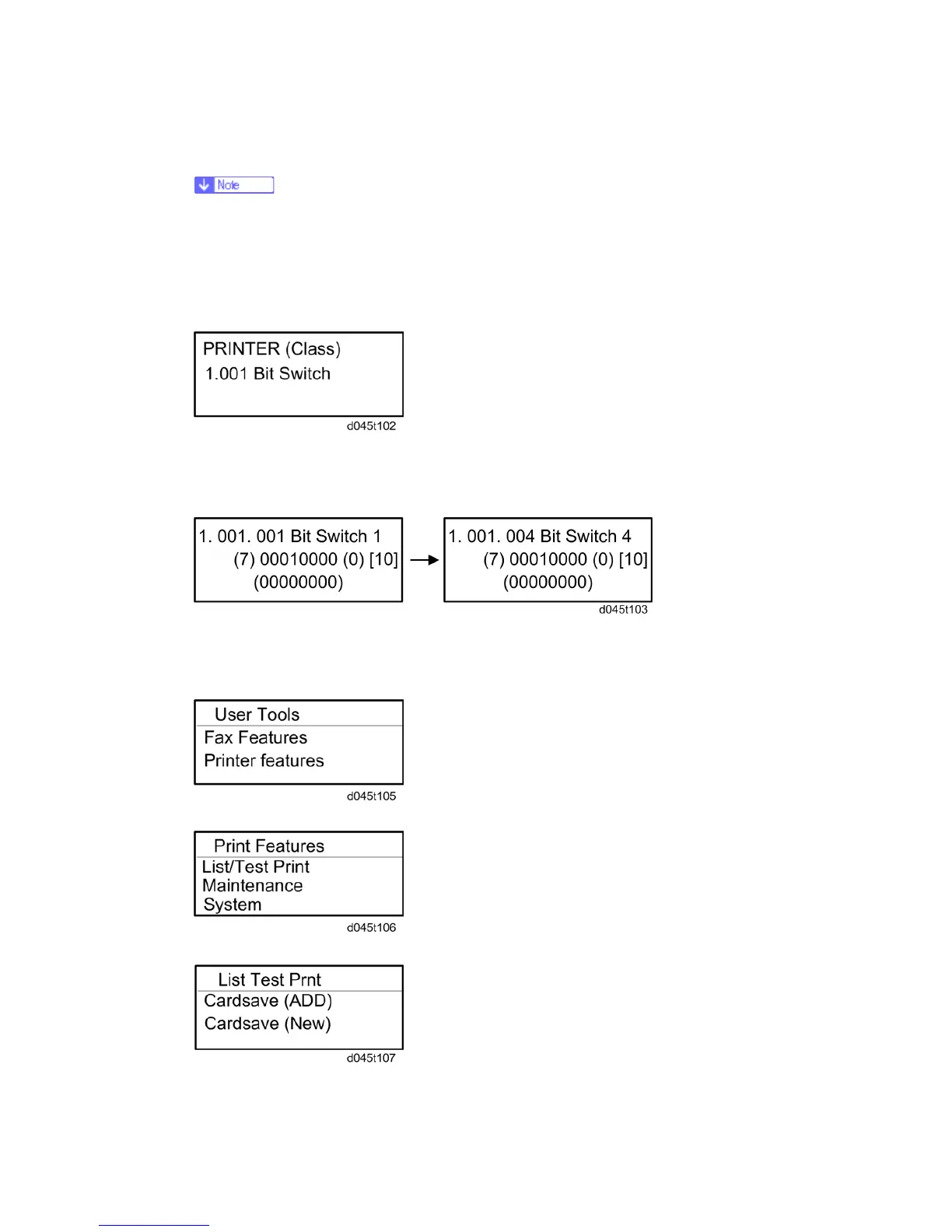Card Save Function
D037/D038/D040/D041 5-40 SM
2. Insert the SD card into the service slot of the controller board. Then turn the power ON.
To determine which slot is the service slot, please see the service manual.
3. Enter SP mode.
4. Select “Printer SP”.
5. Select “Service Mode” and press “OK” button.
6. Select “1.001 Bit Switch”and press “OK” button.
7. Use the arrow key to turn “Bit Switch 4” and use the numeric key “4” to turn bit 4 ON.
The result should look like: 00010000. By doing this Card Save option will appear in
“List/Test Print”.
8. Press the “Escape” button several times to exit SP Mode.
9. Press the “User Tools/Counter” button.
10. Use the arrow key and select “Printer Features”.
11. Use the arrow key and select “List/Test Print”.
12. Use the arrow key and select “Cardsave (ADD) or Cardsave (New).
13. To enable the newly configured settings, select “switch” button and then press the
