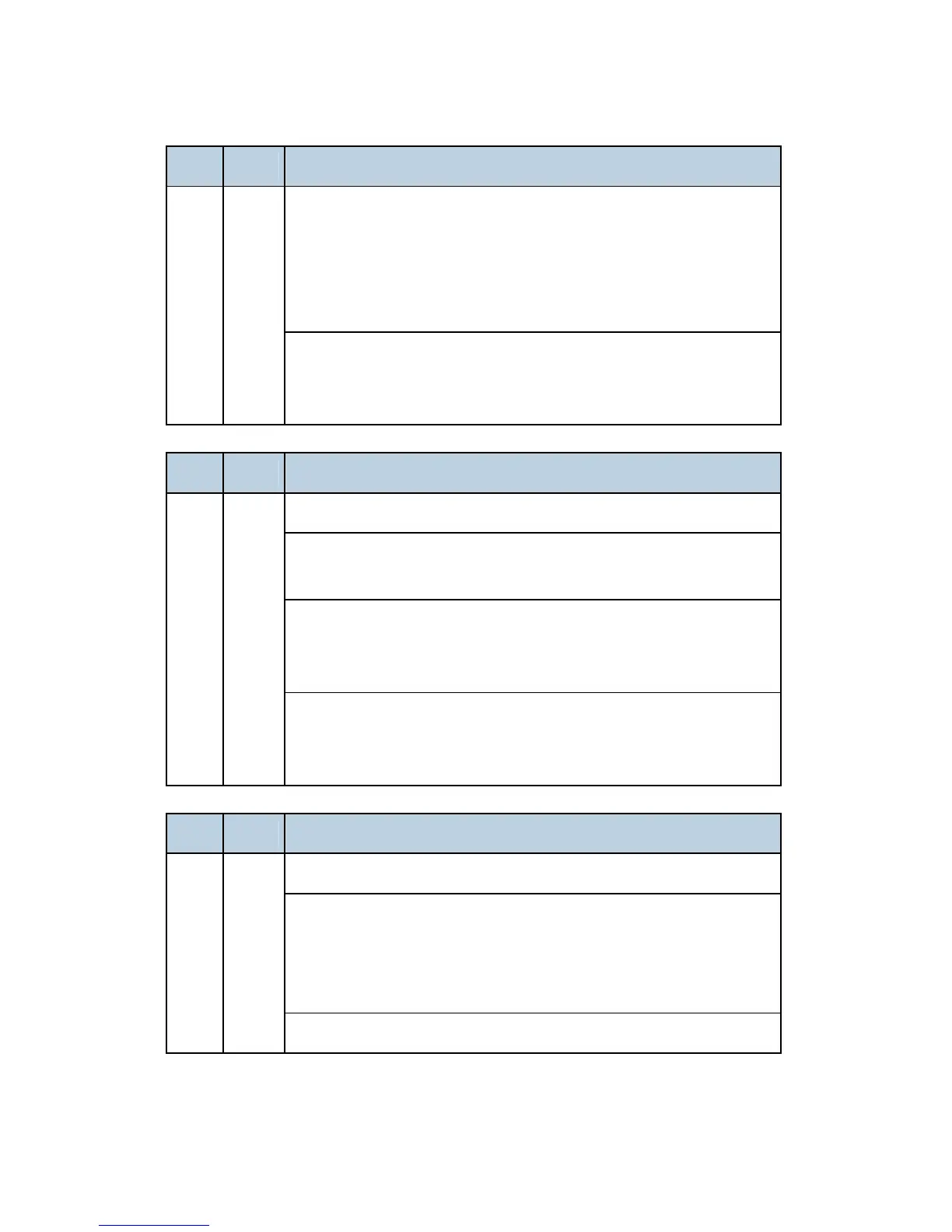SC Tables
D037/D038/D040/D041 4-10 SM Appendix
No. Type Details (Symptom, Possible Cause, Troubleshooting Procedures)
Disconnected cable from the laser synchronizing detection unit or
defective connection
Defective laser synchronizing detector
Defective LDB
Defective BCU
1. Check the connectors.
2. Replace the laser unit.
3. Replace the BCU.
No. Type Details (Symptom, Possible Cause, Troubleshooting Procedures)
FGATE ON error: K
The PFGATE ON signal does not assert within 5 seconds after
processing the image in normal job or MUSIC for start position [K].
Defective ASIC (Lupus)
Poor connection between i-controller and BCU.
Defective BCU
230 D
1. Check the connection between the controller board and the BCU.
2. Replace the BCU.
3. Replace the controller board.
No. Type Details (Symptom, Possible Cause, Troubleshooting Procedures)
FGATE OFF error: K
The PFGATE ON signal still asserts within 5 seconds after
processing the image in normal job or MUSIC (line position
adjustment) for end position [K].
The PFGATE ON signal still asserts when the next job starts.
231 D
See SC 230 for troubleshooting details.
