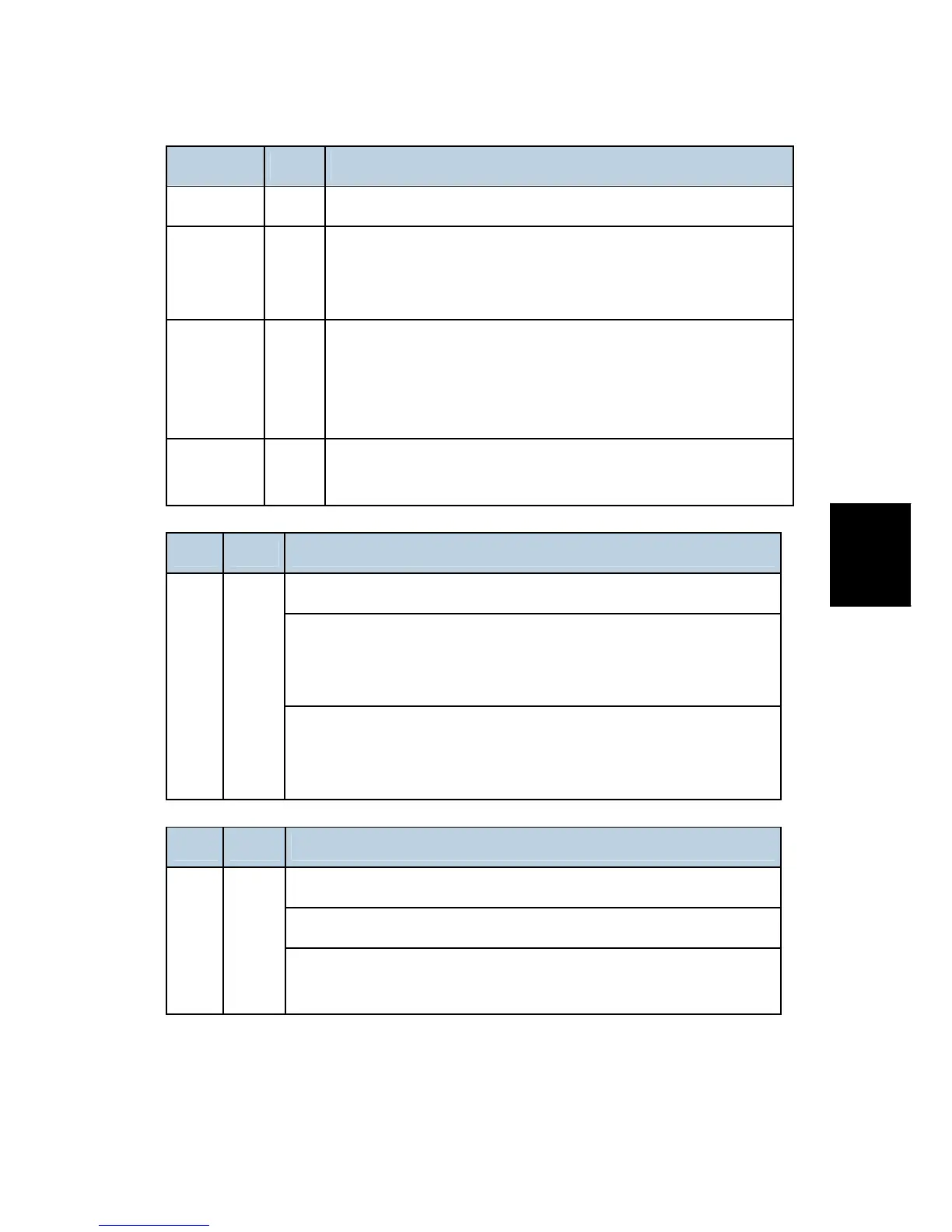SC Tables
SM Appendix 4-47 D037/D038/D040/D041
Appendix:
Service Call
Conditions
No. Type Details (Symptom, Possible Cause, Troubleshooting Procedures)
795 B Pick-up roller contact motor error with side tray (D038/D041)
The machine does not detect a correct signal from the pick-up roller
HP sensor at power-on. The 1st detection failure issues a jam error,
and the 2nd failure issues this SC code.
Defective pick-up roller contact motor
Loosen connection
Motor overload
Defective pick-up roller HP sensor
1. Replace the pick-up contact motor.
2. Replace the pick-up roller HP sensor.
No. Type Details (Symptom, Possible Cause, Troubleshooting Procedures)
Belt roller solenoid error
Disconnected harness
Defective belt roller position sensor
Defective belt roller solenoid
796 B
1. Check the harness connection.
2. Replace the belt roller position sensor.
3. Replace the belt roller solenoid.
No. Type Details (Symptom, Possible Cause, Troubleshooting Procedures)
NVRAM data error
Defective NVRAM on the main board of the internal finisher
797 D
1. Check the harness connection.
2. Replace the main board.
