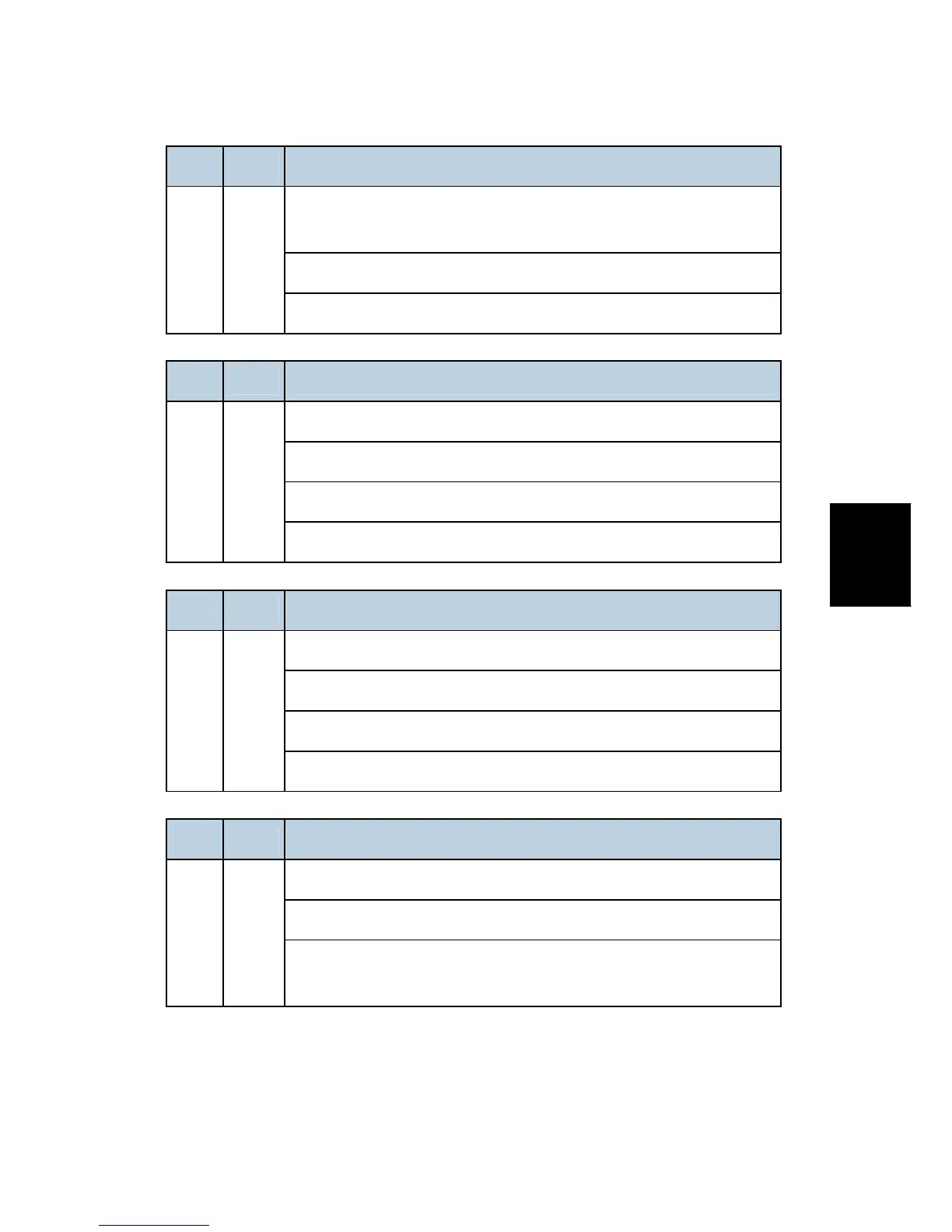SC Tables
SM Appendix 4-61 D037/D038/D040/D041
Appendix:
Service Call
Conditions
No. Type Details (Symptom, Possible Cause, Troubleshooting Procedures)
While reading data from the HDD or storing data in the HDD, data
transmission fails.
Defective HDD
D
Replace the HDD.
No. Type Details (Symptom, Possible Cause, Troubleshooting Procedures)
HDD: Access error
An error is detected while operating the HDD.
Defective HDD
865
CTL
D
Replace the HDD.
No. Type Details (Symptom, Possible Cause, Troubleshooting Procedures)
SD card authentication error
A correct license is not found in the SD card.
SD-card data is corrupted.
866
CTL
B
Store correct data in the SD card.
No. Type Details (Symptom, Possible Cause, Troubleshooting Procedures)
SD card error
The SD card is ejected from the slot.
867
CTL
D
1. Install the SD card.
2. Turn the main switch off and on.
