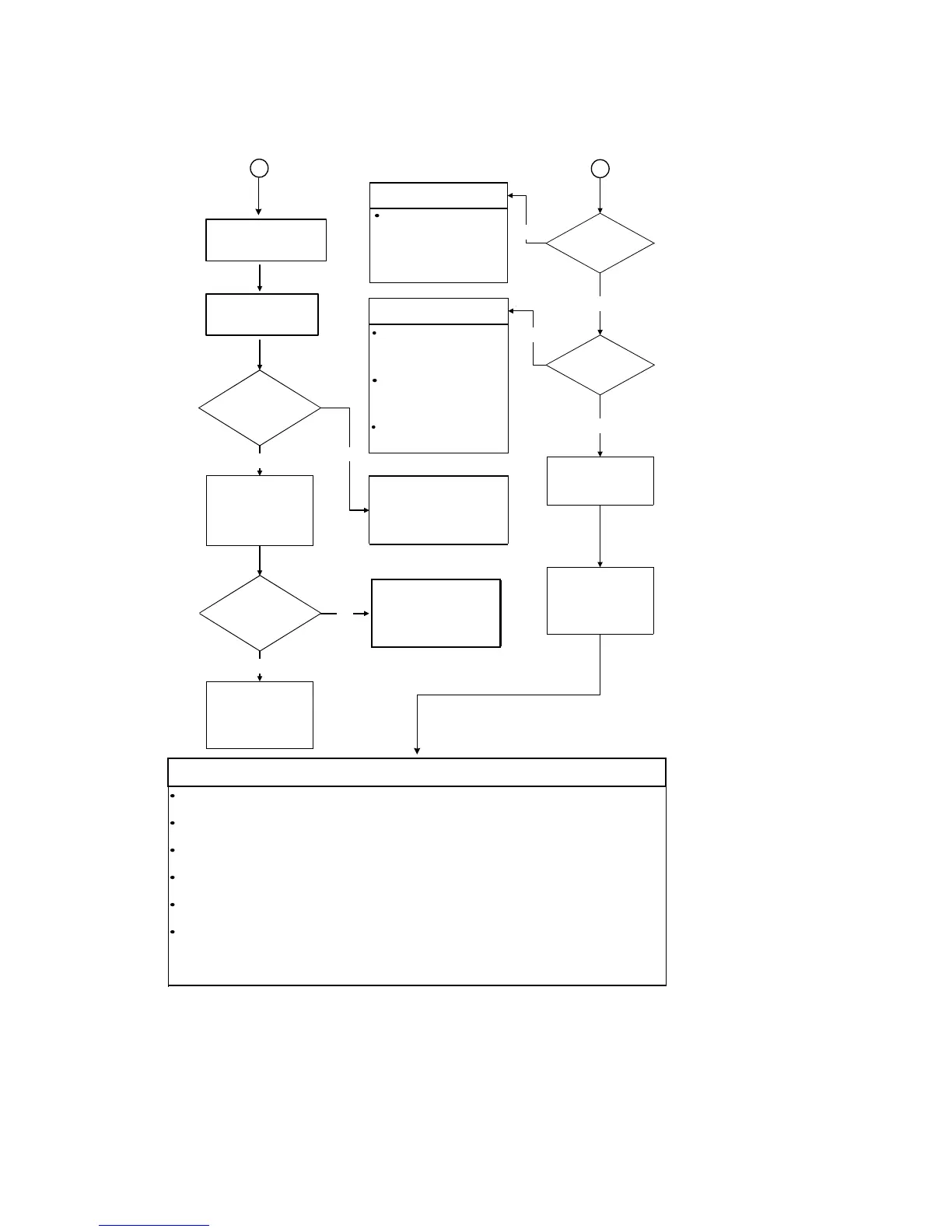Troubleshooting Guide
D037/D038/D040/D041 6-2 SM Appendix
Color shift
Check the level of the
color shift and follow
the troubleshooting
guide if required.
Check the scanner section
(exposure glass, mirrors,
scanner movement, etc.)
Yes
No
Yes
No
Toner blasting
Check which color is blasting and adjust the toner limit or transfer bias.
Image density change
Check when the problem is reported and follow the necessary steps.
Dirty Background
Check in which condition the problem is reported, and follow the required procedure.
Color vertical bands/lines/dirty background
Check the OPC drum and/or development unit.
Color shift
Check the level of the color shift and follow the troubleshooting guide if required.
Color lines/bands/dirty background
When the PCDU is close to its life end, the developer or the cleaning blade of the drum unit wears
out, causing vertical color lines, bands, or dirty background. Check the related color unit and replace
it if necessary.
Considerable Symptoms
A B
No
No
All colors?
Color missing
Can the
problem be
duplicated?
Possible Symptoms
Check Points
Mirror position of related
colour located in the
laser unit.
i-Controller or BCU board
defective
Yes
Yes
Make a test print
from IPU in
SP4-417 by
selecting related
color.
Specify the color
that caused the
image problem.
Check the image
processing area of
the color specified in
the previous step
Check connection
between the BCU/ i-
Controller, or replace
the i-Controller.
Connection of cable
between the i-controller
and laser unit.
d037t502
Problem is related to
the scanner section.
Make a test print
from SBU in SP4-
807 in each color.
Can the
problem be
duplicated?
Check the connection
between the SBU/ i-
Controller or replace the
SBU.
