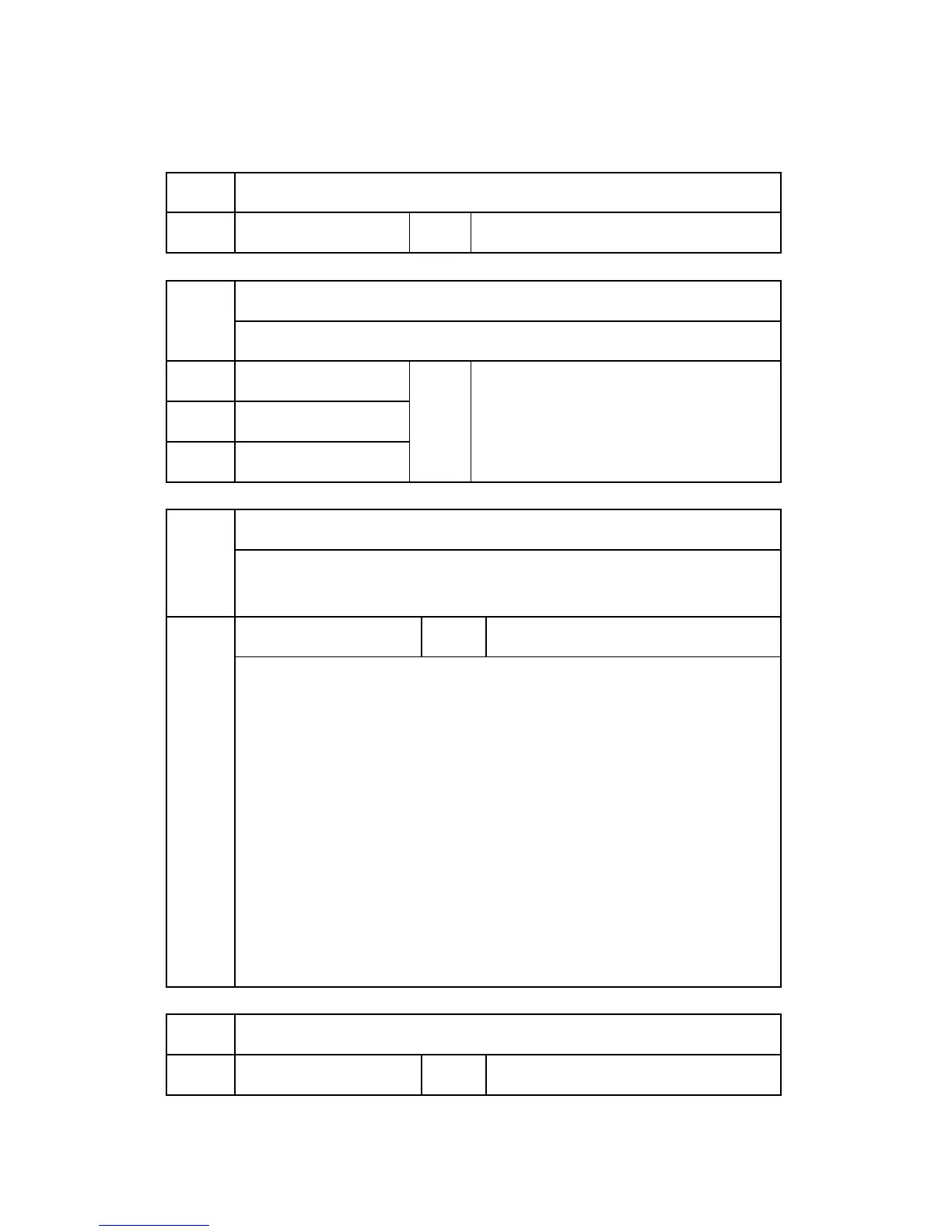System Service Mode
D037/D038/D040/D041 9-186 SM Appendix
4949 [ACC History: Previous]
001 YY/MM/DD *ENG -
[Read/Restore Standard]
4954
-
001 Scan New Chart
002 Recall Previous Chart
004 Set Standard Chart
*ENG
[0 or 1 / 0 / - /step]
[IPU Image Path Selection ]
4991
Selects the image path.
Enter the number to be selected using the 10-key pad.
RGB Frame Memory *ENG
[0 to 11 / 2 / 1 /step ]
001
0: Scanner input RGB images
1: Scanner I/F RGB images
2: RGB images done by Shading correction (Shading ON, Black offset ON)
3: Shading data
4: Inner pattern data: Gray scale
5: RGB images done by Line skipping correction
6: RGB images done by Digital AE
7: RGB images done by Vertical line correction
8: RGB image done by Scanner gamma correction
9: RGB image done by Filtering correction
10: RGB images done by Full color ADS
11: RGB image done by Color correction
4993 [High Light Correction]
001 Sensitivity Selection *ENG Selects the Highlight correction level.
