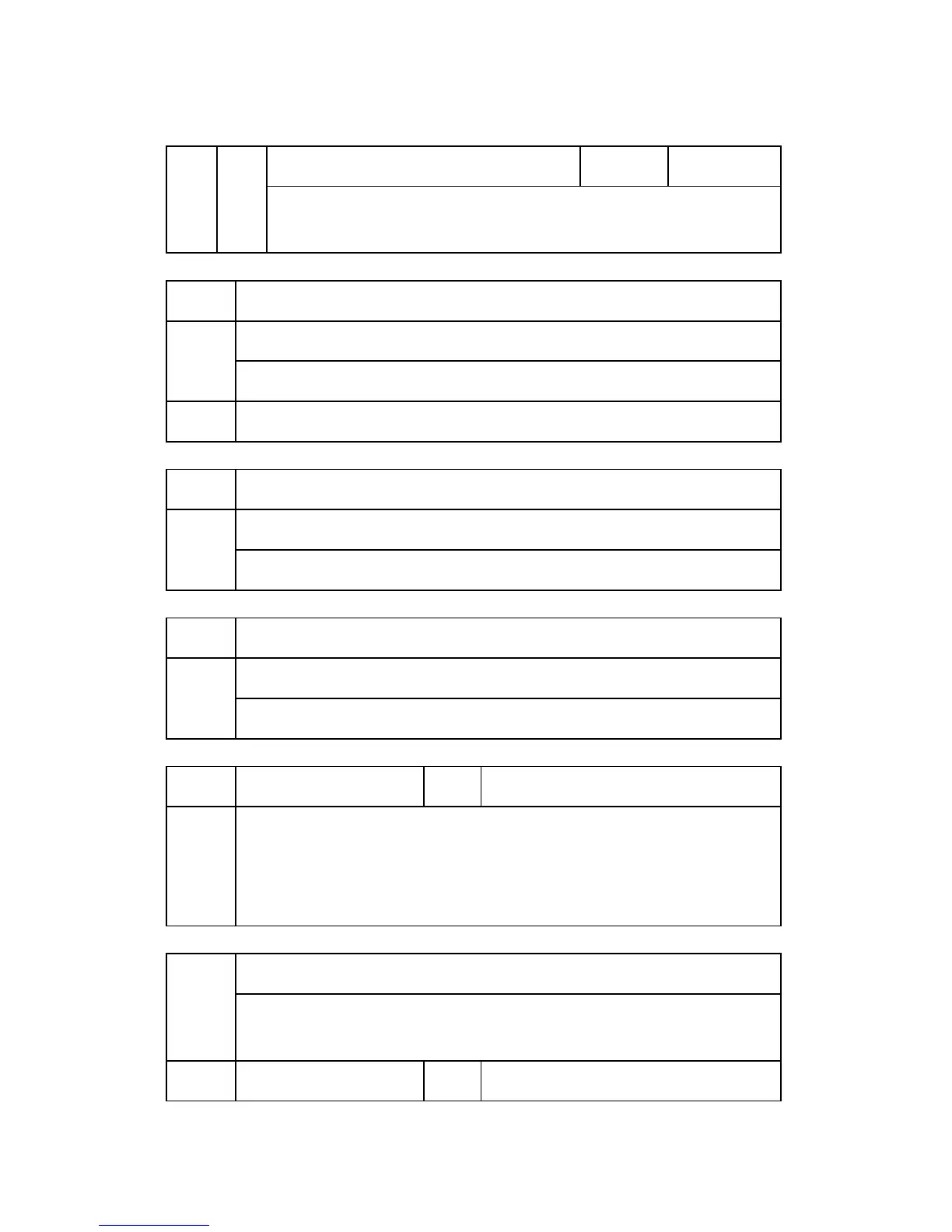Printer Service Mode
D037/D038/D040/D041 9-360 SM Appendix
[PDF]: Orientation Auto Detect Function
Enable Disable
bit 7
Automatically chooses page orientations of PDF jobs (Landscape or
Portrait) based on the content printed on the page.
1003
[Clear Setting]
Initialize Printer System
1003 1
Initializes settings in the “System” menu of the user mode.
1003 3 Delete Program
1004
[Print Summary]
Print Summary
1004 1
Prints the service summary sheet (a summary of all the controller settings).
1005
[Display Version]
Disp. Version
1005 1
Displays the version of the controller firmware.
1006
[Sample/Locked Print] *CTL
0: Linked, 1: On
1006 1
Enables and disables the document server. When you select “0,” the document
server is enabled or disabled in accordance with Copy Service Mode SP5-967.
When you select “1,” the document server is enabled regardless of Copy
Service Mode SP5-967.
[Data Recall]
1101
Recalls a set of gamma settings. This can be either a) the factory setting, b)
the previous setting, or c) the current setting.
1101 1 Factory *CTL
