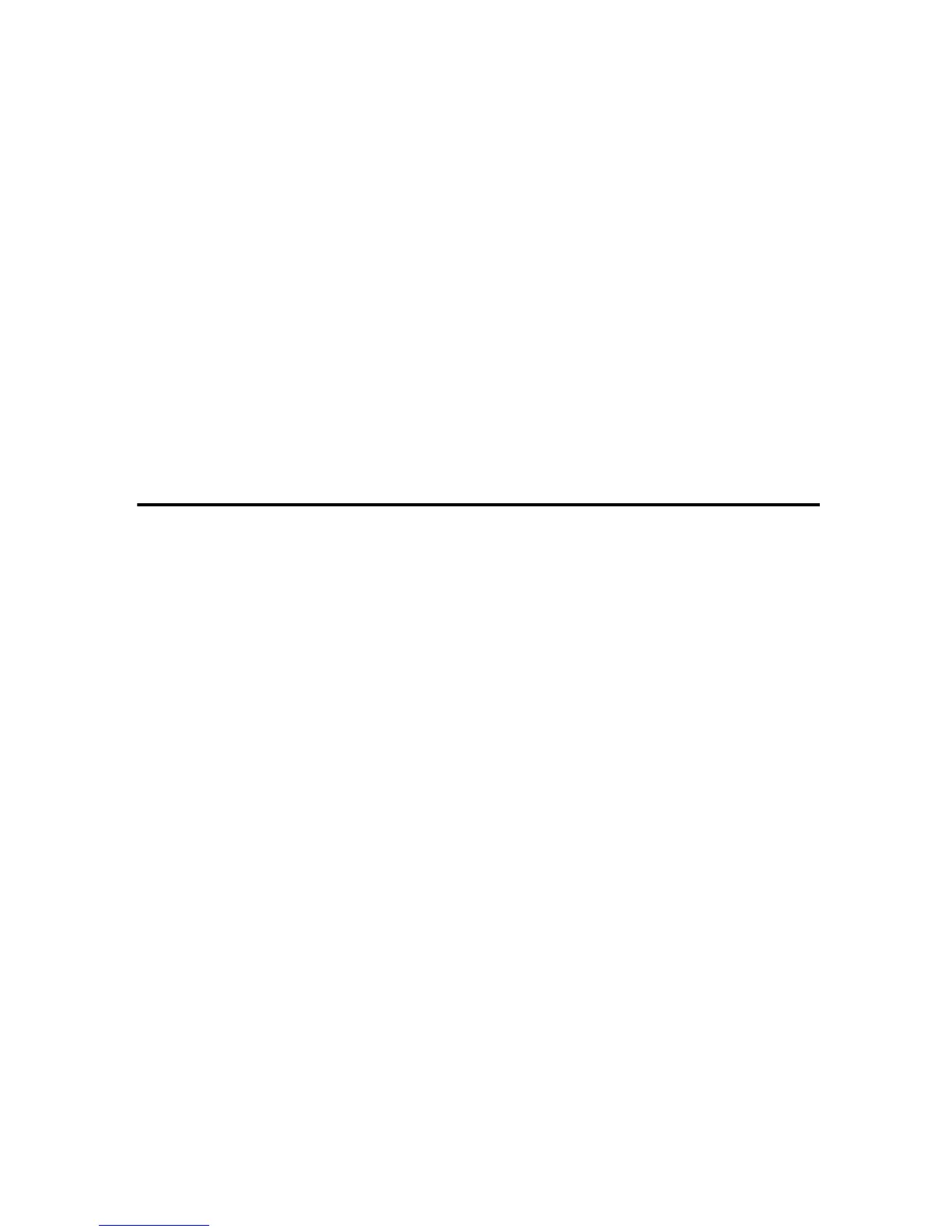v
Using the Fax Function from a Computer (LAN-Fax).....................................181
Configuring the LAN-Fax Address Book ................................................................181
Opening the LAN-Fax Address Book ..................................................................181
Registering destinations ......................................................................................182
Modifying destinations.........................................................................................184
Registering groups ..............................................................................................184
Modifying groups.................................................................................................185
Deleting individual destinations or groups...........................................................186
Exporting/Importing LAN-Fax Address Book data...............................................186
Basic Operation for Sending Faxes from a Computer ...........................................188
Canceling a fax....................................................................................................189
Configuring Transmission Settings ........................................................................190
Settings you can configure in the LAN-Fax driver's properties............................191
Receiving a Fax..................................................................................................192
Selecting Reception Mode .....................................................................................192
Receiving a Fax in Manual Mode...........................................................................194
Receiving a Fax in Fax Only Mode ........................................................................194
Receiving a Fax in FAX/TEL Mode........................................................................195
Receiving a Fax in FAX/TAD Mode .......................................................................196
7. Configuring the Machine Using the Control Panel
Basic Operation Using the Menu Screen.........................................................197
Menu Chart .........................................................................................................199
Copy Settings.....................................................................................................202
Changing Copy Settings ........................................................................................202
Copy Setting Parameters.......................................................................................203
Scanner Settings................................................................................................207
Changing Scanner Settings ...................................................................................207
Scanner Setting Parameters..................................................................................208
Fax Transmission Settings ...............................................................................210
Changing Fax Transmission Settings ....................................................................210
Fax Transmission Setting Parameters...................................................................211
Fax System Settings..........................................................................................213
Changing Fax System Settings..............................................................................213
Fax System Setting Parameters ............................................................................214
Fax Directory Settings.......................................................................................217
Registering Fax Destinations in Fax Quick Dial/Speed Dial ..................................217
Fax Directory Parameters ......................................................................................217
Machine Settings ...............................................................................................218
Changing Machine Settings ...................................................................................218
Machine Setting Parameters..................................................................................219
Network Settings................................................................................................225
Changing Network Settings....................................................................................225
Network Setting Parameters ..................................................................................226
Reports Print ......................................................................................................228
Printing the Configuration Page .............................................................................228
Types of Report......................................................................................................228
Reading the Configuration Page............................................................................229
Reading the Activity Report....................................................................................230
Reading the Memory List .......................................................................................231
Reading the Scan Transmission Log .....................................................................232
