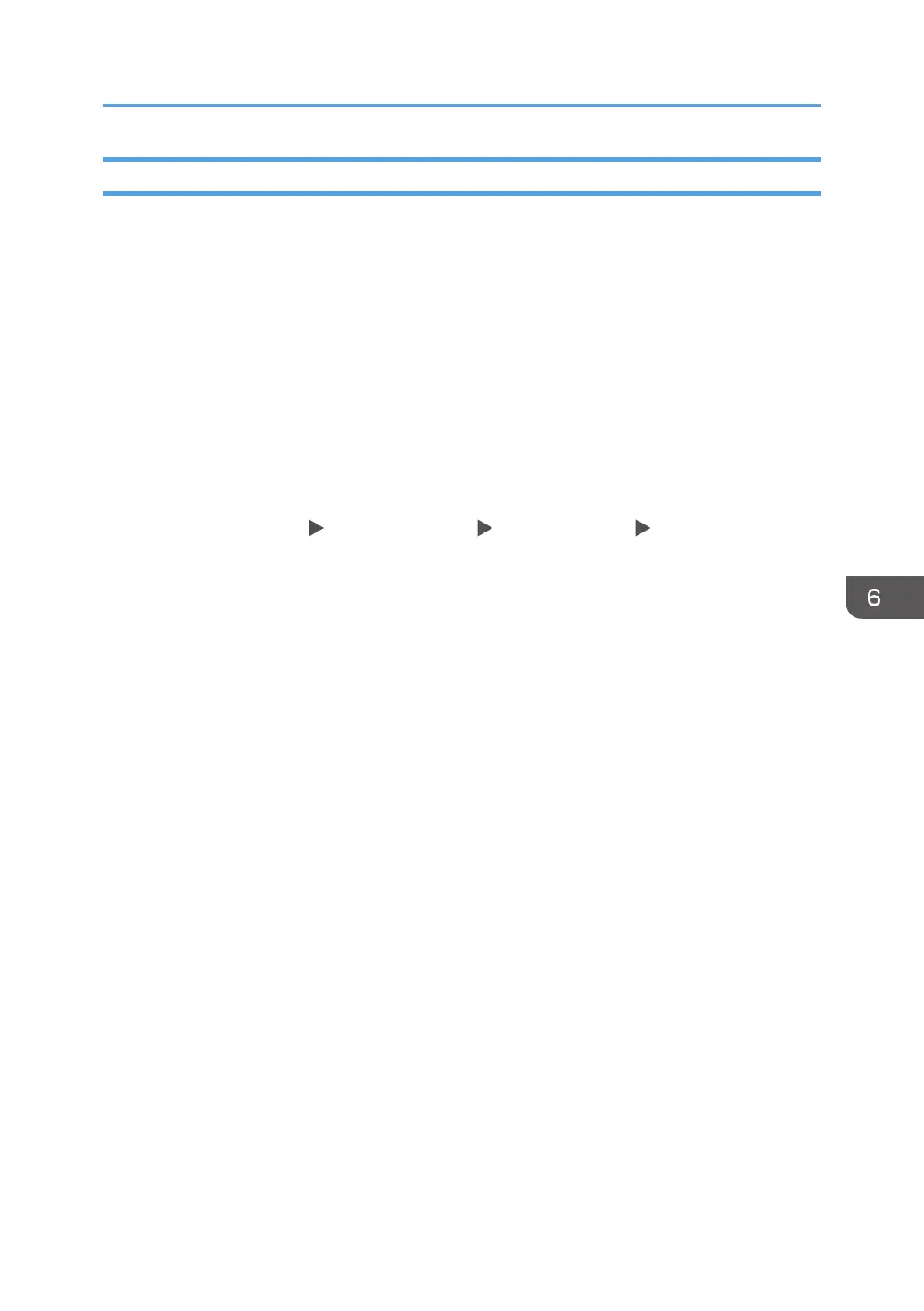Notes about and limitations of file types
Depending on the file format you select, the following limitations will apply:
TIFF
If you select TIFF as the file format, the data is not compressed and thus results in larger files.
High Compression PDF
You cannot select [High Compression PDF] in the following cases:
• [Black & White: Text], [Black & White: Text / Line Art], [Black & White: Text / Photo], [Black
& White: Photo], or [Auto Color Select] is selected in [Original Type].
• [Reduce / Enlarge] is selected.
• [100 dpi] or [150 dpi] is selected as the resolution.
• [Preview] is selected.
• If [System Settings]
[Administrator Tools] [File Management] [PDF File Type: PDF/A
Fixed] is set to [On], neither [High Compression PDF] nor [PDF] can be selected.
• Adobe Acrobat Reader 5.0/Adobe Reader 6.0 and later versions support High Compression
PDF.
• If [High Compression PDF] is selected as the file type for scanning, areas of uneven density
may appear in the scan file. If this happens, change the PDF File setting to [PDF/A] or [PDF].
Specifying the File Type or File Name When Scanning a Document
161
