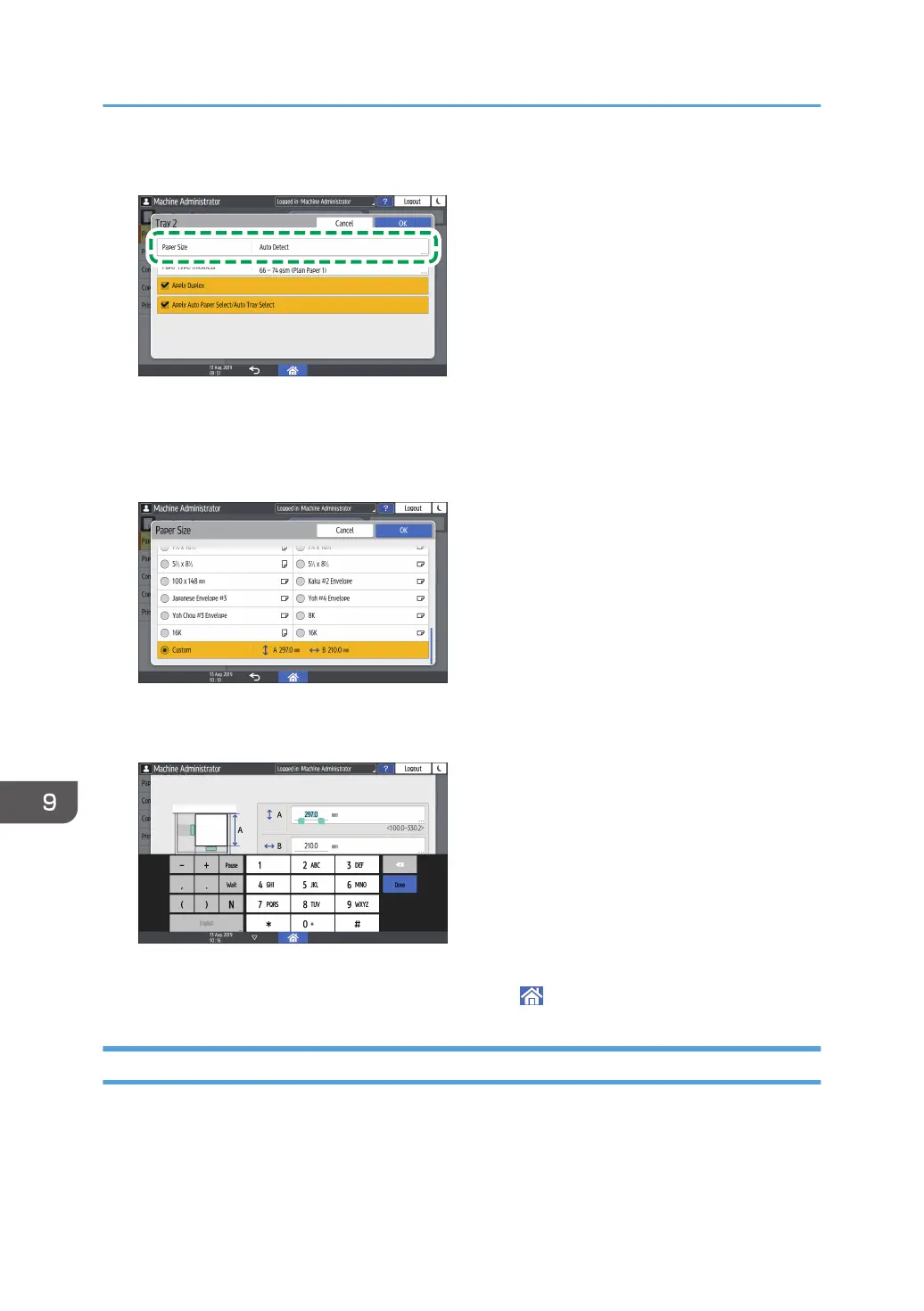5. Press [Paper Size].
To specify for the bypass tray, press [Paper Size: Printer].
The size of the paper in Tray 1 and the large capacity tray (LCT) is fixed and cannot be changed.
6. Press [Custom] from the list shown.
7. Press the value in the "A" or "B" field, and then enter the new value.
Specify the values within the numbers of "< >", and then press [Done].
8. Press [OK] three times.
9. After completing the configuration, press [Home] ( ).
Specifying Paper Type and Thickness Settings
If the print settings and the loaded paper that are used for a print job do not match, a mismatch error
occurs.
Check and specify the paper settings before you start printing.
9. Adding Paper and Toner
210
