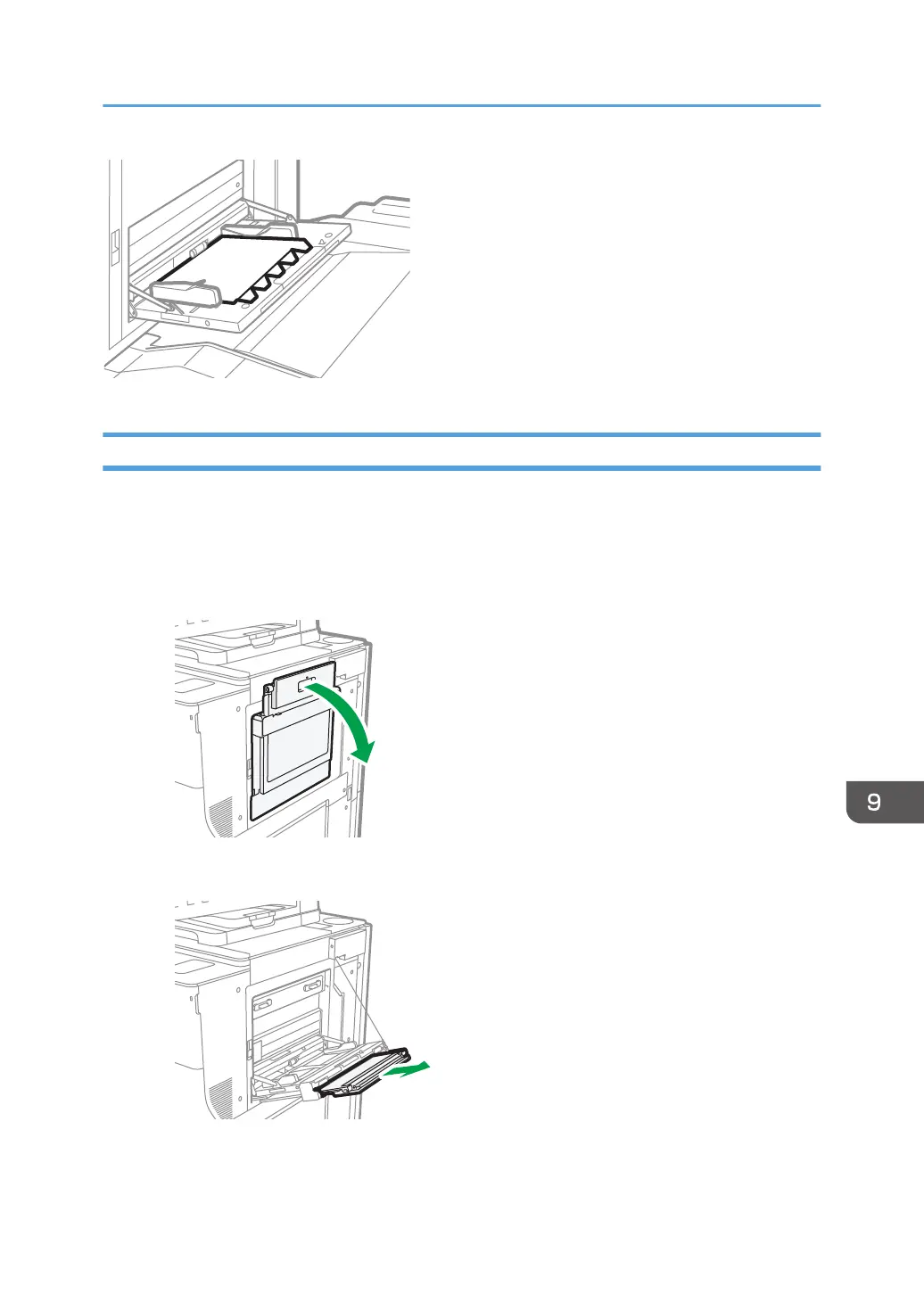Loading Paper into the Banner Paper Guide Tray
The banner paper guide tray can be attached to the bypass tray. This allows you to load paper having
a horizontal dimension of 487.8 mm (19.21 inches) or greater in the bypass tray.
When neither the LCT nor the wide LCT are installed
1. Open the bypass tray.
2. Pull out the banner paper guide tray.
3. After pulling out the banner paper guide tray, lift it until it clicks.
Raise the banner paper guide tray until it is at an angle of about 90 degrees with the floor.
Loading Paper into the Paper Tray
187
