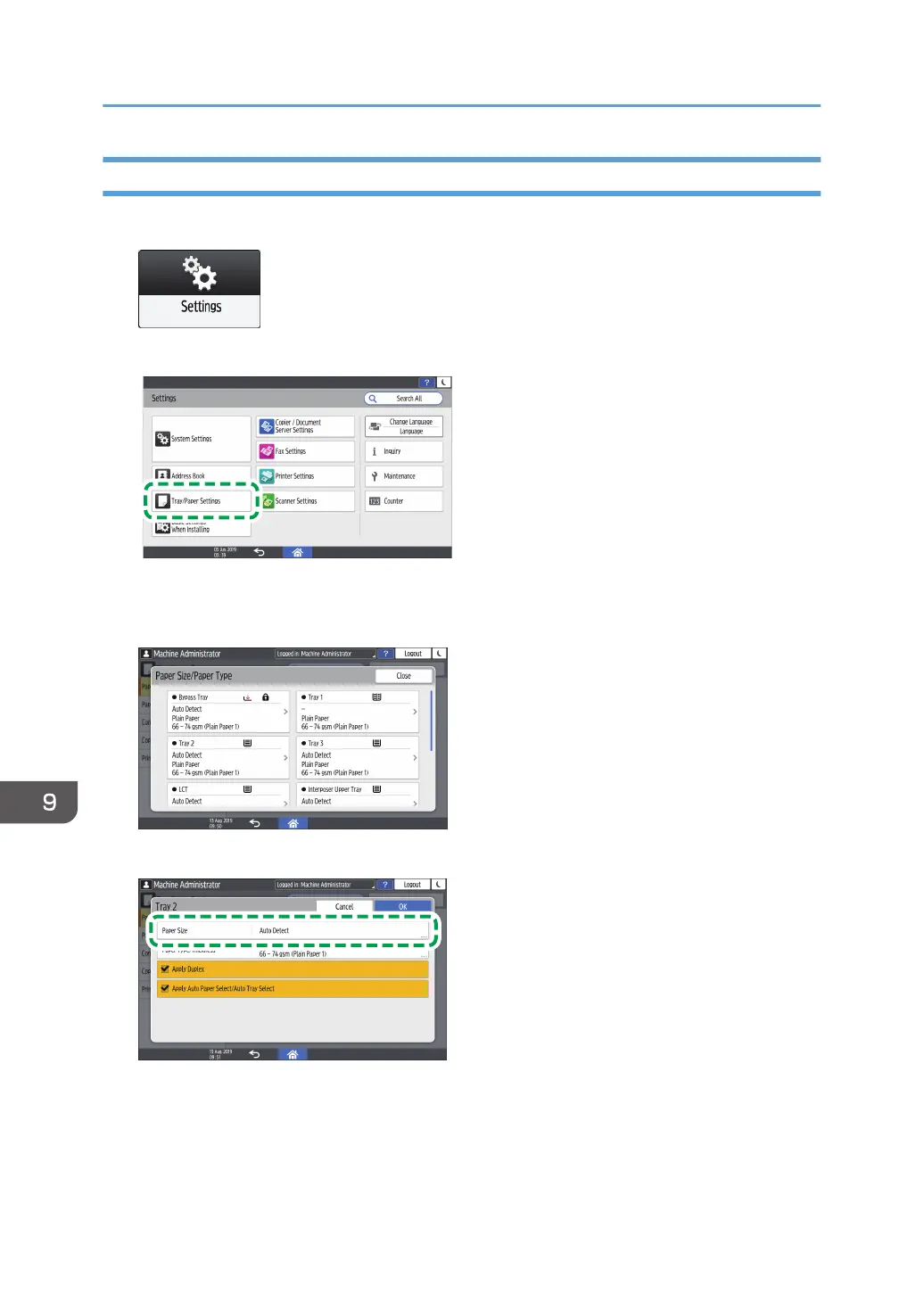Specifying the Paper Size That Is Not Automatically Detected
1. Press [Settings] on the Home screen.
2. Press [Tray/Paper Settings].
3. Press [Paper Size/Paper Type].
4. Press one tray to set.
5. Press [Paper Size].
To specify for the bypass tray, press [Paper Size: Printer].
The size of the paper in Tray 1 and the large capacity tray (LCT) is fixed and cannot be changed.
6. Choose one paper size from the list shown, and then press [OK].
9. Adding Paper and Toner
208
