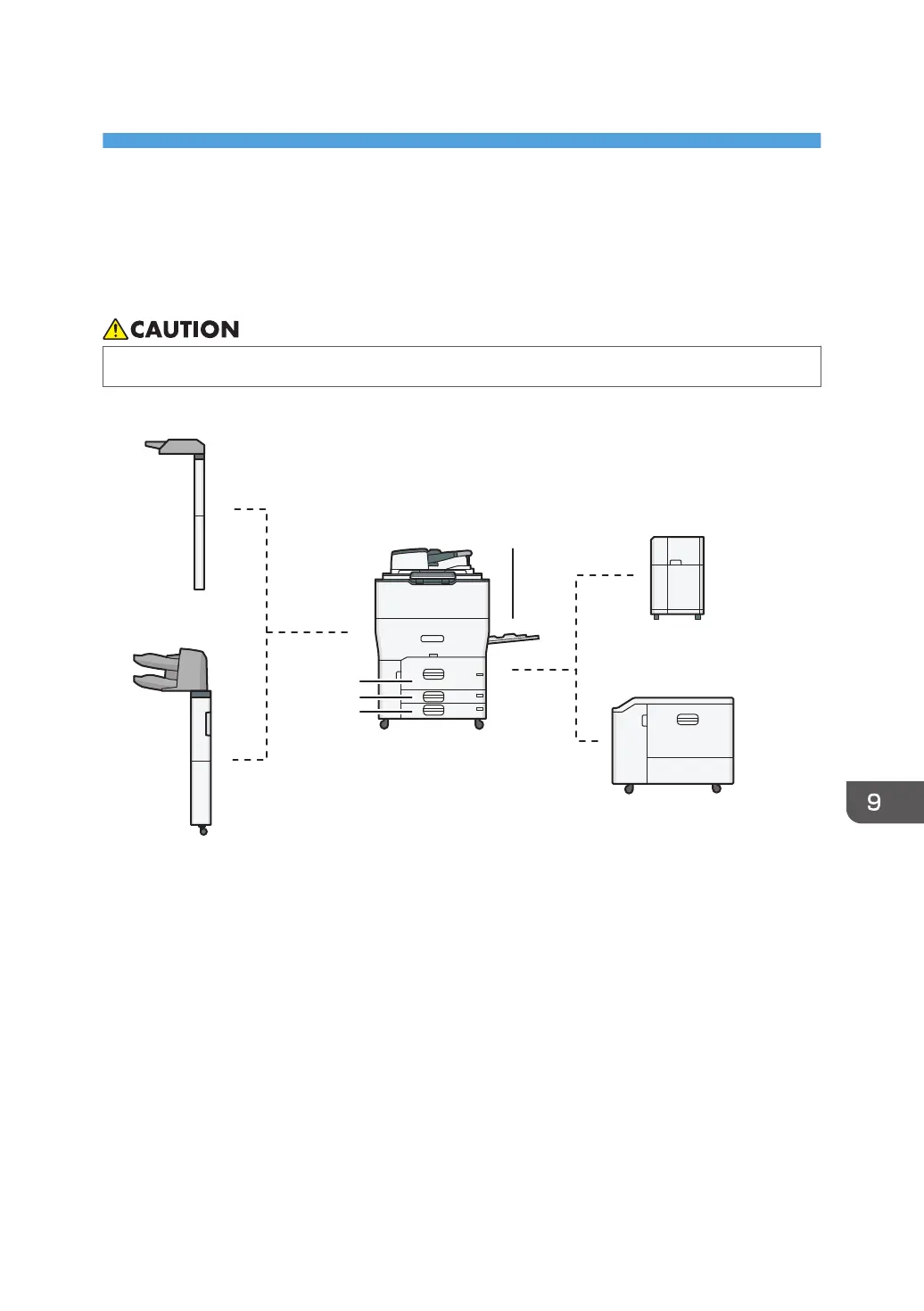9. Adding Paper and Toner
Loading Paper into the Paper Tray
The method of loading paper varies for each tray type.
• When replacing paper or removing jammed paper, make sure not to trap or injure your fingers.
D0CMIC1361
Tray 1
*1
Tray 2
Tray 3
Bypass tray
*2
Twin interposer
Interposer
Wide LCT
Large capacity tray
*3
(LCT)
*1
The A3/11 × 17 tray unit can be attached.
*2
The banner paper guide tray can be attached.
*3
The extension unit of LCT can be attached.
• Before loading paper into a tray, check the paper size and type that can be loaded in the tray,
and confirm the paper size that is automatically detected.
page 213 "Recommended Paper Sizes and Types"
• When loading paper of a size that is not automatically detected, specify the paper size in [Tray/
Paper Settings] of [Settings].
page 208 "Specifying the Paper Size That Is Not Automatically Detected"
• To load thick paper or other special paper, specify the paper type or thickness in [Tray/Paper
Settings] of [Settings].
175
