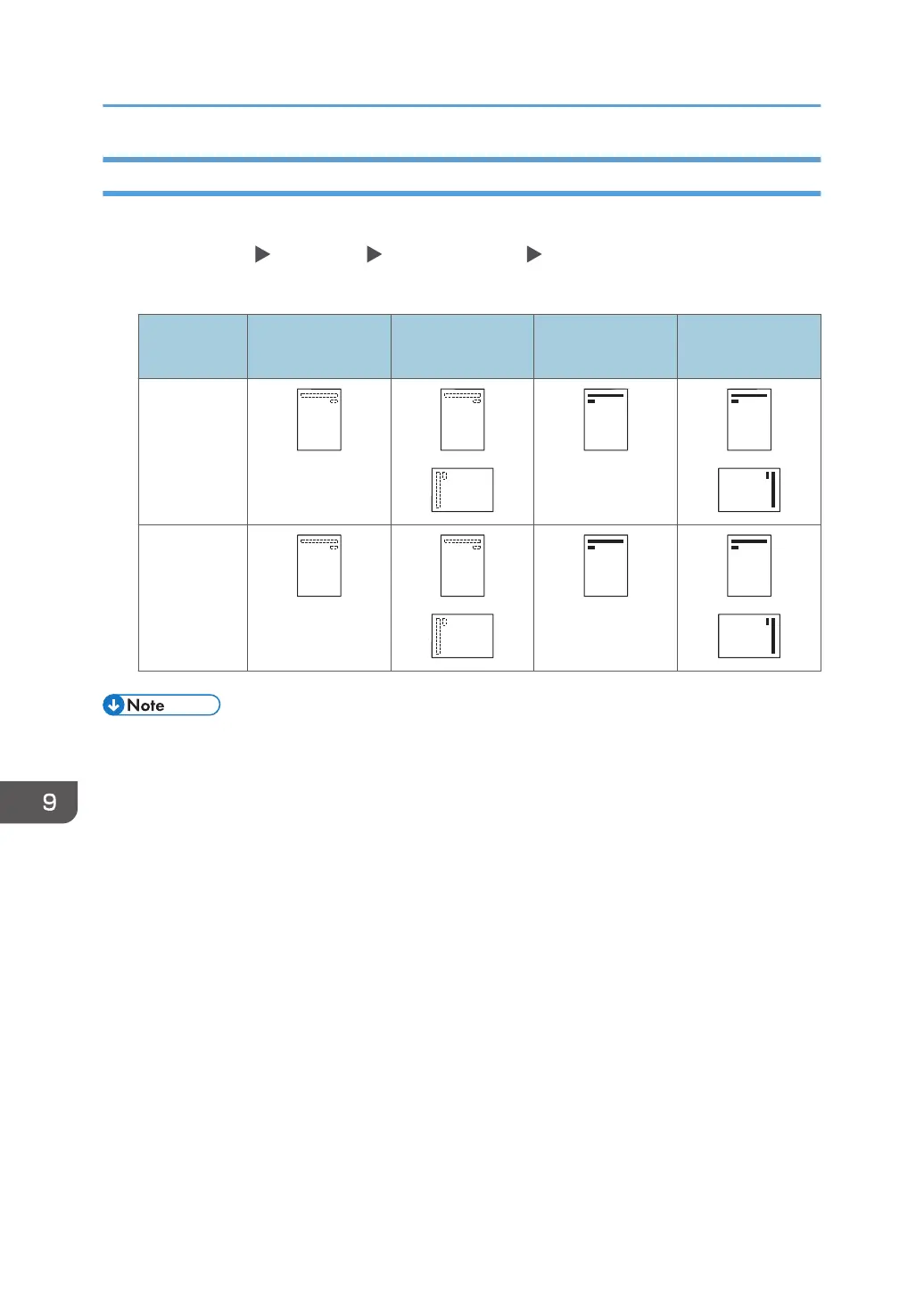Printing onto Letterhead Paper Using the Printer Driver
Specify the settings of this machine as described below.
• [Printer Settings] [System] tab [Letterhead Setting] Auto Detect
Paper Orientation
Print side Tray 1 Trays 2–3 LCT
Bypass tray or
wide LCT
One-sided
Two-sided
• When you specify [Letterhead Setting] to [On (Always)], you can print onto letterhead paper
without specifying the paper type in the printer driver’s settings to [Letterhead].
9. Adding Paper and Toner
234
