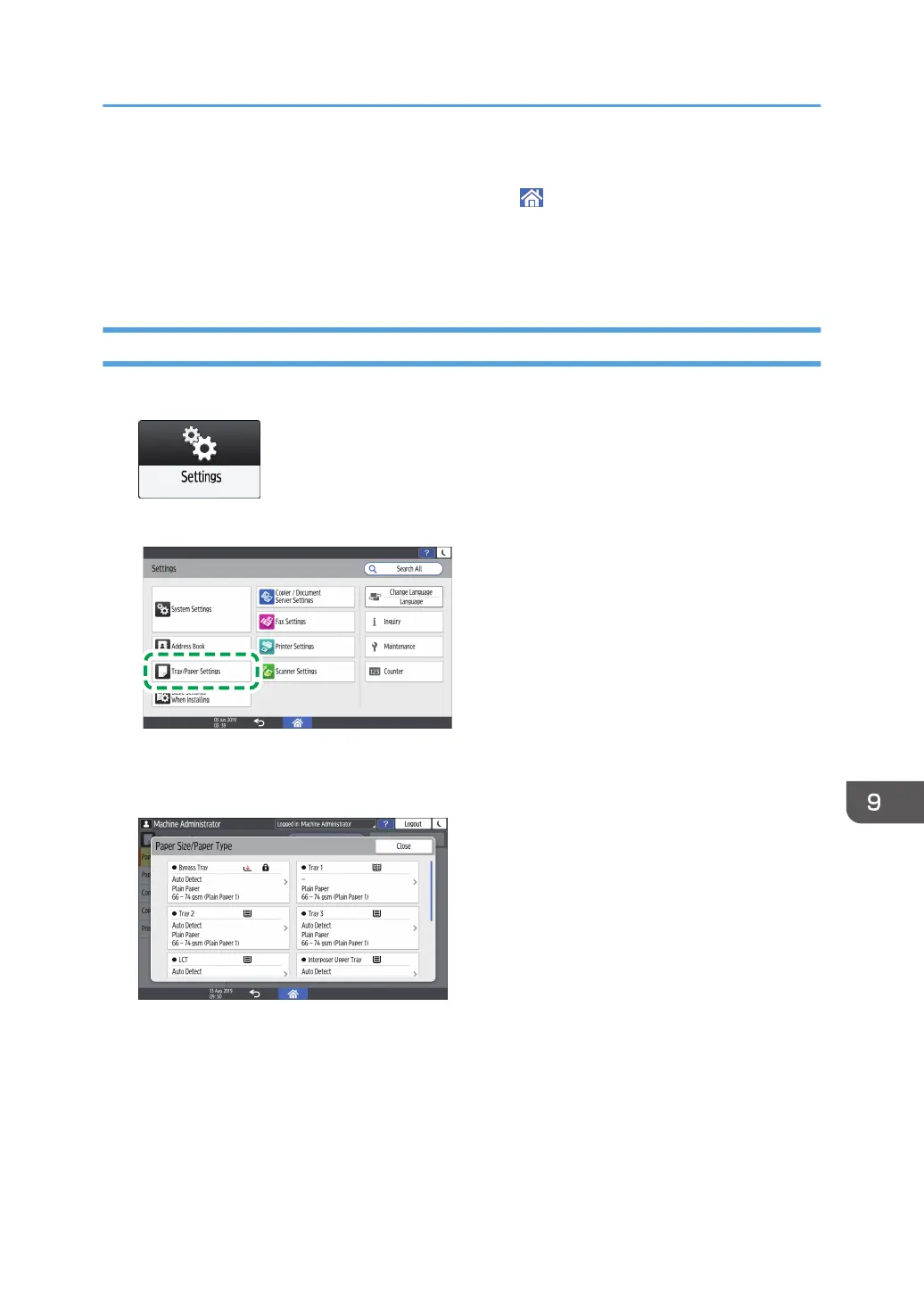7. Press [OK].
8. After completing the configuration, press [Home] ( ).
To use paper that can be detected automatically after using paper that cannot be detected
automatically, restore the setting of Auto Detect. To restore the setting of Auto Detect, load the
paper again, operate steps 1 to 6, select [Auto Detect], and then press [OK].
Specifying a Custom Size Paper Using the Control Panel
1. Press [Settings] on the Home screen.
2. Press [Tray/Paper Settings].
3. Press [Paper Size/Paper Type].
4. Press one tray to set.
Loading Paper into the Paper Tray
209
