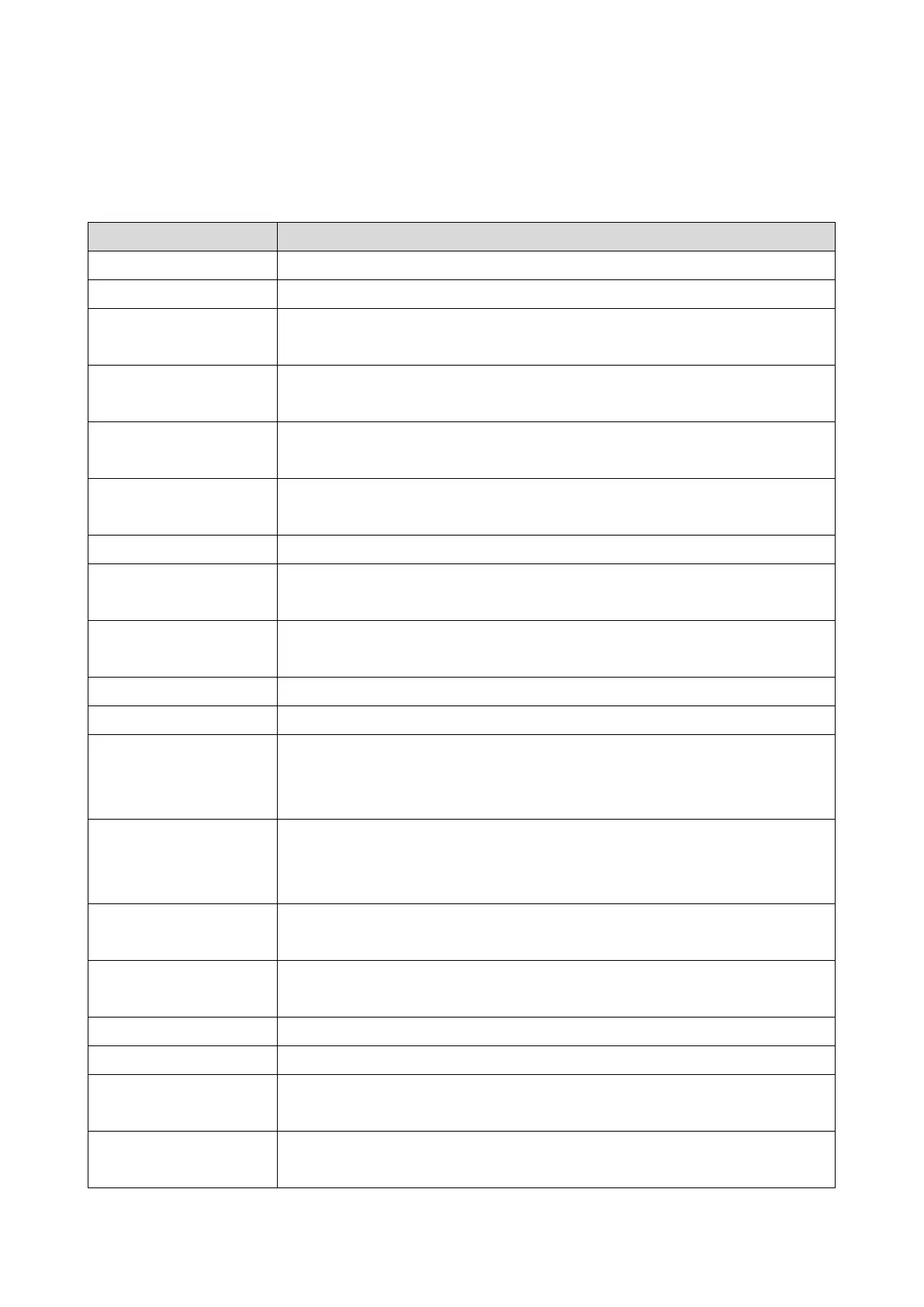2.Mechanism
23
Applications that provide a single additional function
• Widget applications
Applications that provide a widget
The following table explains the function of each application.
Application Functions
Settings Provides the Android OS’s standard settings.
Screen Features Provides the manufacturer’s own settings.
Authentication Monitors login to/logout from the MFP, and transmits authentication information
to other services and applications.
Monitoring service Monitors the status of the MFP. This service is used by widgets and applications
including Banner, Check Status, Authentication, and Home.
Launcher (Legacy
Application Manager)
This application provides an application switching function when there is no
Home application.
Installer Provides the installer UI. Internal operation is controlled by the Package Installer
application.
Server service Provides server functions for application installation.
Remote control Works together with the server service and provides the functions and displays of
RFU and import/export of settings, including the UI.
Manual Provides connection to the server where manuals are stored (HTTP server).
Manuals are displayed using the Web Browser application.
Splash screen Provides the image that is displayed immediately after the MFP is turned ON.
Startup animation Provides the startup animation for the operation screen.
Validation Performs validation when the machine is started in CC certified mode.
* CC stands for Common Criteria. It is the evaluation criteria for IT security
(ISO15408).
LUI system LUI stands for Legacy User Interface. The conventional control panel display is
displayed by this application. Model-specific settings are included in this
application
Package Installer Provides installation and update functions for applications.
Also provides the screen for uninstallation.
Self Check Provides a self-check function for the control panel hardware.
See Panel Self Check for contents of the self-check.
Initialization Initializes settings of the MFP or the control panel.
Web Browser Android OS’s standard Browser application
Gallery Reads images from SD cards or other media, and sets them as wallpaper or live
wallpaper.
Standard keyboard Android OS’s standard operation panel that is called up when the user enters
characters or numbers.
