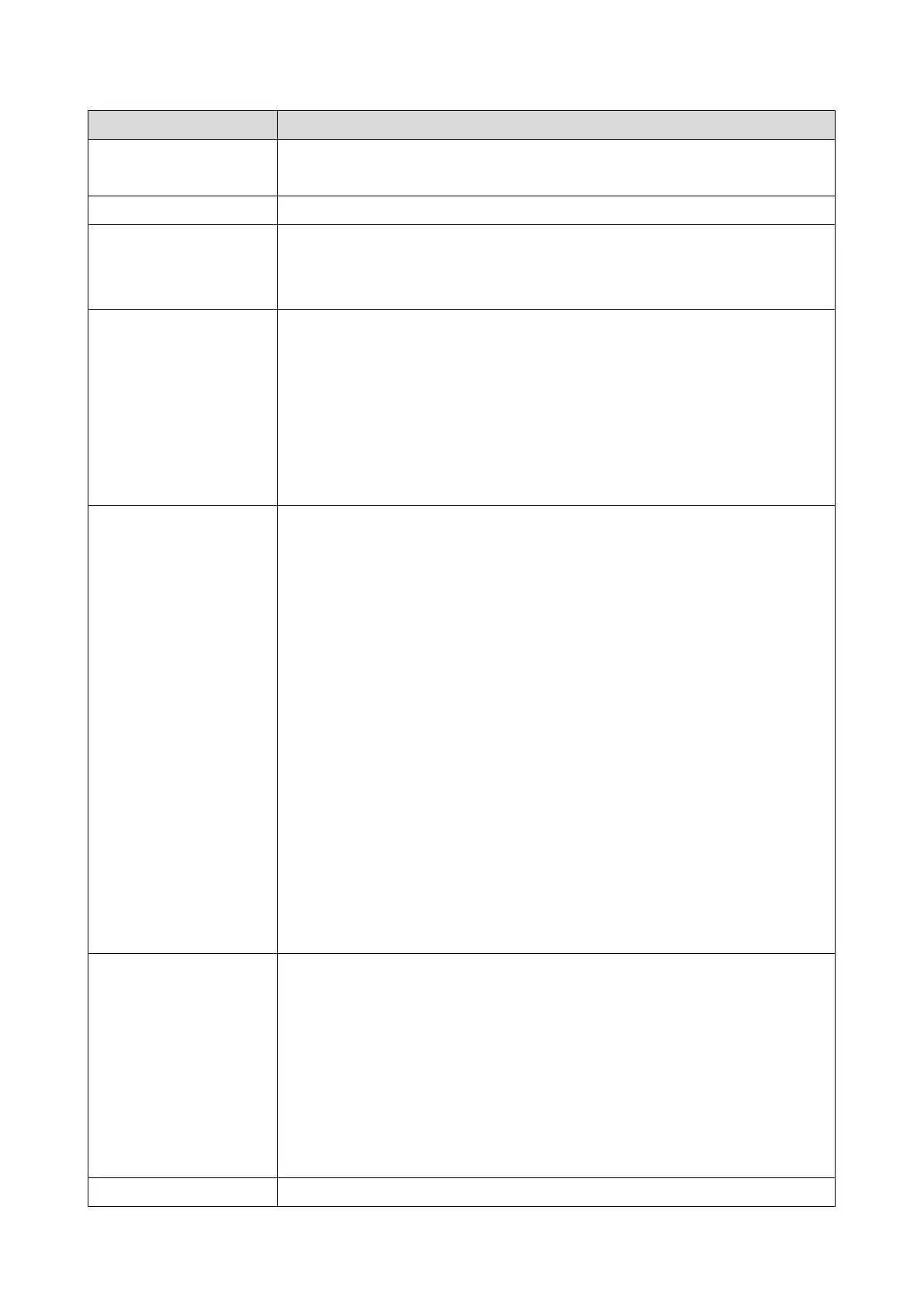2.Mechanism
24
Application Functions
Home screen Provides the Home screen. Also provides screen customization and application
switching.
Banner Displays balloon messages in the banner area at the bottom of the panel display.
OCS emulator This application serves as an intermediary between the control panel and the
controller board. (The emulator allows the controller board to work the same way
regardless of the type of control panel.)
Simple UI applications Simple (Quick) applications.
• Quick Copy
Provides the Quick Copy function.
• Quick Fax
Provides the Quick Fax function.
• Quick Scanner
Provides the Quick Scanner function.
Widgets Resident applications that display information on the screen as configured.
• Date/time indicator
Displays the date and time.
• Supply information
Displays toner status.
• Change Languages
Provides the language switching function.
• Eco-friendly
Displays detailed information about the eco functions.
• Fax Received File
Displays the fax reception status.
• Stop
Provides a [Stop] key on the application screen. Used by functions such as
Quick Copy and Scan to Me.
• System Message
Displays system messages.
IME (excluding the
standard keyboard)
Multiple settings can be configured (the user can select one when using the
keyboard).
• iWnn IME Chinese (Simplified) Pack
Chinese (simplified) language pack for iWnnIME
• iWnn IME Chinese (Traditional) Pack
Chinese (traditional) language pack for iWnnIME
• iWnn IME Korean Pack
Korean language pack for iWnnIME
ICCardDispatcher Host application for NFC (Near Field Communication). Transmits card
