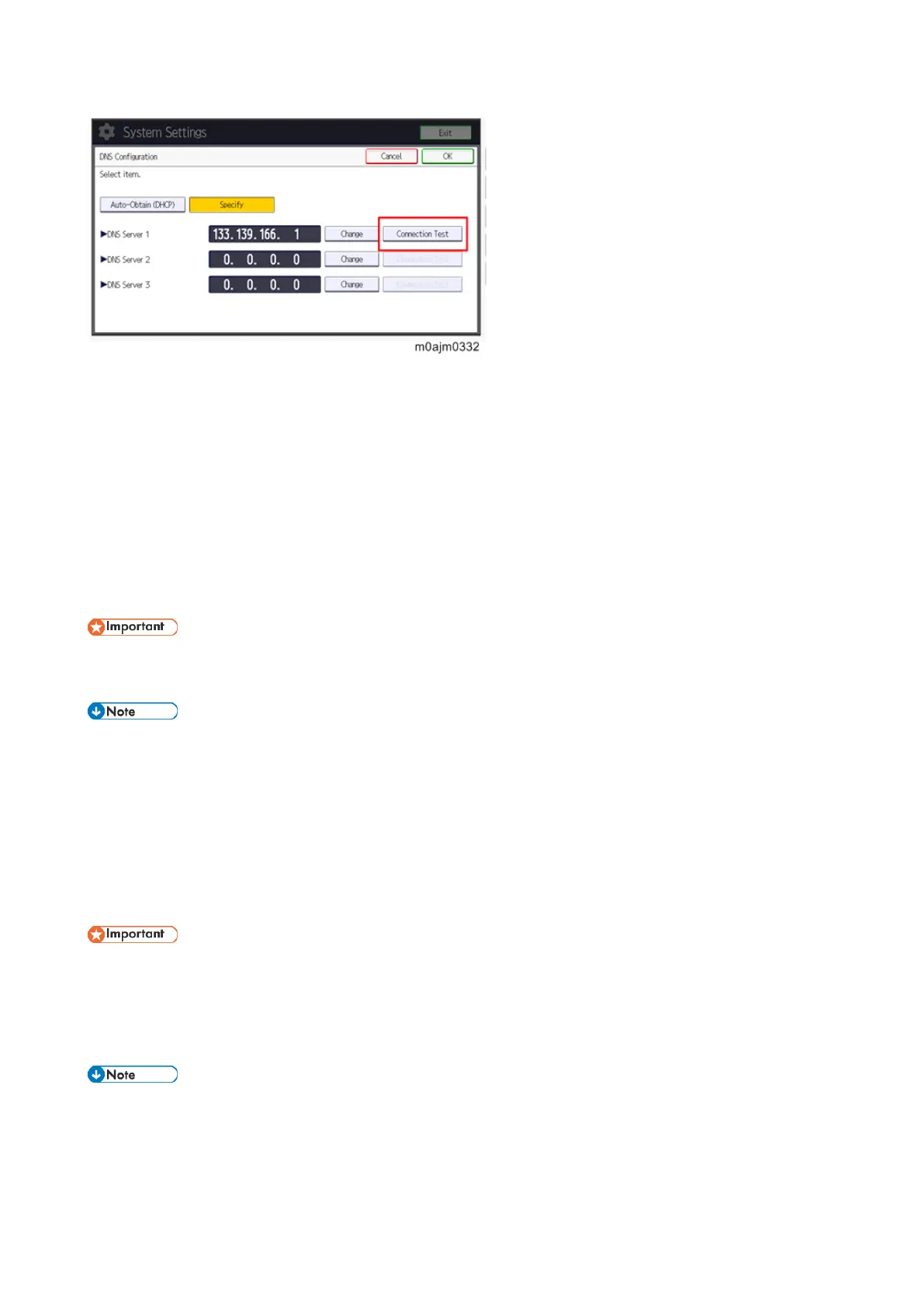Mainframe Installation
41
4-3. Proxy server settings
Check the user’s network environment and, as required, specify the proxy server settings in the following SPs:
• SP5-816-062 (Use Proxy)
1: Used / 0: Not used
• SP5-816-063 (Proxy Host)
• SP5-816-064 (Proxy PortNumber)
• SP5-816-065 (Proxy User Name)
• SP5-816-066 (Proxy Password)
If access to the external server is restricted, request the network administrator (customer) to permit the
following FQDN name for communication.- FQDN: p-rfu-ds2.support.ricoh.com
They can be specified also via Web Image Monitor if logged in as the machine administrator from the device if
SP5-886-111(Auto Update Setting) is set to "1(ON)". For details, see Specifying the Time and Day of the Week
to Prohibit Updating via Web Image Monitor.
4-4. Encryption level setting SP
Check SP5-816-087 (Remote Service: CERT:Macro Ver) and make sure the encryption level is [2]: 2048 bit.
If SP5-816-087 is [1]: 512 bit, specify the settings as follows:
1. Initialize the encryption level by executing SP5-870-003 (Common Key Info Writing: Initialize)
2. Rewrite as 2048 bit in SP5-870-004 (Common Key Info Writing: Writing 2048 bit).
3. Turn the main switch off and on.
Make sure to check the conditions before changing the encryption level and do the corresponding workaround.
ARFU uses the same certificate as @Remote to communicate with the Global Server. This may cause failure in
connecting with the Center Server, if the device is to be installed in the following conditions.
Conditions