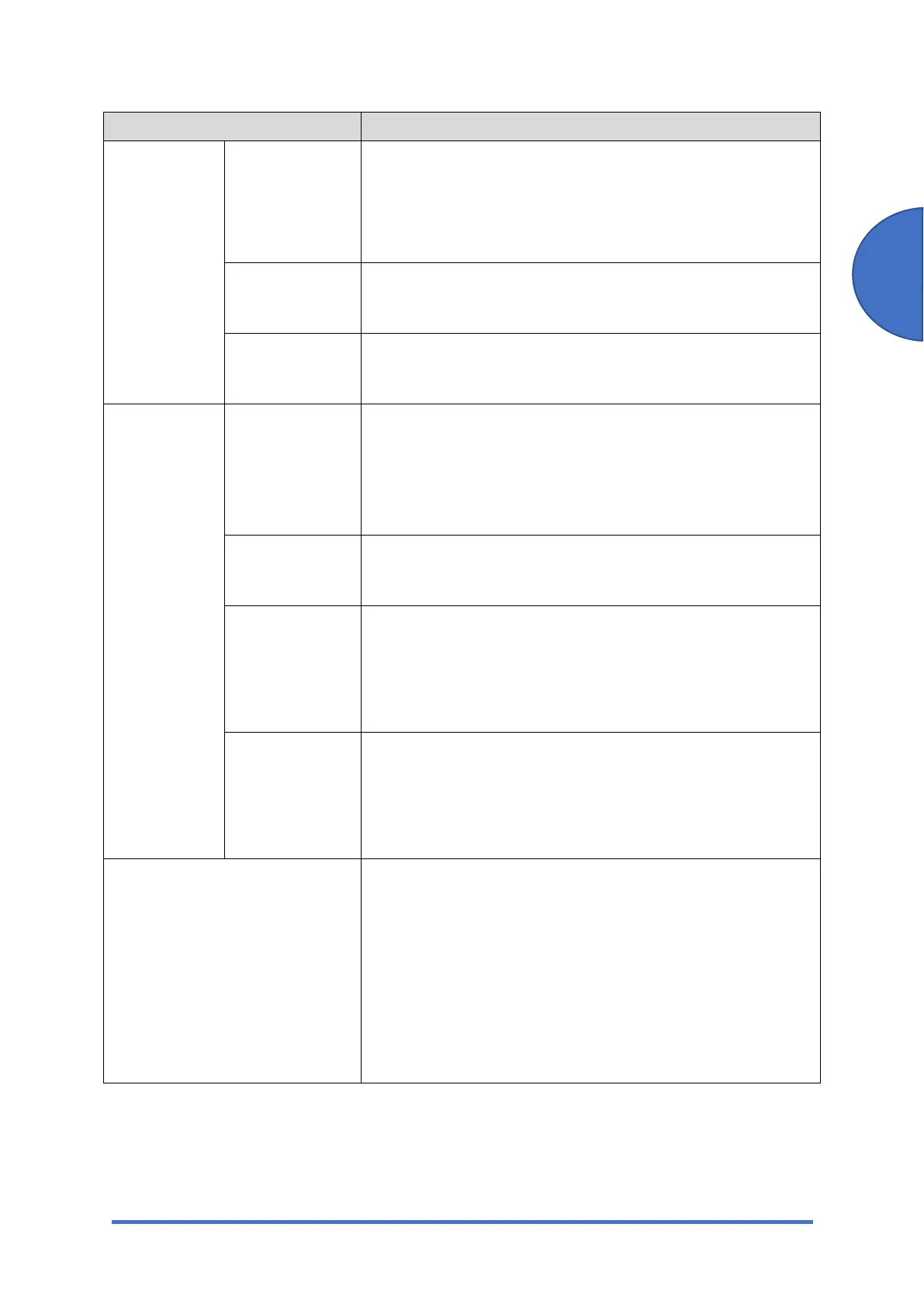Maintenance Mode (for Touch Panel Models)
SM 5-25 M0C3/M0C4/M0C5/M0C6/M0C7
Maintenance
Menu Description
Settings and then transmits an RTN depending on the decoding error
rate that is set by this setting (Number of lines containing an
error per page / Total number of lines per page).
[10% (Default)/ 15%]
V34 Modem
DFU
[Permitted (Default)/ Prohibited]
V17 Modem
DFU
[Permitted (Default)/ Prohibited]
V34 Settings Equalizer
DFU
These selectors set the equalizer's training level to be applied
if training fails due to poor line connection.
[Automatic (Default)/ 4 Points/ 16 Points]
Redialing
Resend when a communication error occurs.
[Disabled (Default)/ Not Disabled]
First TX Speed
Sets the first transmission speed choice, before fallback.
[2400 Bps/ 4800 Bps/ 7200 Bps/ 9600 Bps/ 12000 Bps/
14400 Bps/ 16800 Bps/ 19200 Bps/ 21600 Bps/ 24000 Bps/
26400 Bps/ 28800 Bps/ 31200 Bps/ 33600 Bps (Default)]
Symbol Rate
This setting limits the transmission speed range in V.34 mode
by masking the desired symbol rate(s).
[Not Used (Default)/ 3429 Sym/Sec/ 3200 Sym/Sec/ 3000
Sym/Sec/ 2800 Sym/Sec/ 2400 Sym/Sec]
All Document Transfer
Transfers all documents in fax memory to another fax
machine. Emergency use only.
Input the forwarding fax number.
Max. 40 digits (includes #, *)
To start transferring all documents, press the “Start” key.
To cancel all documents from transferring and go back to the
Fax Maintenance menu, press the “Clear/Stop” key.