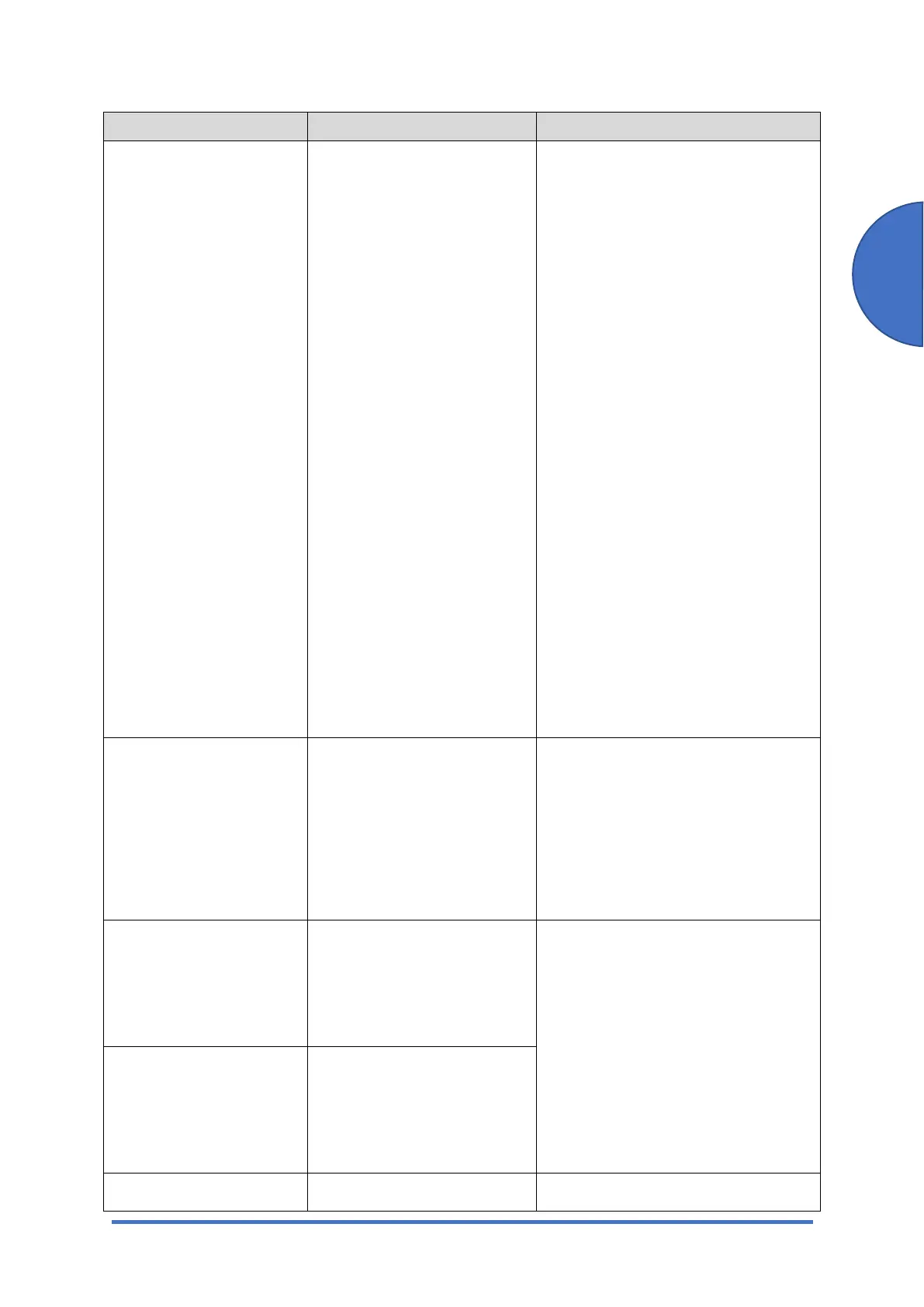Error Messages
SM 6-15 M0C3/M0C4/M0C5/M0C6/M0C7
Message Causes Solutions
dialed is correct.
• Confirm that the destination is a
fax machine.
• Confirm that the line is not busy.
• You may need to insert a pause
between certain digits. Press the
[Redial] after, for example, the
area code.
• When using the touch panel
models
Check that [PSTN / PBX] in
[Administrator Tools] has been
specified in accordance with the
telephone line in use.
• When using the four-line LCD
models
Check that [PSTN / PBX] in
[Admin. Tools] has been
specified in accordance with the
telephone line in use.
Exceeded MaxE-mail
Size
The scan file exceeds the
size limit for files that can be
sent through e-mail.
• Configure [Resolution] under
[Scanner Settings] to reduce the
scanning resolution.
• Configure [Max. E-mail Size]
under scanner settings to
increase the allowed size.
Independent-supply
Toner: Black
Only when using the touch
panel models.
A non-supported print
cartridge is installed.
Remove and replace it with a print
cartridge specified by an authorized
dealer.
Indep.Sply.Prt.Cart. Only when using the four-line
LCD models.
A non-supported print
cartridge is installed.
Internal Misfeed Paper has jammed in the Remove the jammed paper.