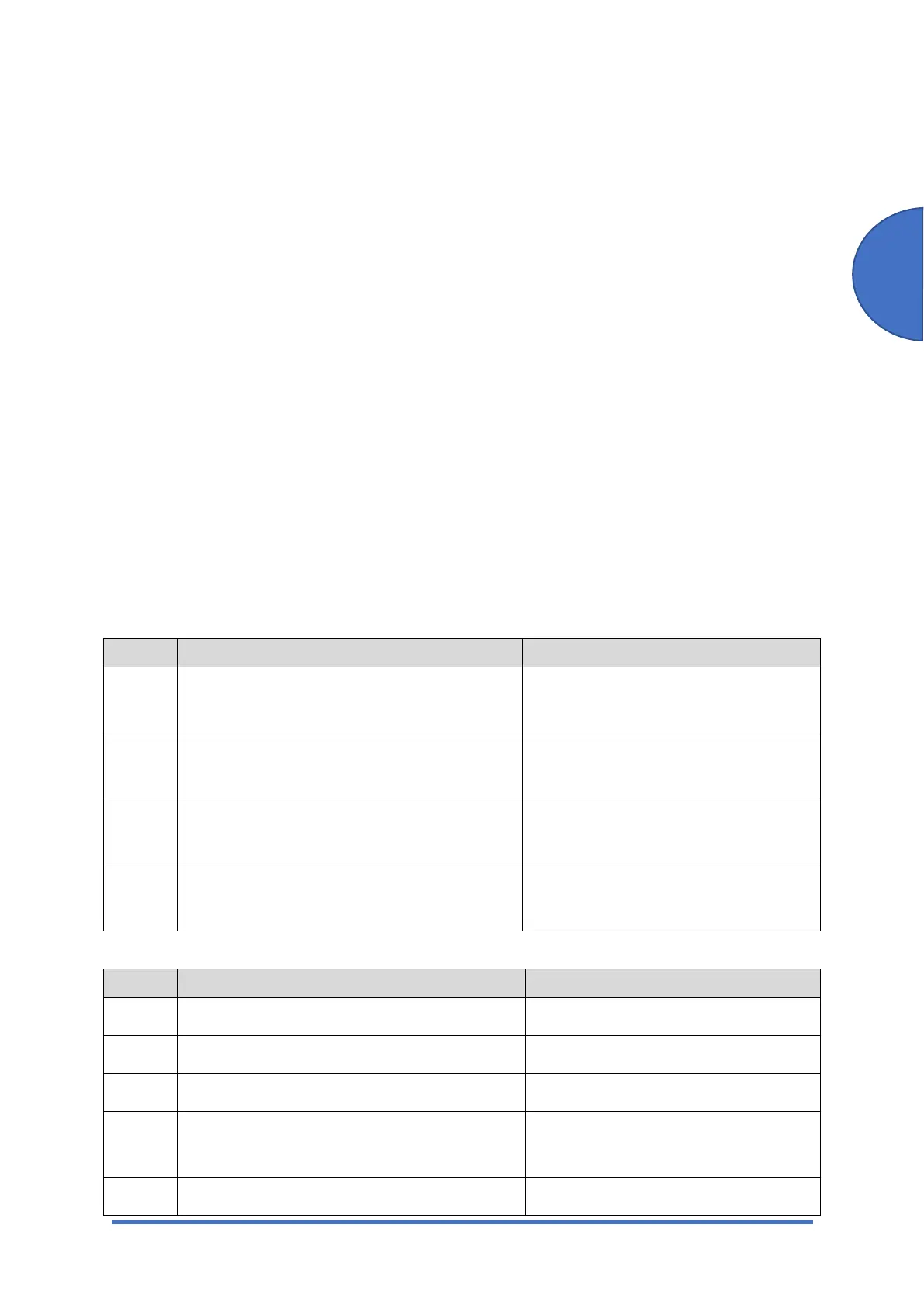Settings for @Remote Service (for MF Models)
SM 2-13 M0C3/M0C4/M0C5/M0C6/M0C7
After Settings
The first manual call after setting is considered as a test call. Be sure to execute the test call, or
the first manual call from the customer will be considered as the test call.
.
1. Enter the "Maintenance Mode (SP mode)".
2. Execute the "Manual Call".
Four-line LCD panel: SP menu > [@Remote] > [Remote Service] > [Remote Diagnostics]
Touch panel: SP menu > [@Remote] > [Remote Service] > [Remote Diagnostics]
3. "Running…" is displayed for about 3 seconds. This message disappears automatically after
3 seconds, and then returns to [Remote Service] menu.
Error Codes
When other errors occur, check the following error code list.
Four-line LCD panel: SP menu > [@Remote] > [Remote Service] > [Instl: ErrorCode]
Touch panel: SP menu > [@Remote] > [Remote Service] > [Error Code]
Caused by Operation Error, Incorrect Setting
Code Meaning Solution/ Workaround
-12003 Attempted registration without execution of a
confirmation and no previous registration.
Perform Confirmation before
attempting the Registration.
-12004 Attempted setting with illegal entries for
certification and ID2.
Check the ID2 of the machine.
-12006 A confirmation request was made after the
confirmation had been already completed.
Execute registration.
-12008 Update certification failed because mainframe
was in use.
Check the machine condition. If the
machine is in use, try again later.
Error Caused by Response from GW URL
Code Meaning Solution/ Workaround
-2387 Not supported at the Service Center
-2389 Database out of service
-2390 Program out of service
-2391 Two registrations for the same mainframe Check the registration condition of the
machine
-2392 Parameter error