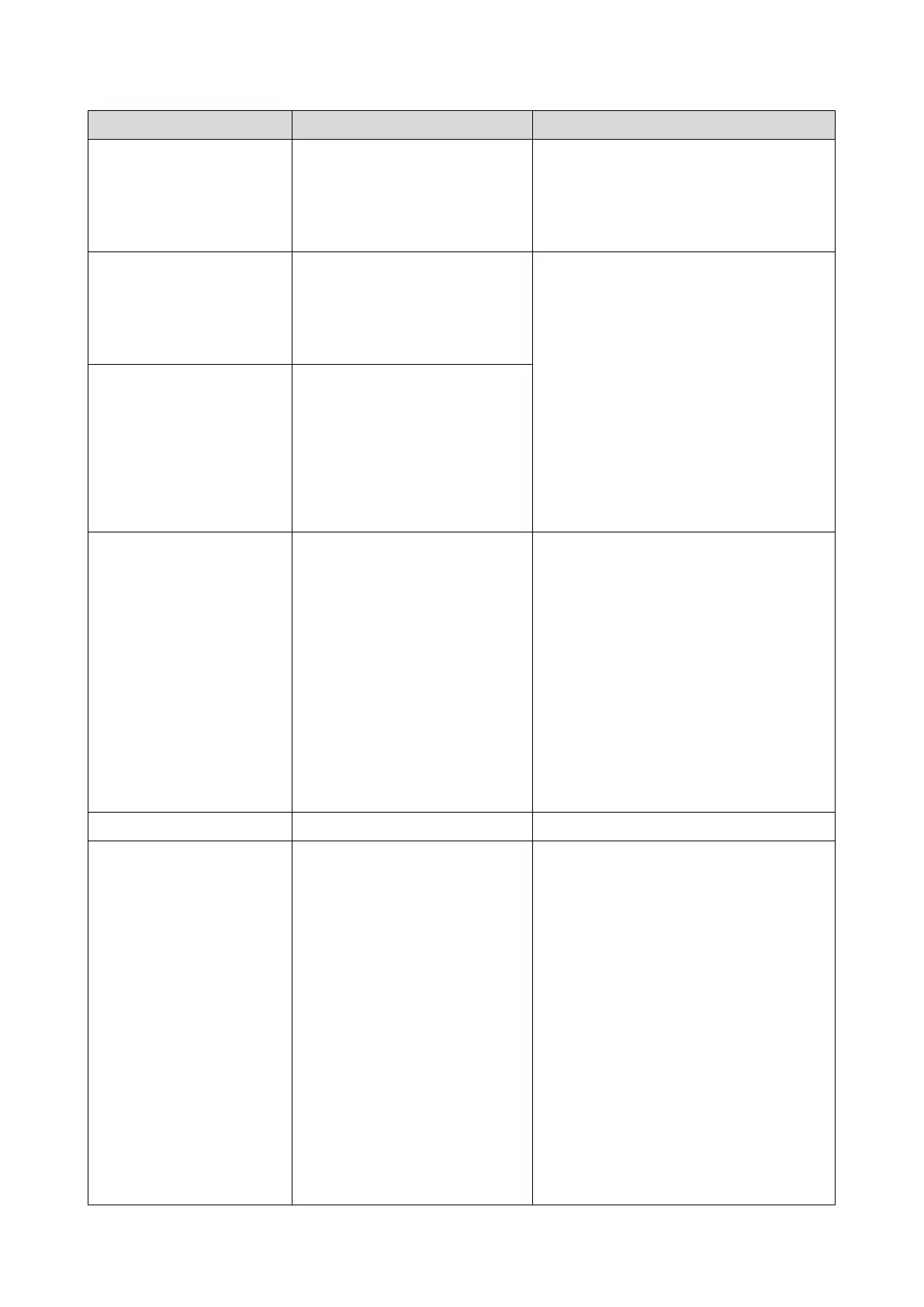6.Troubleshooting
181
glass, select [Off] or [Manual 2Sd
Scan Mode] in [Duplex/Combine]
under [Copier Features], and then
try again.
The paper size set for the
document differs from the size
of the paper in the indicated
tray.
When using the touch panel
models
Press [Form Feed] to begin
printing, or press [Job Reset] to
cancel the job.
When using the Four-line LCD
models
Press the [OK] key to begin
printing, or press the [Back] key to
cancel the job.
The paper type set for the
document differs from the type
of the paper in the indicated
tray.
The line could not be
connected correctly.
Confirm that the telephone line is
properly connected to the
machine.
Disconnect the telephone line from
the machine, and connect a
standard telephone in its place.
Confirm that you can make calls
using the telephone. If you cannot
make calls this way, contact your
telephone company.
Close the cover completely.
The fax could not be sent.
Confirm that the fax number you
dialed is correct.
Confirm that the destination is a
fax machine.
Confirm that the line is not busy.
You may need to insert a pause
between certain digits. Press the
[Redial] after, for example, the
area code.
When using the touch panel
models
Check that [PSTN / PBX] in
[Administrator Tools] has been
