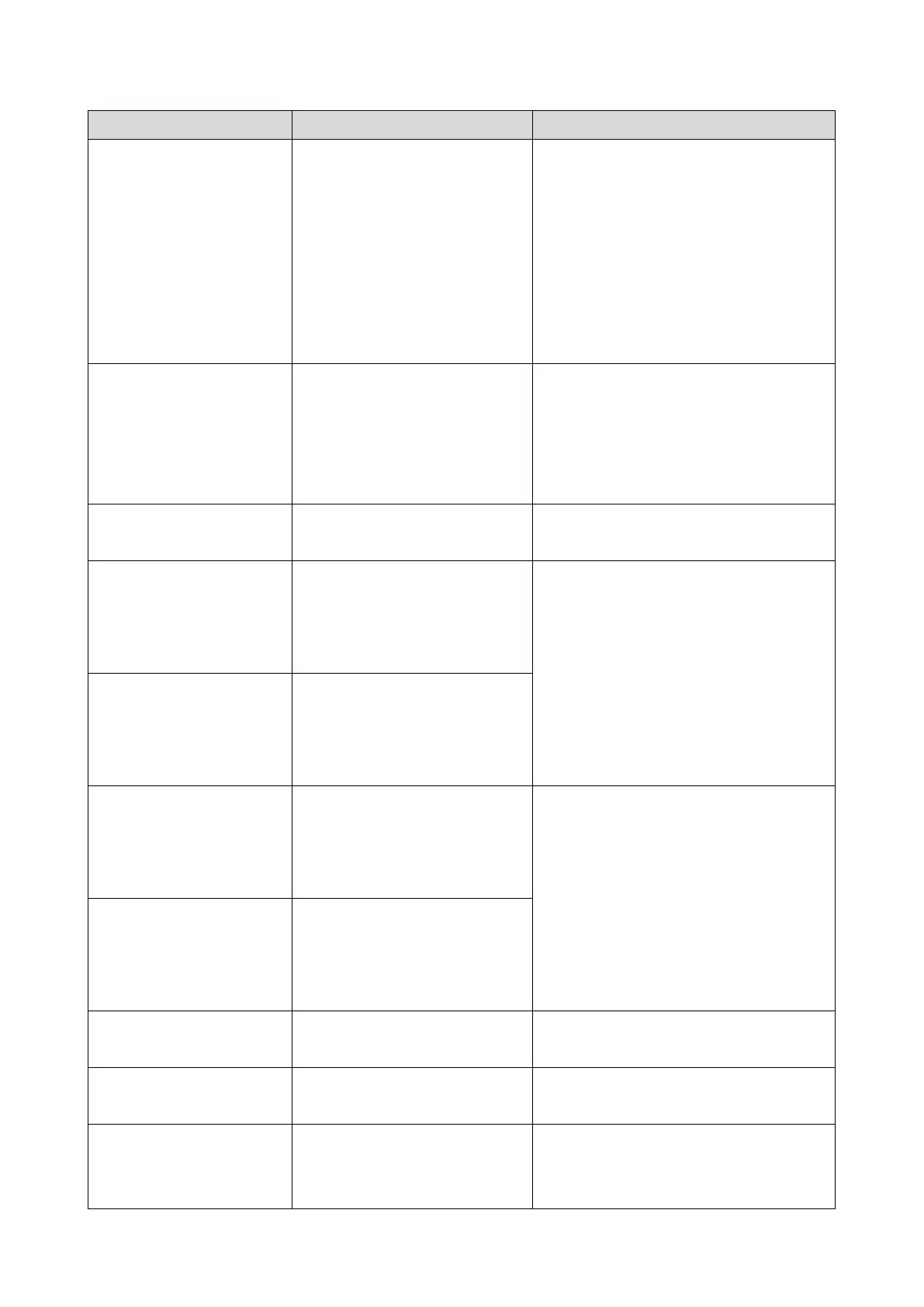6.Troubleshooting
183
the original to store a fax
job in memory before
transmission.
The machine's memory
reached capacity while
storing a fax in memory in
Memory Transmission
mode.
Memory Overflow TX
Cancel
Memory has reached capacity
while scanning the second or
later pages of the original
when trying to send a fax in
Memory Transmission mode.
Press [TX] to send only the pages that
have been scanned in memory, or
press [Cancel] to cancel.
Paper has jammed in the
bypass tray.
Misfeed: Duplex Unit
Remove Paper
Only when using the touch
panel models.
Paper has jammed in the
duplex unit.
Only when using the four-line
LCD models.
Paper has jammed in the
duplex unit.
Only when using the touch
panel models.
Paper has jammed in the
paper exit area.
Only when using the four-line
LCD models.
Paper has jammed in the
paper exit area.
Paper has jammed in the tray
1 paper input area.
Paper has jammed in the tray
2 paper input area.
Connection with the server
was lost while sending or
receiving data.
Contact the network administrator.
