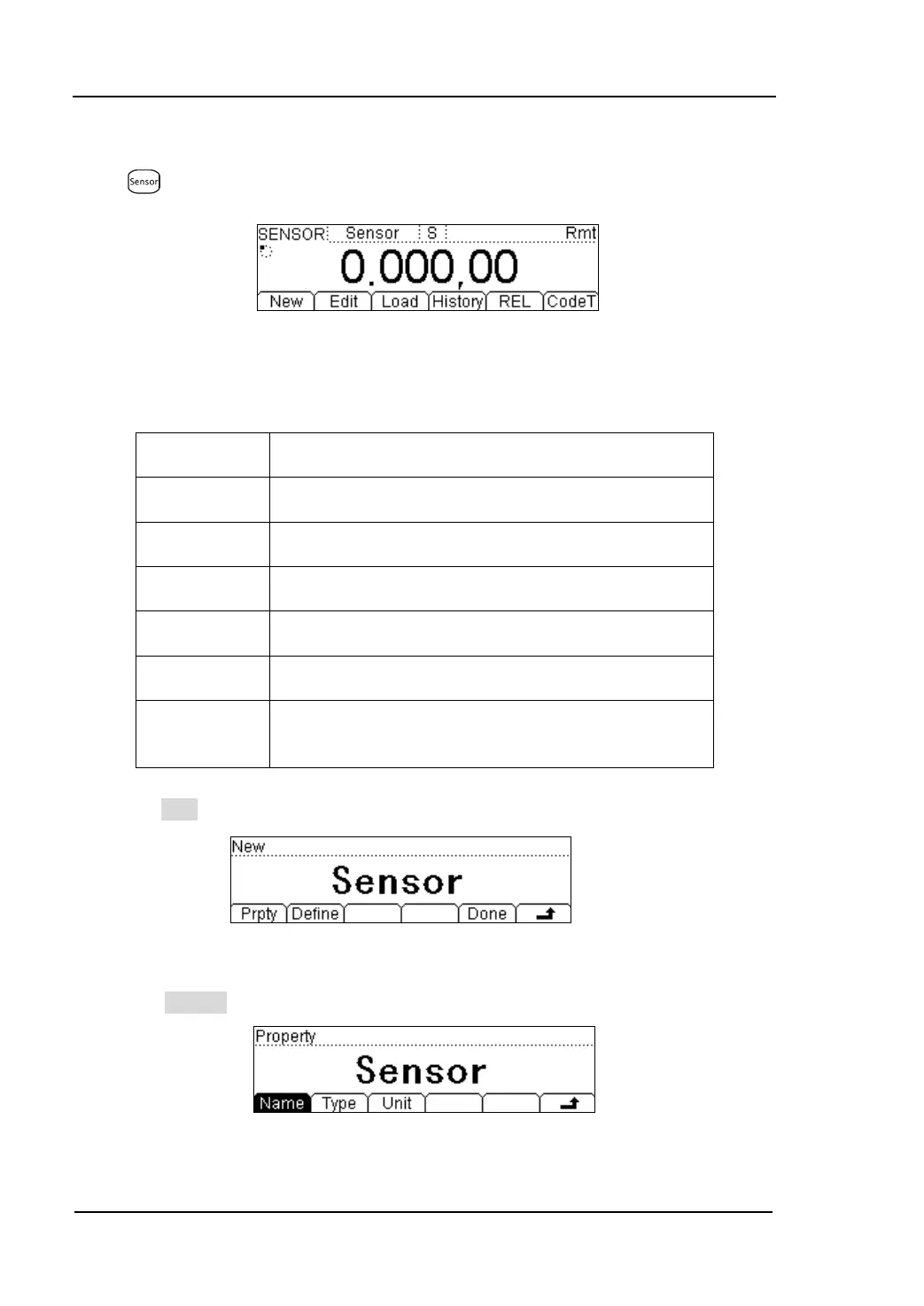RIGOL
User’s Guide for DM3058
Basic measurement method
Press to enter into the following interface.
Figure 2-38
Measurement Interface of Sensor
Table 2-12 Characteristics of Sensor
Built a new configuration files of Random Sensor
Edit an existing configuration files
Load an existing configuration files
Check newest 1000 measurement datum
Open/Close Relative Operation
Set the display mode for measurement parameters
of Random Sensor.
1. Press New to create a new Sensor.
Figure 2-39 New interface
(1) Press Prpty to enter into the input interface
Figure 2-40 Property Interface