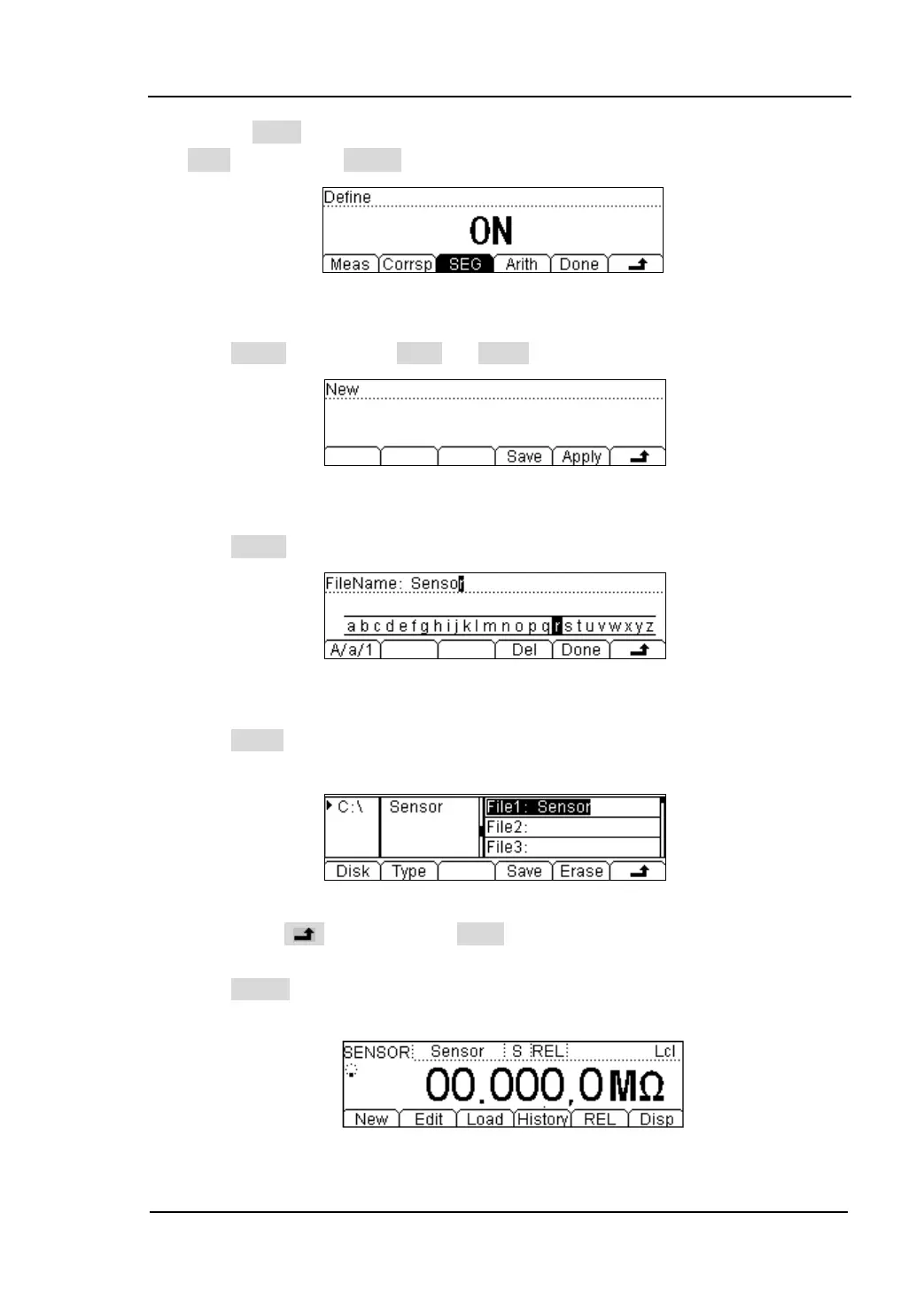RIGOL
User’s Guide for DM3058
Repress Add to input second group of data. From this group you can press
SEG “Open” Arith and select arithmetic。
Figure 2-47 On/Off section interface of Arithmetic
(3) Press Done it will appear Save and Apply options.
Figure 2-48 Finishing interface
Press Done and input needed File Name.
Figure 2-49 Finishing interface
Press Save and storage the parameter of Sensor as appointed name for future
using.
Figure 2-50 Save Interface
Then, Press and go bake to New Interface.
Press Apply as shown in figure 2-48 and load settings into current Sensor and
use it directly.
Figure 2-51 Apply new Sensor
