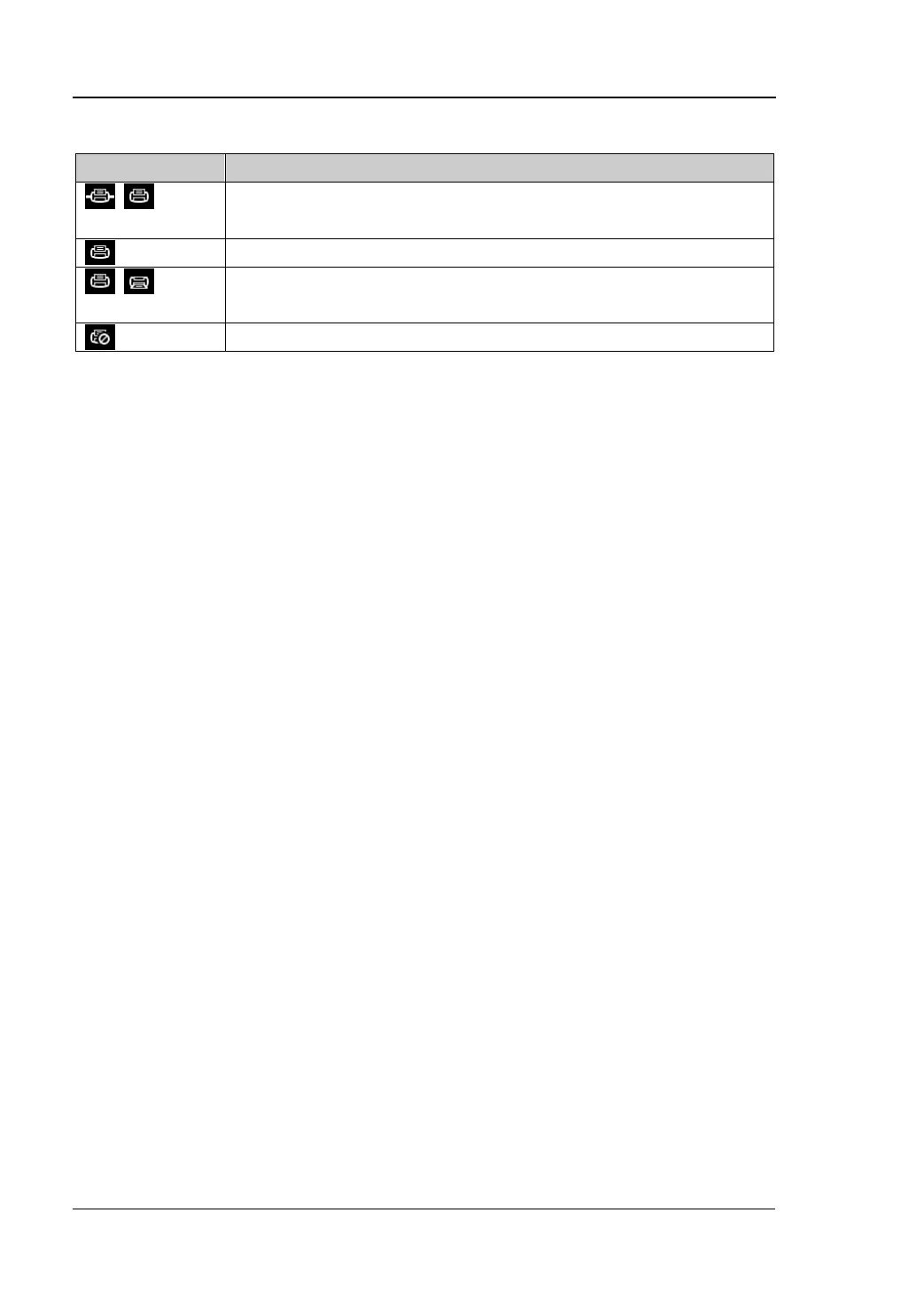RIGOL Front Panel Key Reference
2-116 User’s Guide for DSA1000 Series
Table 2-68 The printing state icons
Icon Explanation
The two icons display alternately, indicating that the printer now
is connecting.
Successful connection, print finished or idle.
The two icons display alternately, indicating the print job is in
progress.
Print has been paused.
2.6.5.1 Print
Prints the measurement data according to current setting parameters when the
printer has been successfully installed and is in idle state.
2.6.5.2 Resume
Resumes the print job that has been paused.
2.6.5.3 Cancel
Ends the current print job without completing it.
2.6.5.4 Orientation
Selects the print orientation to Landscape or Portrait.
2.6.5.5 Page Size
Selects a page size from A4, A5, A6, B5 or Default. The default size depends on the
printer currently connected.