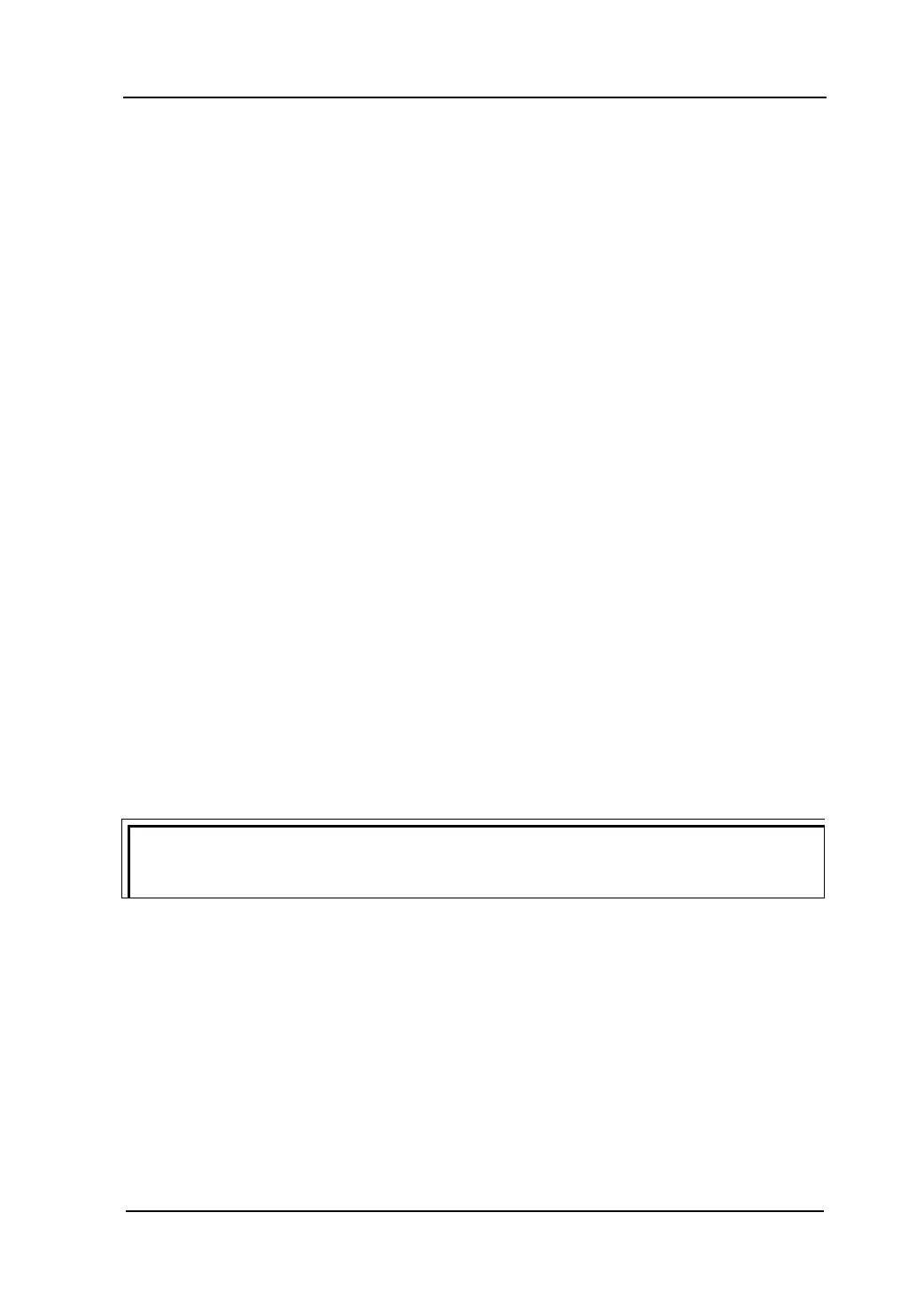Front Panel Key Reference RIGOL
User’s Guide for DSA1000 Series
2.6.5.6 Inverted
Turns on or off the inverted printing.
2.6.5.7 Palette
Selects a print color from Gray and Color printing.
2.6.5.8 Copies
Sets the print copies. Note the analyzer allows for up to 999 copies to be printed at
one time.
2.6.5.9 Date Prints
Turns on or off the date print.
2.6.5.10 Qualities
Selects print quality to Normal, Draft, Fine or Default. The default quality depends on
the printer under use.
Hint
“Fine” printing may consume more ink than other print quality settings.
2.6.5.11 File Type
Sets the printing file type to Default or Exif/JPEG. The default type depends on the
printer currently in use.