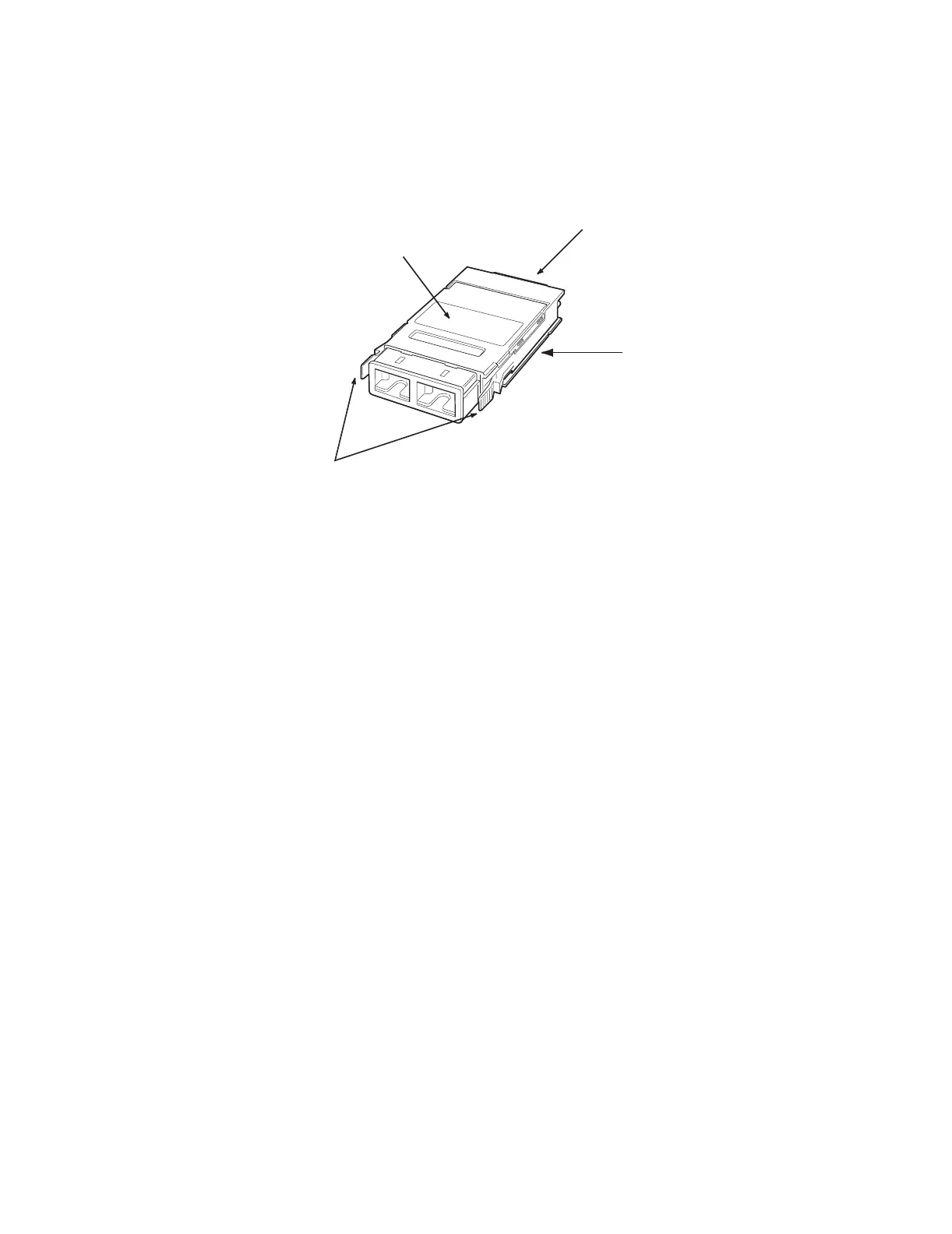Riverstone Networks RS 3000/3100/3200 Switch Router Getting Started Guide 3-9
Hardware Installation Installing the Hardware
Figure 3-7 shows an example of a GBIC module. The procedure following the figure describes how to install the
module into the GBIC line card.
Figure 3-7 GBIC module
To install a GBIC module into a GBIC line card perform the following steps:
1. Hold the GBIC module by the edges with the network port facing away from the line card, and
position the GBIC module so that it is parallel with the slot door. The 20-pin connector should be
facing toward the empty GBIC slot of the line card, see Figure 3-8.
Top side of GBIC
Alignment Slot
(both sides)
Extractor
Tabs
20 Pin Connector
(rear of the GBIC)