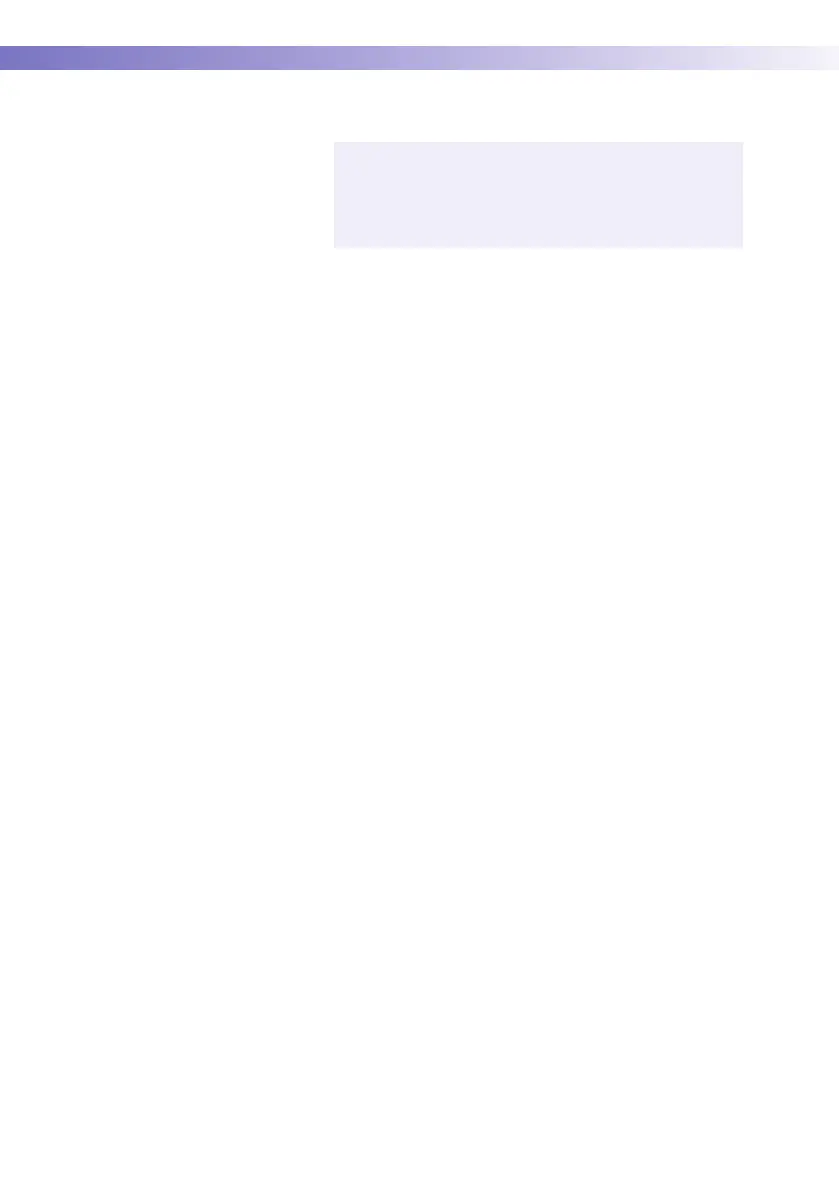3 • Patient Glucose Testing
56
Remove the test strip and dispose of it in accordance with
applicable regulations and directives for disposal of
potentially infectious samples and materials.
Test results are also saved when the meter is powered
off in the results screen or automatically powers off
after 10 minutes of inactivity (no screen touches). See
“Automatic power-off” on page 19.
