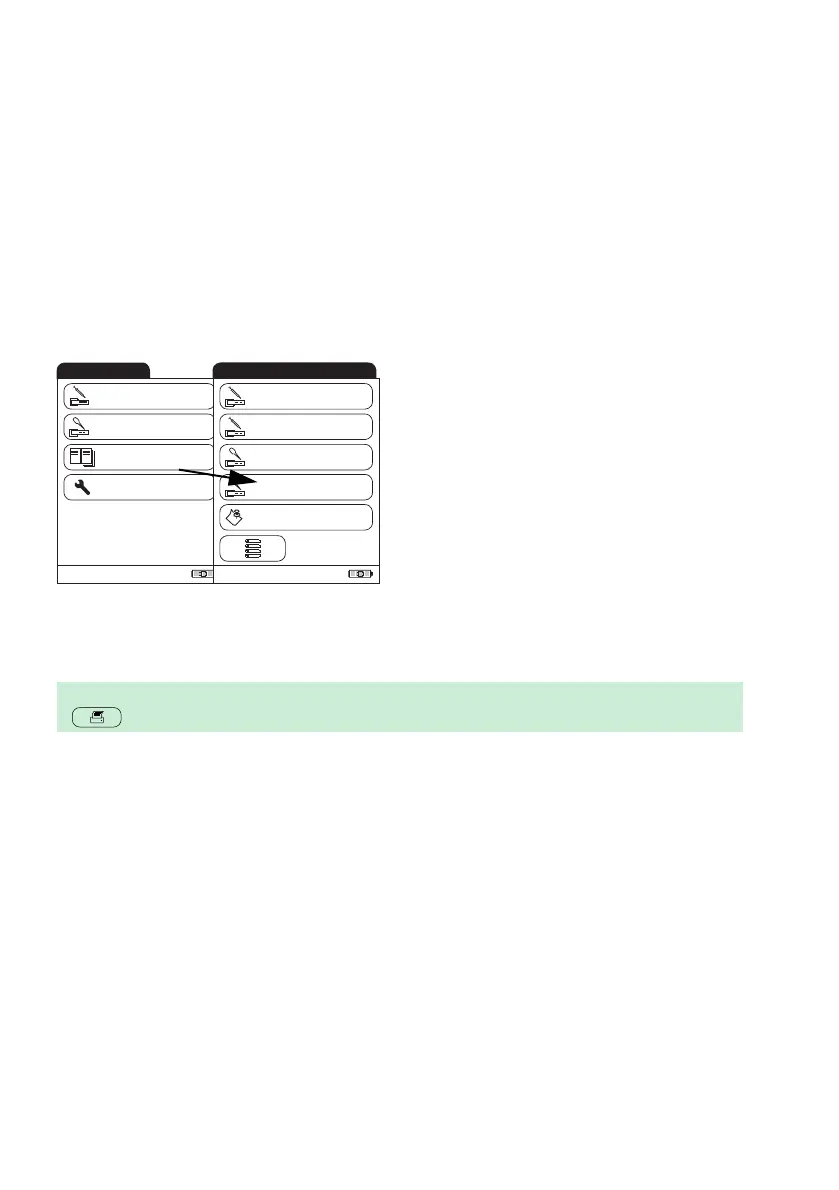Memory
116
From the Main Menu you have access to all stored test results, sorted by selectable criteria:
■ Patient History
■ All Results
■ QC Results (Quality Control)
■ IQC Results (Instrument Quality Control)
■ Maintenance History
4 Touch Memory.
5 Select the function you want to perform in
the memory.
Note: If you are connected to a PC/host system and the Computer connection is enabled, the
button (for printing) shown in several screens on the following pages is disabled.
Main Menu
11/24/2009
09:15 am
QC Test
Memory
Setup
Patient Test
Memory
09:15 am
All Results
QC Results
IQC Results
Patient History
Mainten. History
