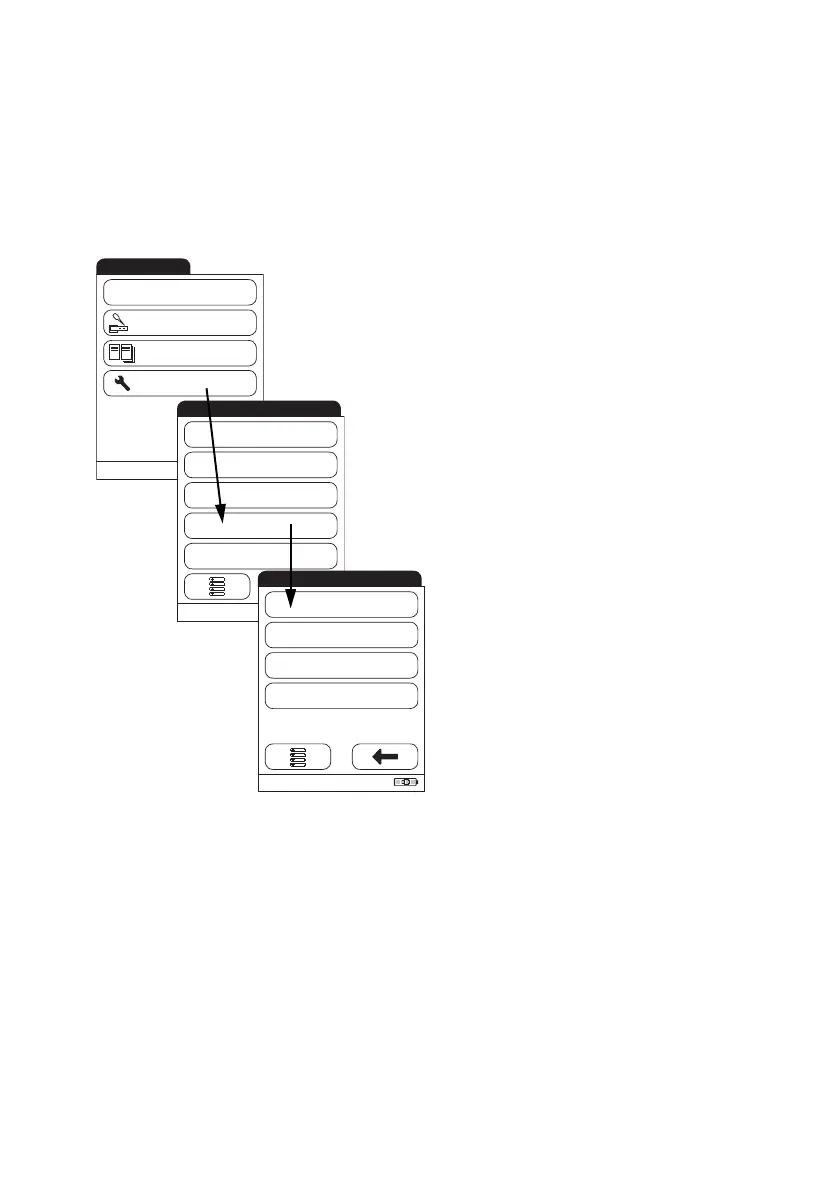Meter Setup
67
Operator Lockout
To perform a test with the meter, the individual steps must be performed properly. Quality control
tests can be performed on a regular basis by every operator to ensure these steps are performed
properly. By activating the operator lockout, operators are required to perform regular quality
control tests.
1 From the Main Menu, touch Setup.
2 From the Setup menu, touch Lockout.
3 From the Setup-Lockout menu, touch
Operator Lockout.
If this button appears in gray (inactive),
the option Operator ID is deactivated.
Main Menu
11/24/2009
09:15 am
QC Test
Memory
Setup
Patient TestQC!
09:15 am
Data Handling
ID Setup
Lockout
Basics
Optional Screens
Setup
09:15 am
QC Settings
Cleaning Lockout
STAT Test Config.
Operator Lockout
Setup - Lockout
