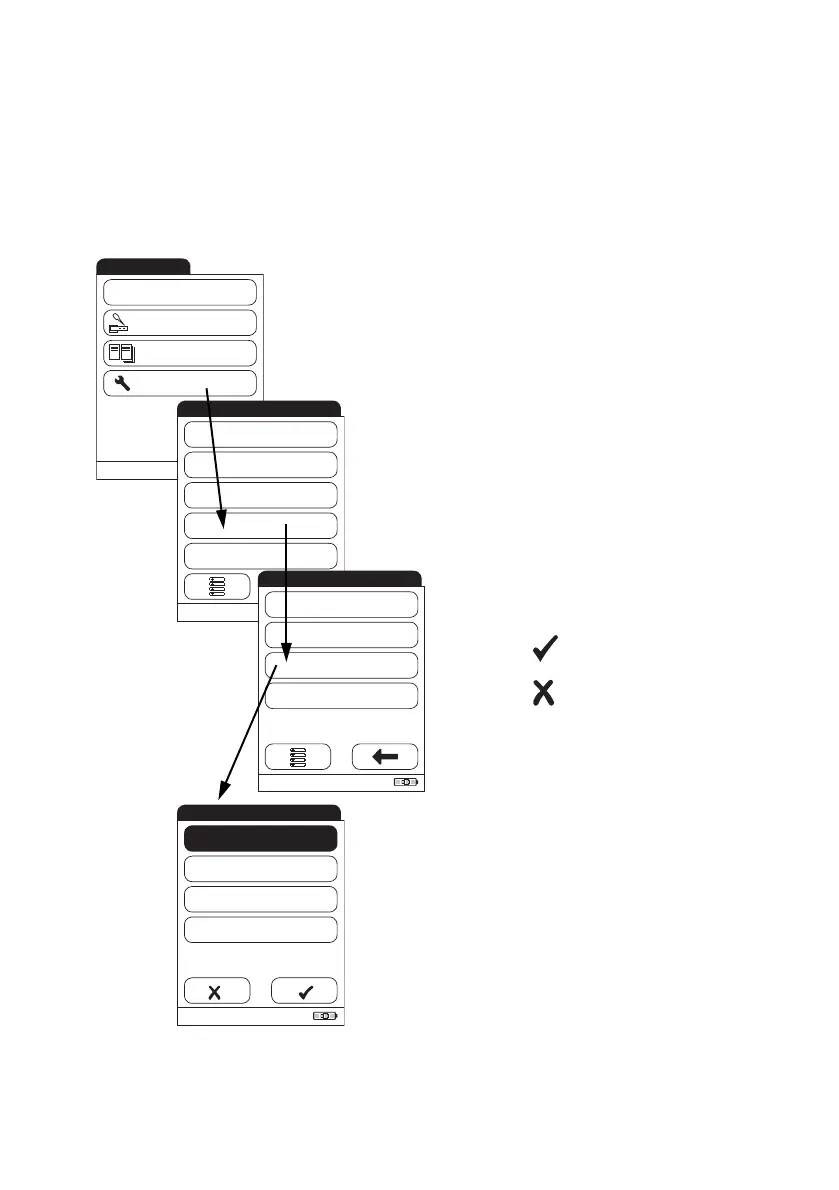Meter Setup
77
Cleaning Lockout
Under normal handling conditions, your meter will not be exposed to significant dirt or contami-
nation. However, circumstances might require regular checks of the test strip guide and (when
necessary) cleaning of the meter. The Cleaning Lockout allows operators to specify time intervals
for cleaning.
1 From the Main Menu, touch Setup.
2 From the Setup menu, touch Lockout.
3 From the Setup-Lockout menu, touch
Cleaning Lockout.
You may select from the following options:
■ No
■ Daily
■ Weekly
■ Monthly
4 Touch the button to select the time interval
of choice. Your selection is now high-
lighted.
5 Touch to save this setting, or:
Touch to exit this menu without saving
any changes.
The display automatically returns to the
previous screen.
Main Menu
11/24/2009
09:15 am
QC Test
Memory
Setup
Patient TestQC!
09:15 am
Data Handling
ID Setup
Lockout
Basics
Optional Screens
Setup
09:15 am
QC Settings
Cleaning Lockout
STAT Test Config.
Operator Lockout
Setup - Lockout
09:15 am
Daily
Weekly
Monthly
No
Select Cleaning Lockout