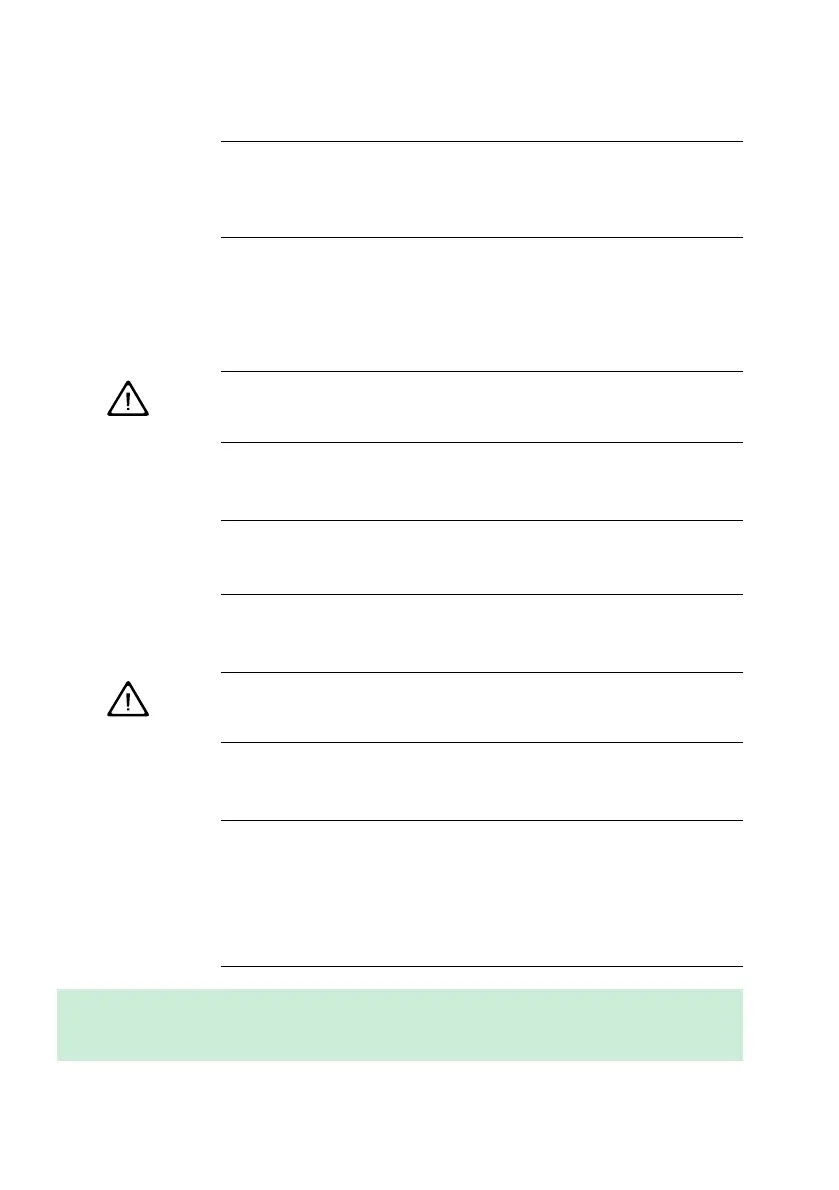Introduction
10
General Care
Laser Scanner
The built-in barcode scanner emits a laser beam when activated.
The built-in barcode scanner is a Class 1 laser, according to IEC 60825-1:1993 + A1:1997.
Electrical Safety
Electromagnetic Interference
Touchscreen
NOTICE
Clean the meter only with the solutions recommended (see page 123).
Using other solutions may result in incorrect operation and possible fail-
ure of the system. Make sure that the meter is thoroughly dried after
cleaning or disinfecting.
WARNING
A barcode does not need to be present for the laser scanner to become
active. Lasers should never be stared at directly by the human eye.
NOTICE
Never run the meter if the electrical power supply or the attached cable
is visibly damaged. If there is any visible damage contact your local
Roche service for inspections.
Do not use the meter near strong electromagnetic fields, which could
interfere with the proper operation of the meter.
NOTICE
■ Use only your finger (even when wearing gloves) or special pens
designed for use with handheld devices to touch the screen
elements. Using pointed or sharp-edged objects can damage the
touchscreen.
■ Do not use the system in direct sunlight. Direct sunlight may reduce
the life expectancy and functionality of the screen.
Note: To ensure that your cobas h 232 meter functions properly, please observe the operat-
ing and storage conditions as given in the chapter “Product Specifications”, starting on
page 135.
