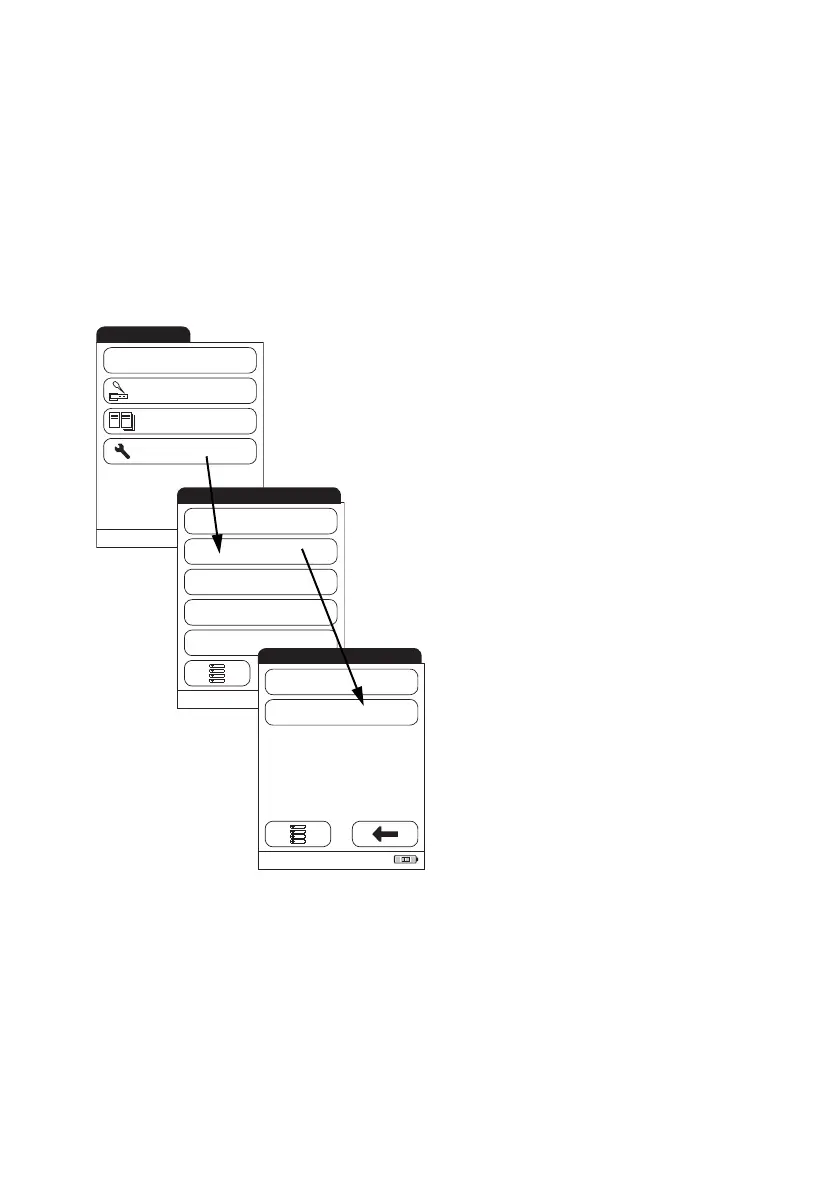Meter Setup
49
Result Memory
The settings for the result memory affect the Result Display Mode and the Result Storage Mode
(see page 51) of test results.
All results recorded by the meter (patient results and quality controls) are stored automatically.
Use the Sel. Res. Display Mode menu to select whether to display results (when calling up the
Memory function) for all existing tests or only those from the current operator.
1 From the Main Menu, touch Setup.
2 From the Setup menu, touch Data
Handling .
3 From the Data Handling menu, touch
Result Memory.
Main Menu
11/24/2009
09:15 am
QC Test
Memory
Setup
Patient TestQC!
09:15 am
Data Handling
ID Setup
Lockout
Basics
Optional Screens
Setup
09:15 am
Result Memory
Setup - Data Handling
Connection
