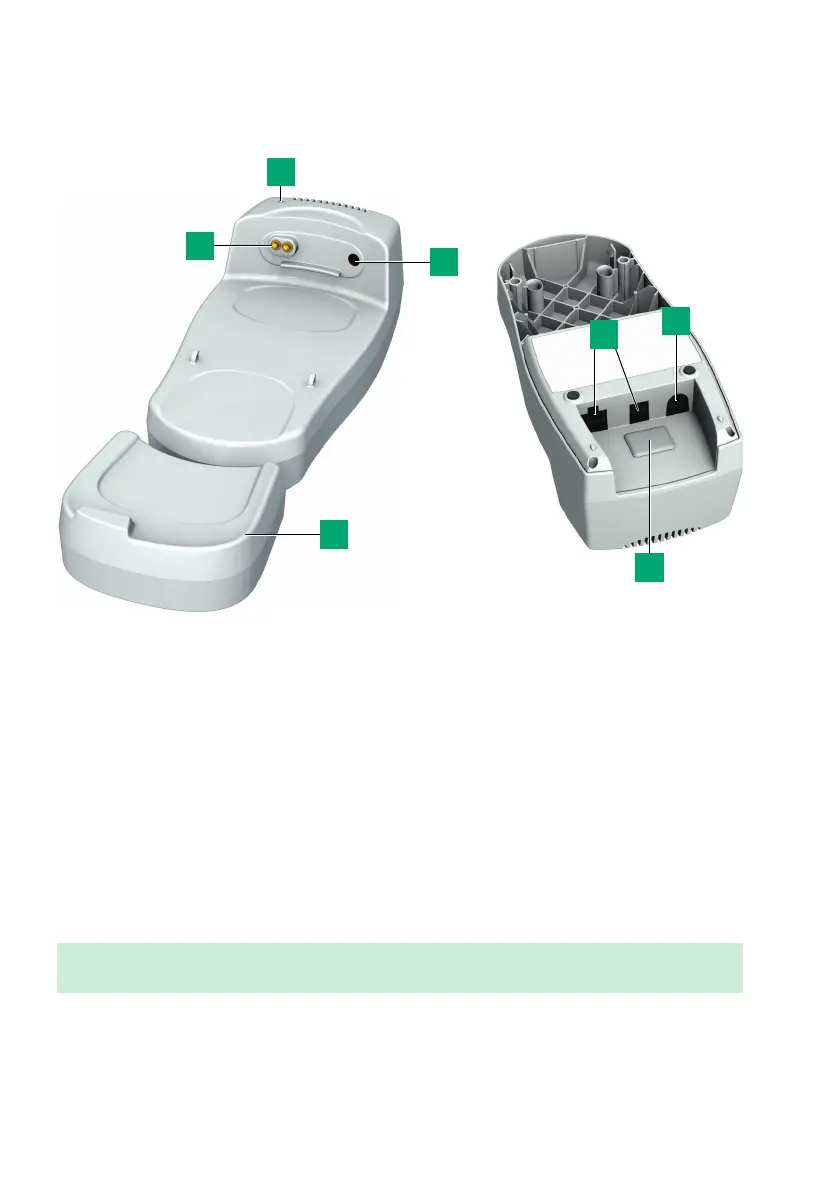Overview of the Meter and its Accessories
14
Handheld Base Unit
T Charging contacts
Used for power supply and/or charging
the handheld battery pack.
U Status indicator
Lights up when power is connected,
charge indicator.
V Infrared window
For communication with the meter.
W Extension piece
For cobas h 232 meter.
X Data ports (Ethernet/RJ45 and USB)
For connecting the device to a host
computer.
Y Connection socket for the
power supply unit
Here you can plug in the power supply
unit provided with the meter.
Z Removable cover for configuration
switch
The switch sets the mode of operation for
the Handheld Base Unit.
Note: The Handheld Base Unit can be ordered separately. For detailled information on usage
and configuration please consult the user’s manual of the Handheld Base Unit.
T
U
V
Y
Z
W
X
