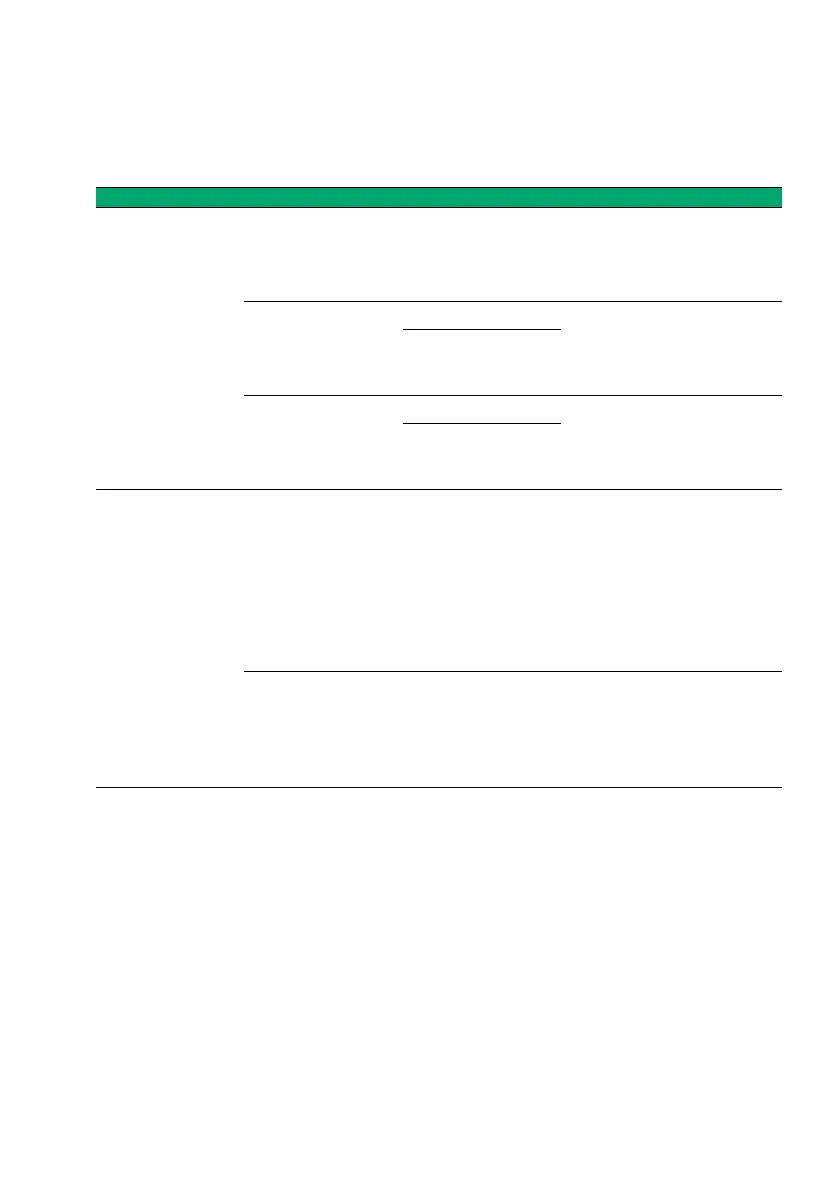Meter Setup
59
Operator ID
In the default setting, the meter is not set up for use with Operator IDs. You have several (more or
less restrictive) options for setting up Operator IDs, which are summarised below.
Operator List
Option 1 Option 2 Result
No
(see page 60)
Off After switching on, the meter
displays the Main Menu.You
can directly start a measure-
ment.
Optional Alphanum. After switching on, the meter
displays the Enter Operator
ID screen. You can, but you
don’t have to enter an ID.
Numeric
Required Alphanum. After switching on, the meter
displays the Enter Operator
ID screen. You have to enter
an ID before proceeding.
Numeric
Yes, transferred
from PC/host
system
(see page 62)
List After switching on, the meter
displays the Operator list.
You have to either select your
ID from the list or scan your
ID with the barcode scanner.
This option may require an
additional password to be
entered manually.
None After switching on, the meter
displays the Main Menu.You
can directly start a measure-
ment. An Operator list may
be present, but is ignored.
