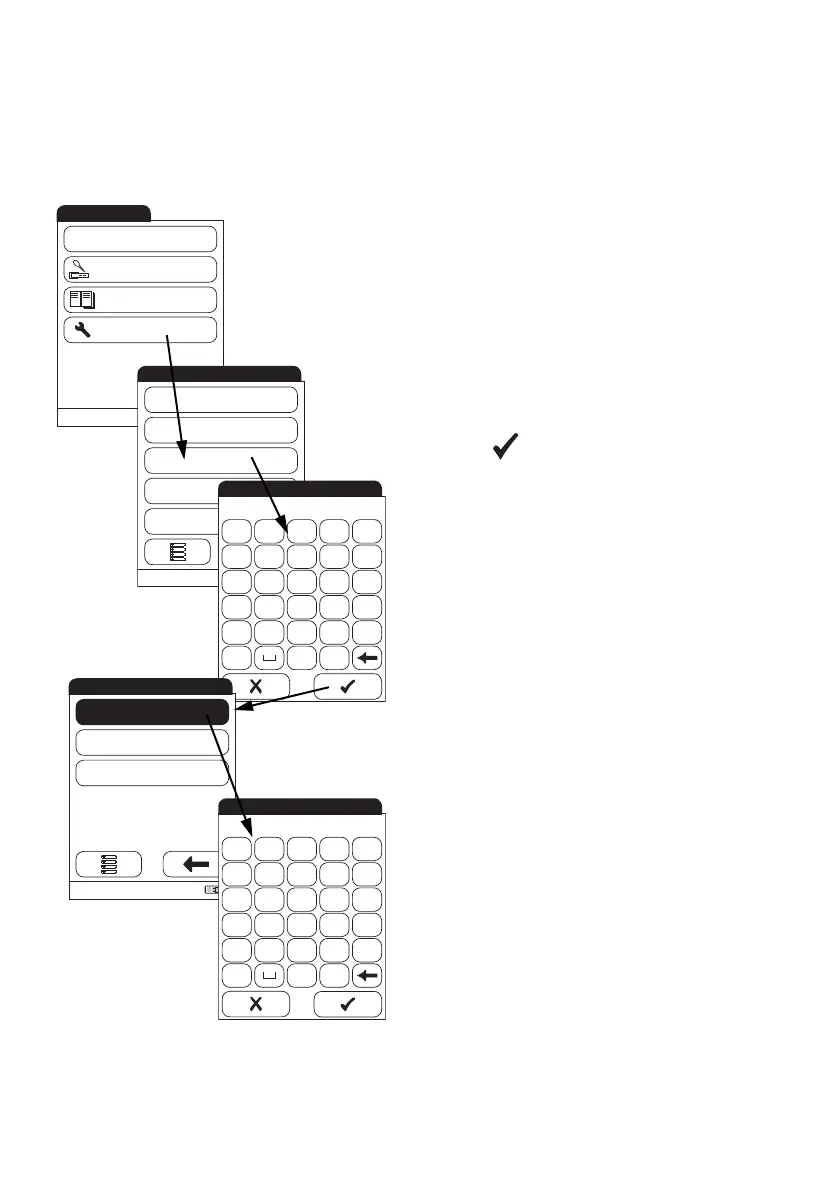Meter Setup
58
Disabling an existing Administrator ID:
1 From the Main Menu, touch Setup.
2 From the Setup menu, touch ID Setup.
3 Using the onscreen keypad, enter the
valid Administrator ID.
The ID Setup is displayed. The Adminis-
trator ID button is highlighted, which
means an Administrator ID is active.
4 Touch Administrator ID.
5 Touch to close the onscreen keypad
without entering an ID number.
The Administrator ID has been deleted
and therefore deactivated. The Adminis-
trator ID button is no longer highlighted.
Main Menu
11/24/2009
09:15 am
QC Test
Memory
Setup
Patient TestQC!
09:15 am
Data Handling
ID Setup
Lockout
Basics
Optional Screens
Setup
A
****|
BCDE
FGHI J
KLMNO
PQRST
UVWX Y
Z , 123
Enter Administrator ID
09:15 am
Operator ID
Patient ID
Administrator ID
Setup - ID Setup
A
|
BCDE
FGHI J
KLMNO
PQRST
UVWX Y
Z , 123
Enter Administrator ID
