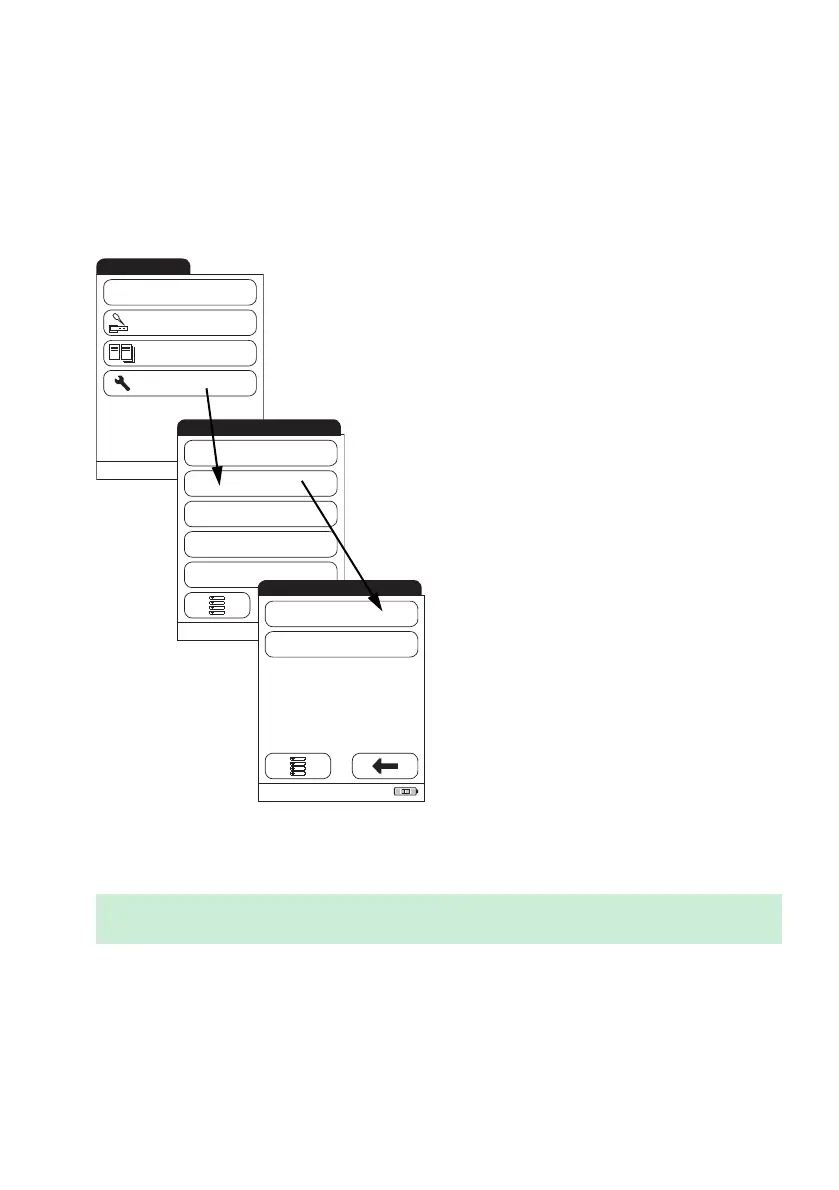Meter Setup
47
Printer
The meter can directly connect with a printer via an infrared interface. It is not necessary to use the
Handheld Base Unit for this purpose. The option to print is displayed in a test result as well as
directly after a test and when calling up stored results. Using the settings you enter here, you can
activate or deactivate the meter‘s ability to print.
1 From the Main Menu, touch Setup.
2 From the Setup menu, touch Data
Handling .
3 From the Data Handling menu, touch
Connection.
Note: Connection to a printer can only be established via infrared. Therefore the printer you
want to use must support infrared communication.
Main Menu
11/24/2009
09:15 am
QC Test
Memory
Setup
Patient TestQC!
09:15 am
Data Handling
ID Setup
Lockout
Basics
Optional Screens
Setup
09:15 am
Result Memory
Setup - Data Handling
Connection
