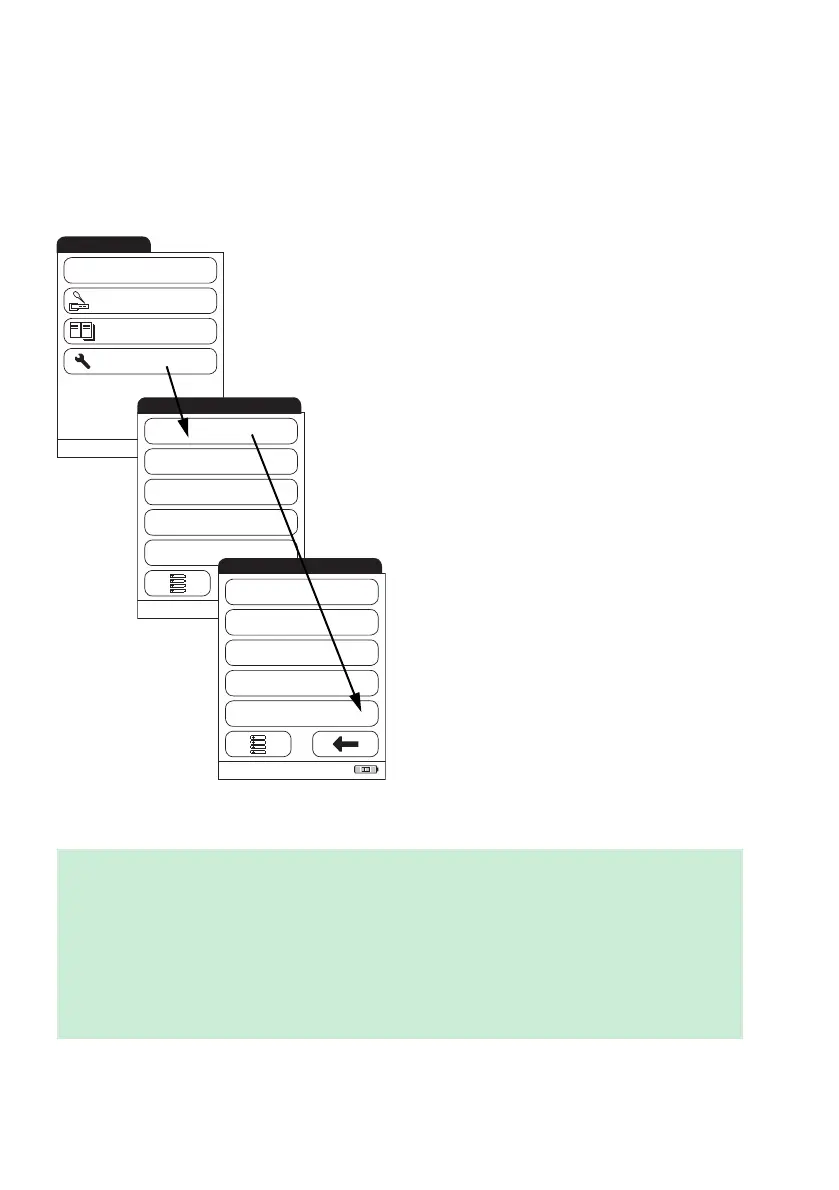Meter Setup
42
Auto Off
You can set up your meter so that it turns itself off automatically if it has not been used (no but-
tons pressed or tests run) for a period of time you select. Use this feature to save power and
extend the use of the charge of the rechargeable battery pack.
1 From the Main Menu, touch Setup.
2 From the Setup menu, touch Basics.
3 In the Setup-Basics menu, touch Auto
Off.
Note: If the meter is connected to the handheld power supply or the Handheld Base Unit, the
Auto Off function has a different effect:
■ If Operator ID is set to None, the meter switches to the Main Menu, once Auto Off is
triggered.
■ If Operator ID is set to Optional or Required, the meter switches to Operator Login, once
Auto Off is triggered.
For information on Operator ID, see “Operator ID” on page 59.
Main Menu
11/24/2009
09:15 am
QC Test
Memory
Setup
Patient TestQC!
09:15 am
Data Handling
ID Setup
Lockout
Basics
Optional Screens
Setup
09:15 am
Language
Date/Time
Sound
Contrast
Auto Off
Setup - Basics
