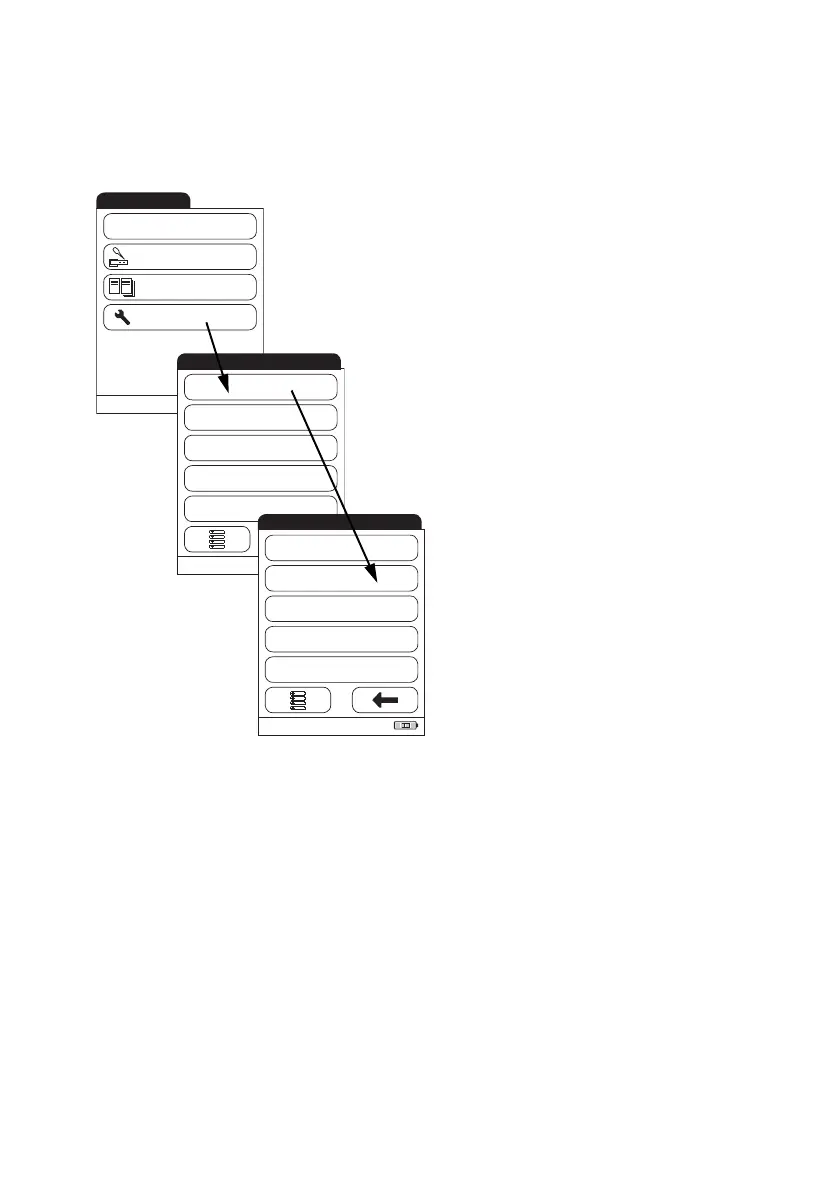Meter Setup
31
Language
Use this menu to select the language for all displays (that are language-specific).
1 From the Main Menu, touch Setup.
2 From the Setup menu, touch Basics.
3 From the Setup-Basics menu, touch
Language.
The current language setting is highlighted
(white type on a black background). You can
select either:
■ Dansk (Danish)
■ Deutsch (German)
■ English (GB) (British English)
■ English (US) (US English)
■ Español (Spanish)
■ Français (French)
■ Italiano (Italian)
■ Nederlands (Dutch)
■ Norsk (Norwegian)
■ Português (Portuguese)
■ Svenska (Swedish)
Direct from the plant, upon request, or (later)
by the authorised Roche Diagnostics service:
■ An optional language can be installed at a
later time.
Main Menu
11/24/2009
09:15 am
QC Test
Memory
Setup
Patient TestQC!
09:15 am
Data Handling
ID Setup
Lockout
Basics
Optional Screens
Setup
09:15 am
Language
Date/Time
Sound
Contrast
Auto Off
Setup - Basics
