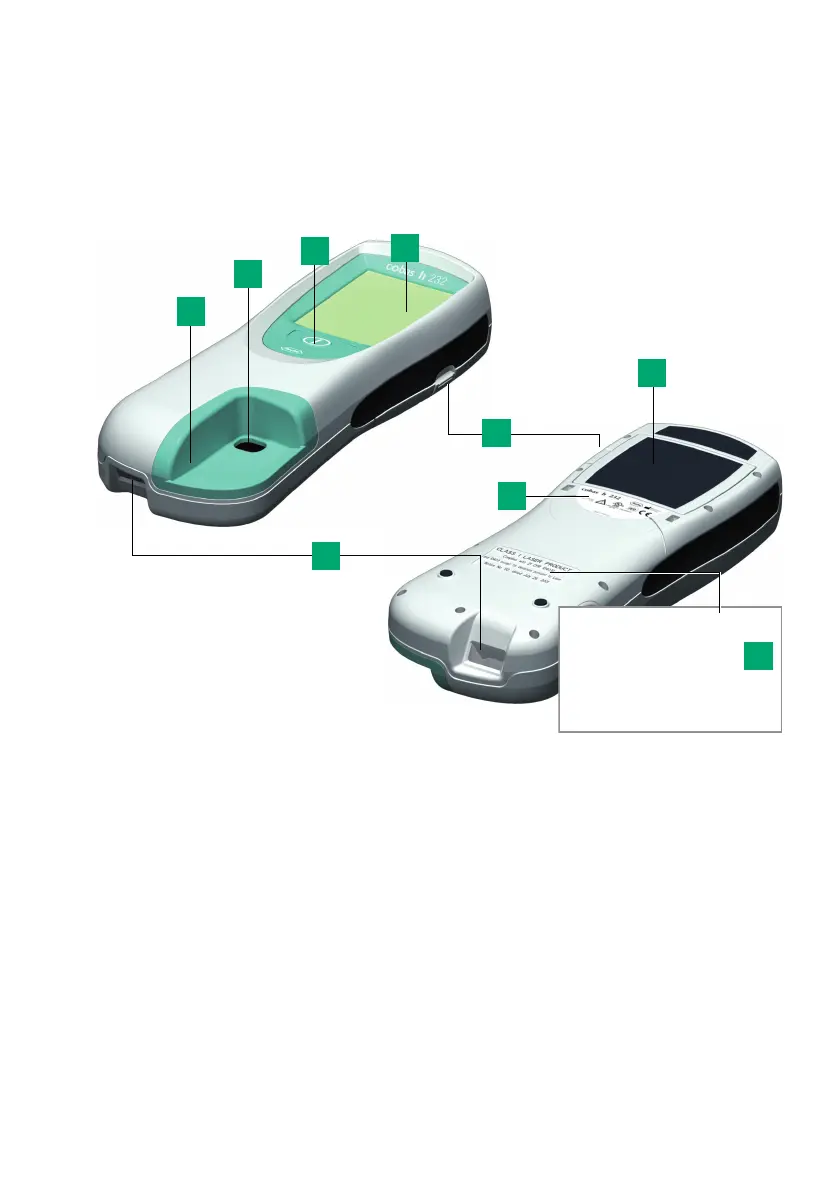Overview of the Meter and its Accessories
11
Overview of the Meter and its Accessories
Meter
A Touchscreen
Shows results, information, icons and
results saved in the memory. All entries
are carried out by touching the buttons on
this screen.
B On/Off button
Press this button to turn the meter on or
off.
C Opening for sample application
The application area of the test strip once
it has been inserted.
D Sample application cover
Remove this cover to clean the pipetting
field area.
E Barcode scanner (Laser)
Using the integrated barcode scanner
operator and patient IDs can be read into
the meter (only meter versions with a
serial number greater than 20000).
F Handheld battery pack cover
Closes the battery compartment.
G Tab on the handheld battery pack
cover
H Meter label
See page 7 for symbol explanation.
I Laser label
For meters with a barcode scanner only.
A
B
D
E
C
G
CLASS I LASER PRODUCT
Complies with 21 CFR 1040.10
and 1040.11 except for deviations pursuant to Laser
Notice No. 50, dated July 26, 2001
H
F
I
