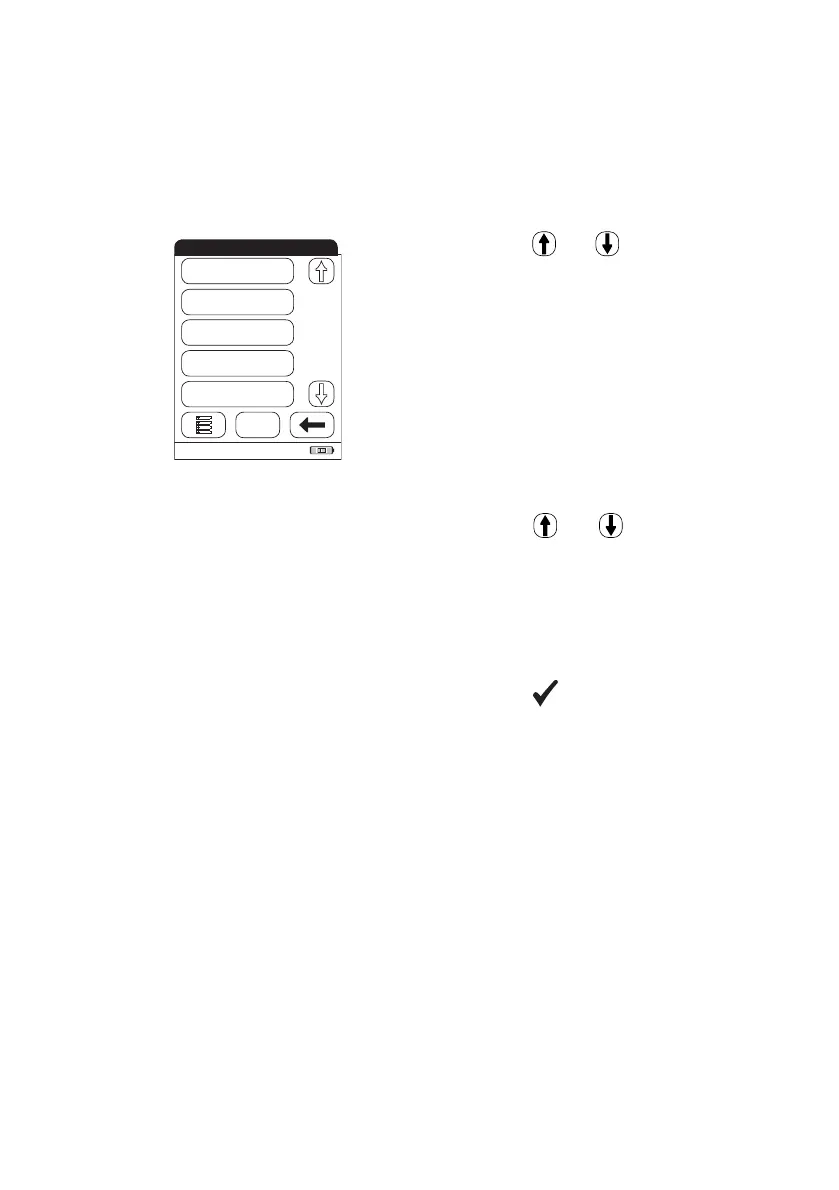Memory
121
Maintenance History
Maintenance History actually is a list of comments. Whenever routine maintenance or service is
done for the meter, this event can be stored in form of a comment. You may use predefined
comments (only if transferred from a PC/host system) or enter a custom comment.
1 Touch and to display the entry of
choice on the screen.
Note: Once saved, a maintenance comment
can not be opened or edited. Maintenance
History is (like test results) a view-only list.
You can, however, add new entries:
2 Touch New.
3 Touch and to display the prede-
fined comment of choice on the screen.
4 Touch the predefined comment you would
like to add to the Maintenance History or:
5 Touch Custom to enter your own text
using the onscreen keypad.
6 Touch to save your comment.
Maintenance History
Meter Cleaned
11/17/2009 08:00
09:15 am
Meter Cleaned
11/10/2009 08:20
Meter Cleaned
10/12/2009 09:00
New Battery Pack
09/11/2009 08:30
Meter Cleaned
09/10/2009 08:10
New
