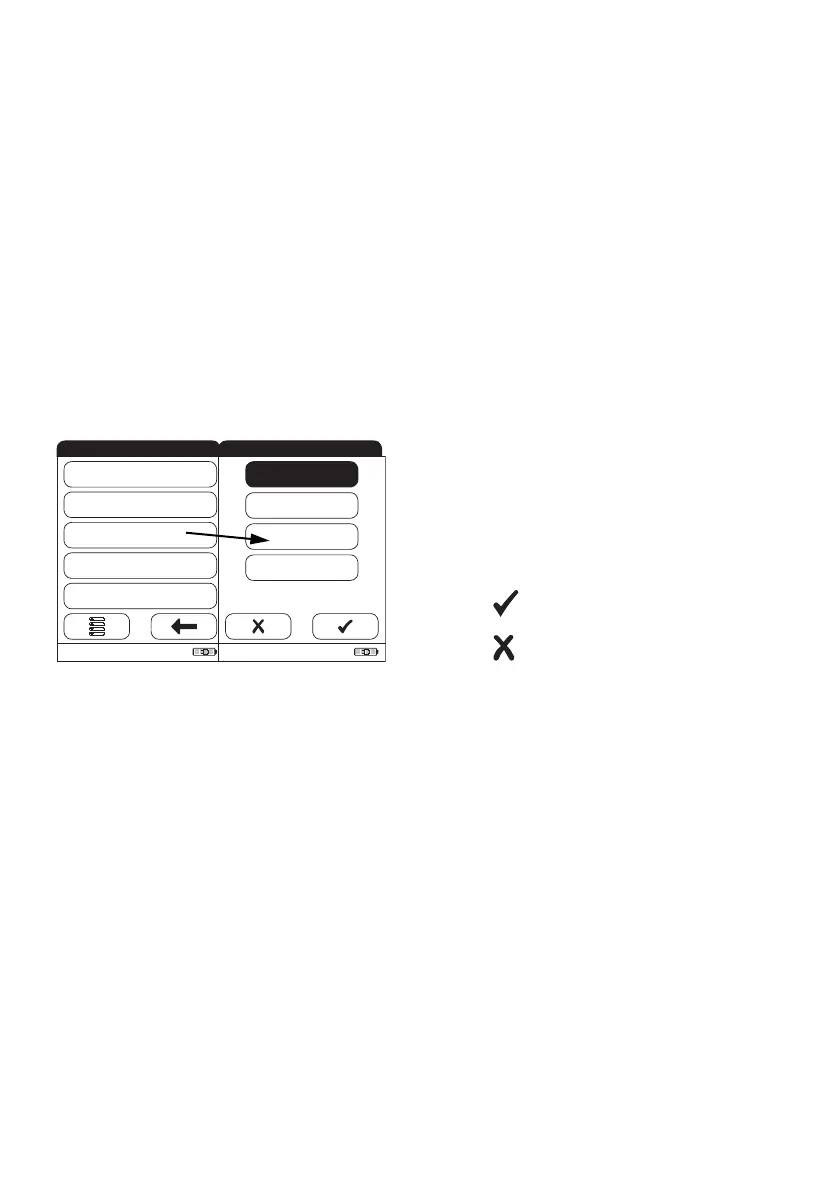Meter Setup
74
Instrument Quality Control (IQC) Lockout
An IQC Lockout also requires a quality control test with dedicated IQC test strips to be per-
formed. You may select from the following options:
■ No
■ Daily
■ Weekly
■ Monthly
All enabled QC Lockouts, if the time period has elapsed, are activated at 8:00 a.m. (presetting,
time can be changed in a PC/host system).
See page 71 on how to access the Setup-QC Settings menu.
1 Touch IQC Lockout to set regularly recur-
ring instrument quality control tests (IQC
= Instrument Quality Control).
2 Touch the button to select the time interval
of choice. Your selection is now high-
lighted.
3 Touch to save this setting, or:
Touch to exit this menu without saving
any changes.
The display automatically returns to the
previous screen.
09:15 am
QC Lockout
IQC Lockout
QC Result Format
New Lot Lockout
Reset Test Param.
Setup - QC Settings
09:15 am
No
Daily
Weekly
Monthly
Select IQC Lockout
